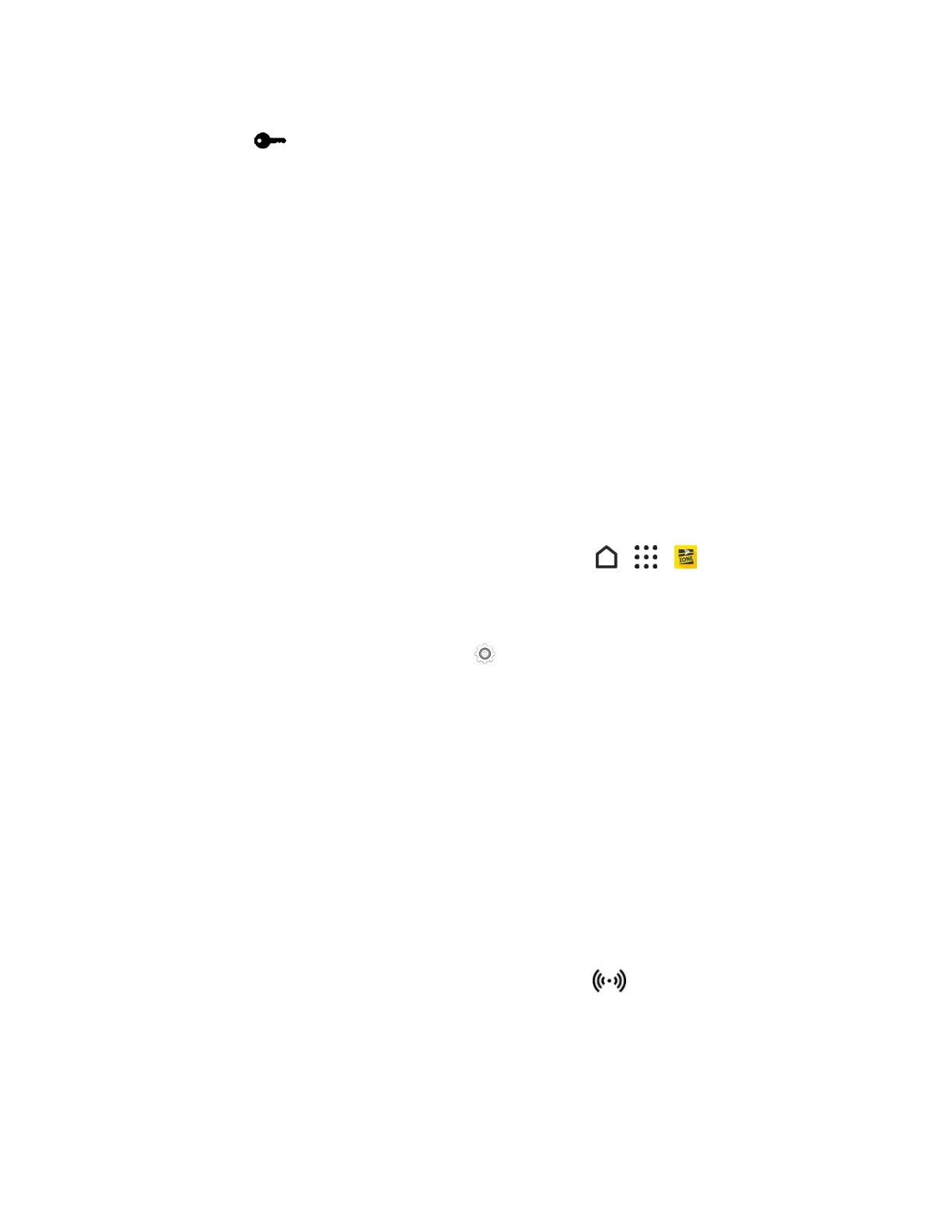Connectivity 187
4. Enteryourlogincredentials,andthentapConnect.Whenyouareconnected,theVPN
connectedicon appearsinthenotificationareaofthestatusbar.
YoucanthenopentheWebbrowsertoaccessresourcessuchasyourcorporatenetworkintranet.
Formoreinformation,seeChromeBrowser.
Disconnect From a VPN
DisconnectfromtheVPNwhenyou’redoneaccessingyourintranetsites.
1. SlidetheNotificationpanelopen.
2. TaptheVPNconnection,andthentapDisconnect.
Mobile Hotspot
MobileHotspotallowsyoutoturnyourphoneintoaWi-Fihotspot.Whenthisfeatureisturnedon,
youcanshareyourphone’smobiledataservicesviaWi-FiwithotherWi-Fienableddevices.The
featureworksbestwhenusedinconjunctionwith4Gdataservices(although3Gservicecanalsobe
used).
Important:UseoftheHotspotfeaturerequiresanadditionalsubscription.Signontoyouraccount
atsprint.com/mysprintoraccessyouraccountviaSprintZone(tap > > Sprint Zone)to
learnmore.
Note:TurningonHotspotonwilldisableyourphone’sconnectiontootherWi-Finetworks.
1.
Swipedownfromthestatusbar,andthentap .
2. UnderWireless&networks,tapMore.
3. TapMobile network sharing>Mobile Hotspot>OK.
4. Enterarouternameorusethedefaultroutername.
5. Setthepassword(key)foryourwirelessrouterorusethedefaultpassword.
Important:Tohelpminimizesecurityrisks,usethedefaultsettingsandsetasecureandunique
password.
Note:Thepasswordisthekeyotherpeopleneedtoenterontheirdevicesotheycanconnectand
useyourphoneasawirelessrouter.
6. TaptheMobile HotspotOn/Offswitchtoturnonthewirelessrouter.
Yourphoneisreadytobeusedasawirelessrouterwhenyousee onthestatusbar.
Share Internet Connection via USB Tethering
UsethedataconnectionofyourphonetoconnectanotherdevicetotheInternetthroughtetheringa
USBcable.
