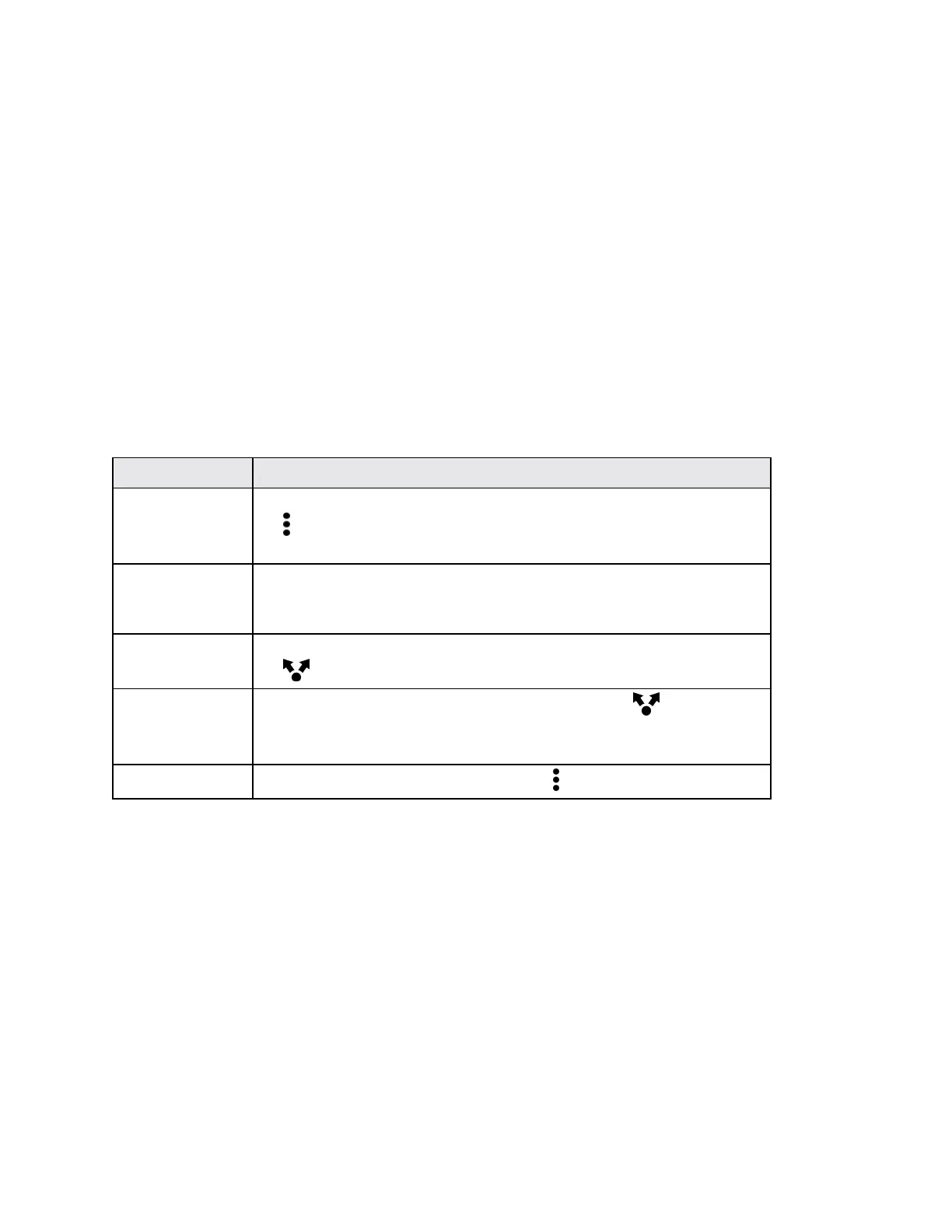Connectivity 190
Send Information Using Bluetooth
YoucanuseBluetoothtotransferinformationbetweenyourphoneandanotherBluetooth-enabled
devicesuchasaphoneorcomputer.Thefirsttimeyoutransferinformationbetweenyourphoneand
anotherphone,youneedtoenterorconfirmasecuritypasscode.Afterthat,yourphoneandthe
otherphonearepaired,andyouwillnotneedtoexchangepasscodestotransferinformationinthe
future.
Important:Beforeyoubegin,setthereceivingphonetodiscoverablemode.Youmayalsoneedto
setitto"ReceiveBeams"or"ReceiveFiles."Refertothephone’sdocumentationforinstructionson
receivinginformationoverBluetooth.
Youcansendthefollowingtypesofinformation,dependingonthephoneyouaresendingto:
1. Onyourphone,opentheapplicationthatcontainstheinformationorfileyouwanttosend.
2. Followthestepsforthetypeofitemyouwanttosend:
What to send How to send
Contact InthePeopleapp,tapacontacttoviewthecontact’sdetails,andthen
tap >Send contact.SelectSend contact via>Bluetoothand
thentapSend.
Calendar
appointment or
event
InDay,Agenda,orWeekview,touchandholdtheevent,andthentap
Share via>Bluetooth.
Photos or
videos
InGallery,selectaphotoandviewitinfullscreen.Tapthephotoand
tap >Bluetooth.
Captured photo
or video
Aftercapturing,ontheCamerapreviewscreen,tap >Bluetooth.
(NotethatyoumusthavefirstsetareviewdurationinCamera
settings.)
Voice recording
OnthemainVoiceRecorderscreen,tap >Share>Bluetooth.
3. TurnBluetoothonandpairwiththereceivingphone,ifyou’reaskedtodoso.
4. Onthereceivingdevice,acceptthefile.
Where Sent Information is Saved
WhenyousendinformationfromyourphoneusingBluetooth,thelocationwhereit’ssaveddepends
onthetypeofinformationandthereceivingdevice.
Ifyousendacalendareventorcontact,itisnormallyaddeddirectlytothecorrespondingapplication
onthereceivingphone.Forexample,ifyousendacalendareventtoacompatiblephone,theevent
isshowninthatphone’scalendarapplication.
IfyousendanotherfiletypetoaWindowscomputer,itisnormallysavedintheBluetoothExchange
folderwithinyourpersonaldocumentfolders.
