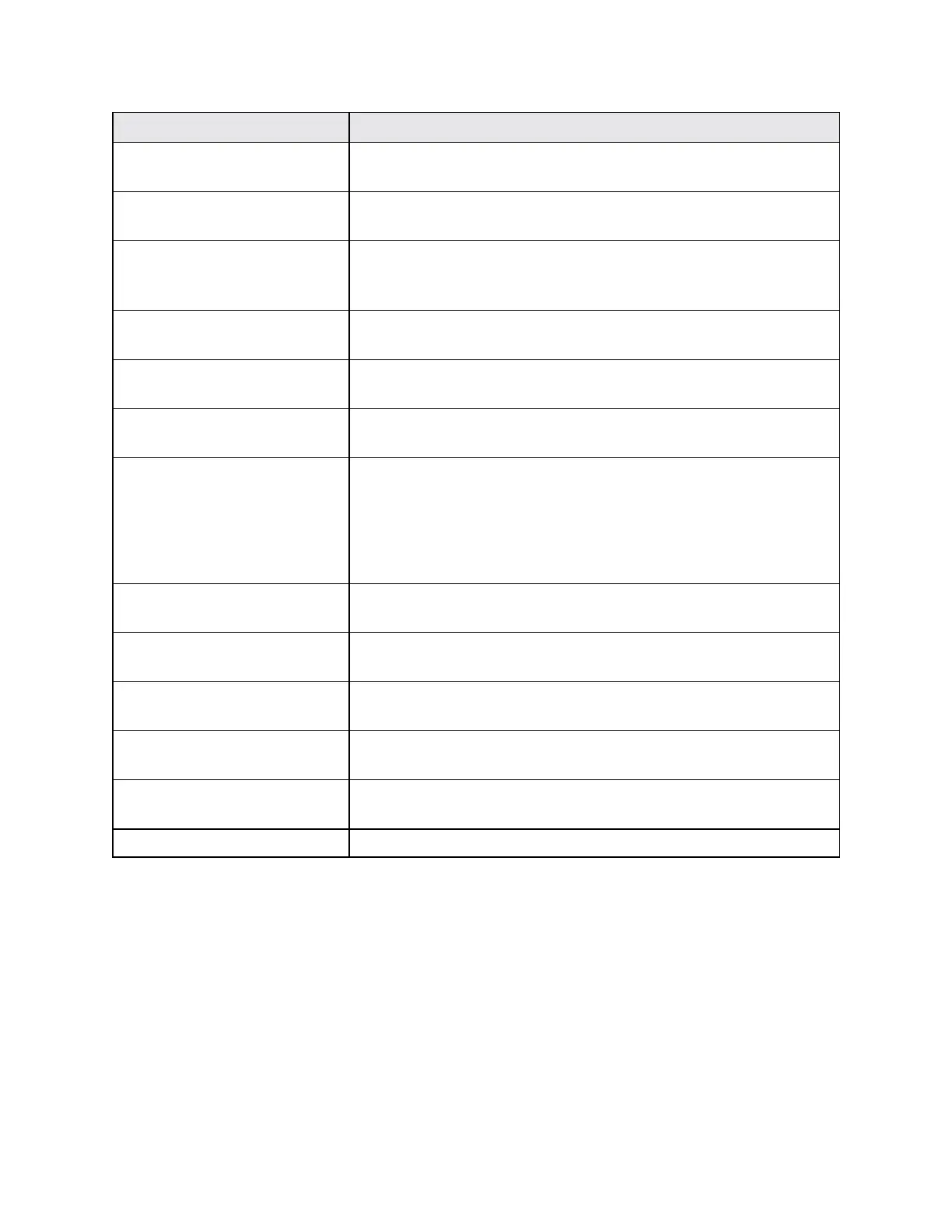Get Started 4
Part Description
Volume button Allowsyoutoadjusttheringtoneormediavolumeoradjustthe
voicevolumeduringacall.
Power/Lock button Pressquicklytoturnoffandlockthephonescreen.Pressandhold
toturnthephoneonorofforswitchtoairplanemode.
Touchscreen Displaysalltheinformationneededtooperateyourphone,such
asthecallstatus,theContactslist,andthedateandtime.Also
providesone-tapaccesstoallofyourfeaturesandapplications.
Fingerprint sensor Quicklywakeupandunlockyourphonewithyourfingerprint.You
canregisterupto5fingerprints.SeeFingerprintSensor.
microSD card tray and eject
hole
AllowsinstallationofamicroSDcardforadditionalstorage.The
microSDcardissoldseparately.SeeSDCard.
Nano SIM card tray and
eject hole
HoldsthepreinstalledSprint4GLTE
™
nanoSIMcard.SeeSIM
Card.
Proximity sensor Detectshowcloseanobjectistothesurfaceofthescreen.Thisis
typicallyusedtodetectwhenyourfaceispressedupagainstthe
screen,suchasduringaphonecall.
Whiletalkingonthephone,thesensordetectstalkactivityand
turnsoffthescreentopreventaccidentalkeytaps.
Dual flash Helpsilluminatesubjectsinlow-lightenvironmentswhenthe
cameraisfocusingandcapturingapictureorvideo.
Speaker Letsyouhearthedifferentringtonesandsounds.Thisspeaker
alsoletsyouhearthecaller’svoiceandautomatedprompts.
Charger/Accessory jack AllowsyoutoconnectthephonechargerortheUSBcable
(included).
Microphone Transmitsyourvoiceforphonecallsorrecordsyourvoiceor
ambientsoundsforvoicerecordingsandvideos.
3.5 mm headset jack Allowsyoutoplugineitherastereoheadsetoranoptional
headsetforconvenient,hands-freeconversations.
Camera Letsyoutakepicturesandvideos.
CAUTION!Insertinganaccessoryintotheincorrectjackmaydamagethephone.
SIM Card
TheSIMcardisanICcardcontainingphonenumberandothercustomerinformation.
Handling a SIM Card
KeepthefollowinginmindwhenhandlingaSIMcard.