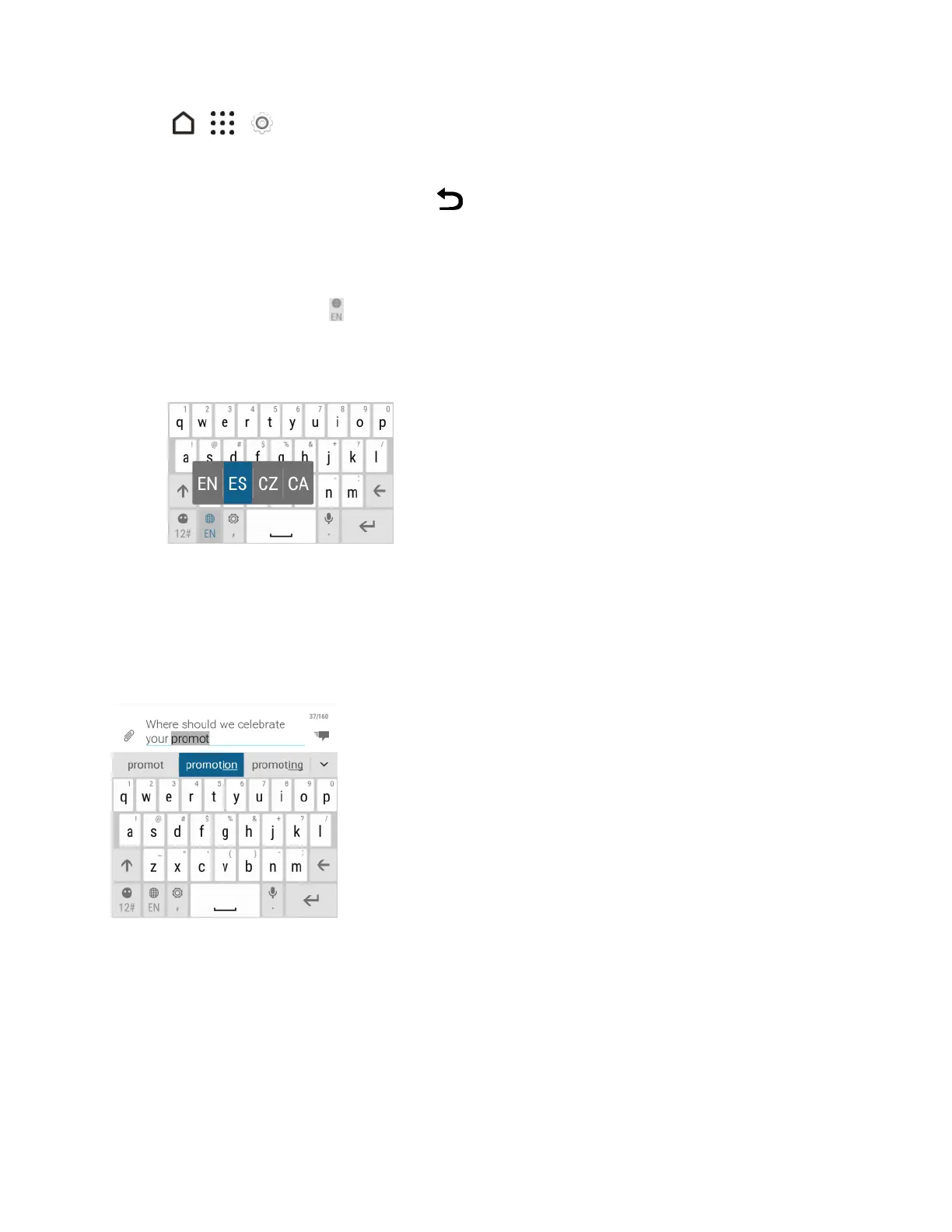Basic Operations 35
1.
Tap > > Settings.
2. TapLanguage & keyboard>HTC Sense Input>Keyboard selection.
3.
Choosethelanguagesyouwantandtap .
4. Tochangethekeyboardlanguage,doanyofthefollowingwhileenteringtext:
l Swipeleftontheonscreenkeyboard(notavailableifyou’reusingtracekeyboard).
l
Tapthelanguagekey untilyouseethelanguageyouwanttouse.
l Touchandholdthelanguagekey,andthendragyourfingertothekeyboardlanguageyou
wanttouse.
Enter Text with Word Prediction on the HTC Sense
Keyboard
Theonscreenkeyboardhaspredictivetexttohelpyoutypequicklyandaccurately.Predictivetext
inputisenabledbydefault,andwordsuggestionsaredisplayedasyoutype.
Toenterawordinpredictivemode,doanyofthefollowing:
n Tapthespacebartoinsertthehighlightedwordinthesuggestionlist.
n Tapawordfromthesuggestionlist.
n Tapthearrownexttothesuggestionlisttoseemorechoices.