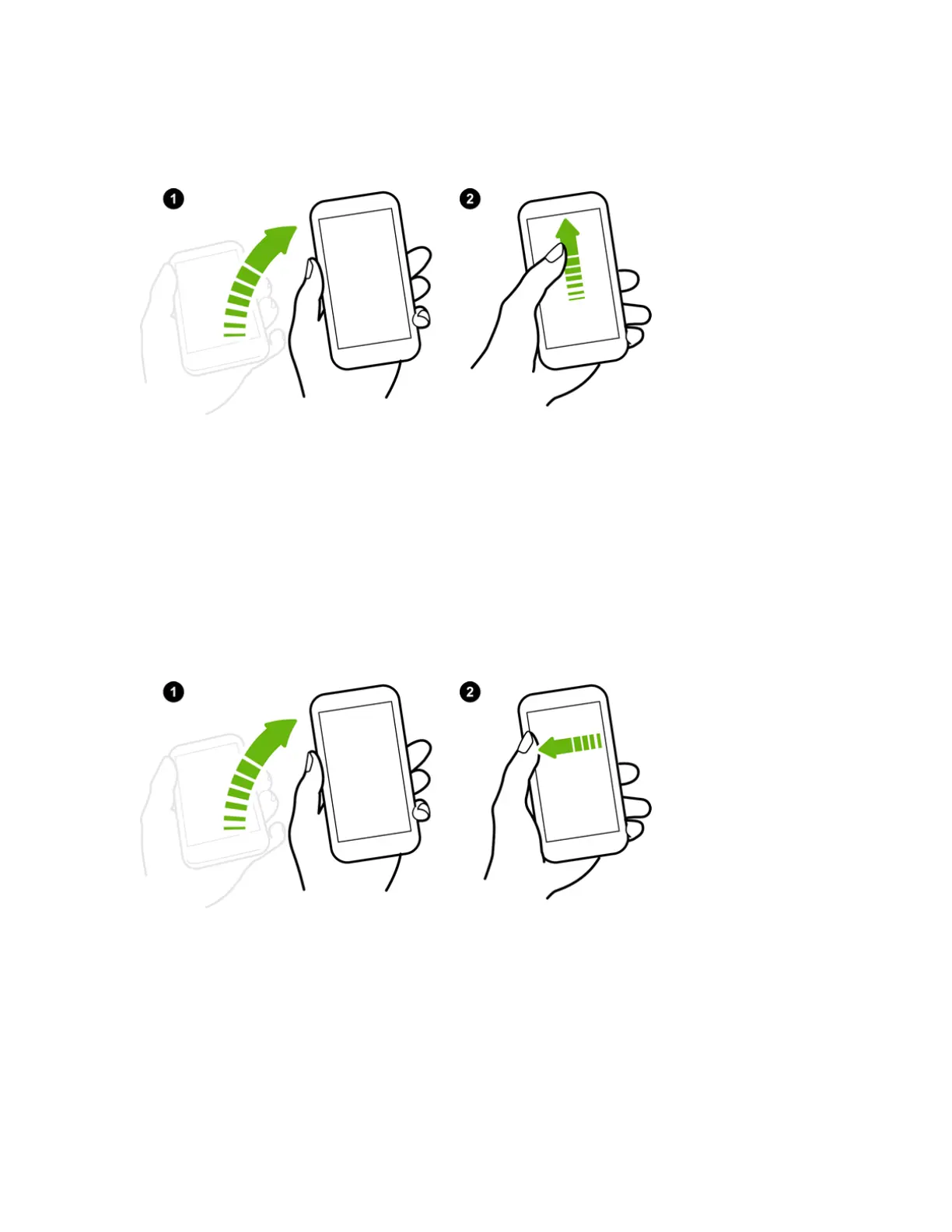Your Phone Interface 74
1. Liftthephoneinportraitorientation.
2. Immediatelyswipeupfromthebottomhalfofthescreen.
Makesureyou’renottouchingthescreenwhenthephonevibrates.
Wake to the Home Widget Panel
GofromsleepmodetotheHomewidgetpanelwithoutreachingforthePower/Lockbutton.
Note:Ifyou’vesetupascreenlockwithcredentials,you’llbeaskedtoprovideyourcredentialsfirst
beforeHTCOneA9unlocks.
1. Liftthephoneinportraitorientation.
2. Immediatelyswipeleftfromtherightsideofthescreen.
Makesureyou’renottouchingthescreenwhenthephonevibrates.
Wake to HTC BlinkFeed
GofromsleepmodetoHTCBlinkFeedwithoutreachingforthePower/Lockbutton.
Note:Ifyou’vesetupascreenlockwithcredentials,you’llbeaskedtoprovideyourcredentialsfirst
beforeHTCOneA9unlocks.