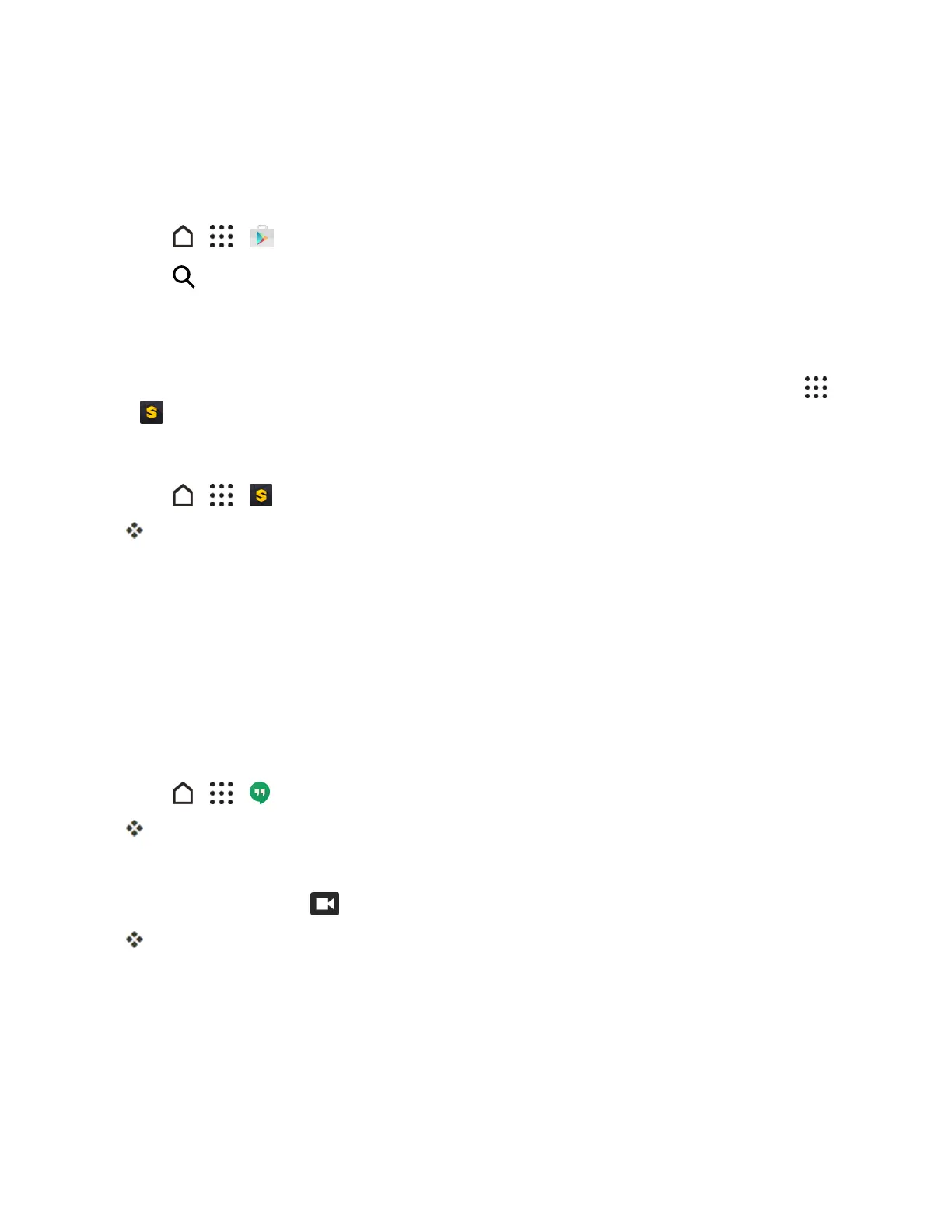Apps and Features 163
Install the Scout App on Your Phone
BeforeyouuseScoutonyourphone,youmustdownloadandinstalltheappfromtheGooglePlay
Storeapp.
1.
Tap > > Play Store.
2.
Tap andsearchfor"scout."
3. TapScout GPS Navigation & Meet Up fromtheresultslist.
4. TapInstallorUpdate andthentapAccept.
5.
Whenthedownloadhascompleted,tapOpen.ToopentheappfromtheHomescreen,tap >
Scout.
Use Scout as Your Personal Navigator
1.
Tap > > Scout.
TheScoutappwillopen.
l Ifprompted,acceptthetermsofusebeforecontinuing.
2. Followscreeninstructionstocontinue.
Hangouts
HangoutsisGoogle’sinstantmessagingservice.UsetocommunicatewithotherHangoutusers,
andalsousevideocalling.LogintoyourGoogleAccountbeforehand(seeGoogleAccount).
Using Hangouts
1.
Tap > > Hangouts.
TheHangoutsappwillopen.
2. Typeaname,email,number,orcircle,orselectacontactfromthelist.
3.
Typeamessageortap tostartavideochat.
Achatwindoworavideochatwindowopens.
l Eachtimetextisentered,thecorrespondingfriendappears.
l IfafriendisnotinaHangout,youwillseeamessage.TapInvitetoinvitethemtojointhe
Hangout.