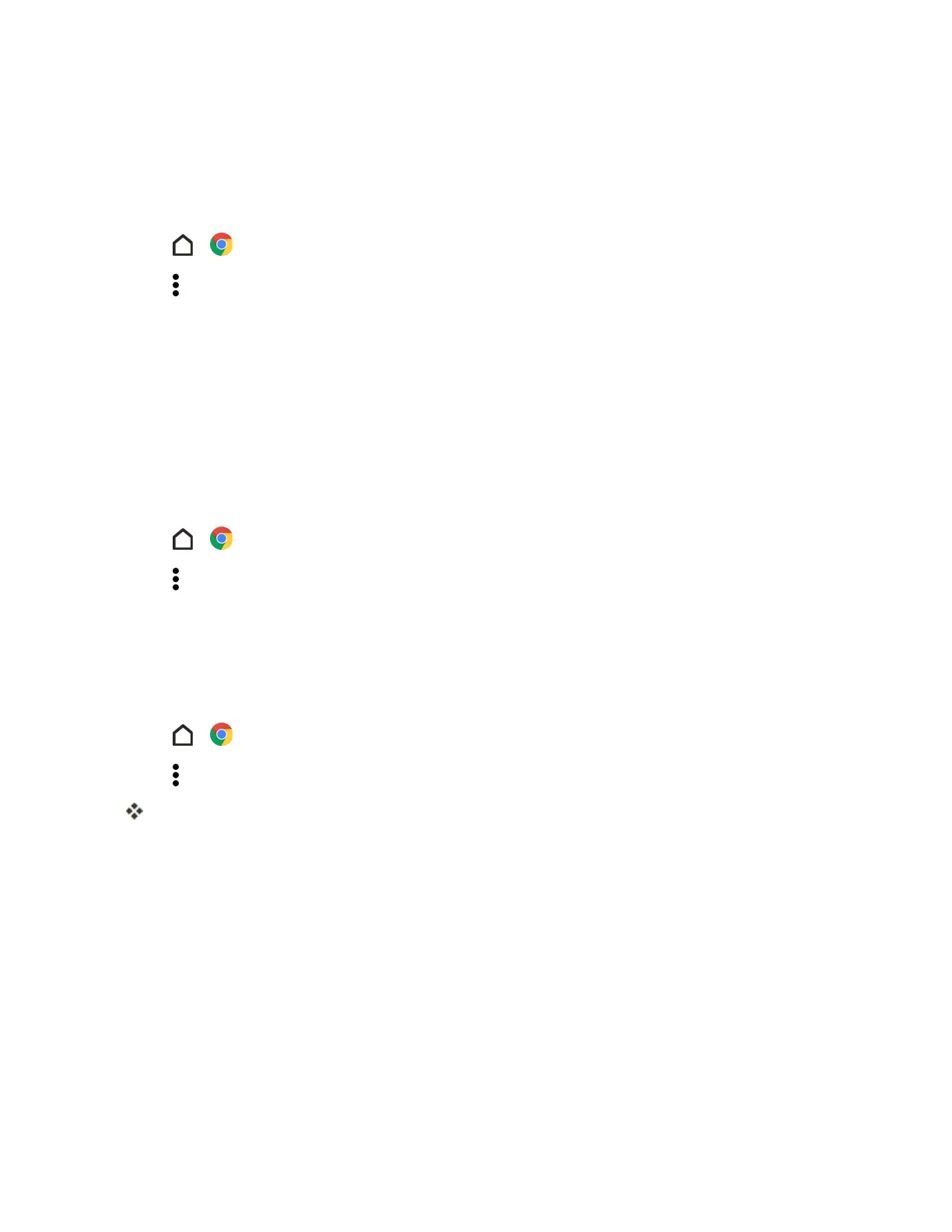Messaging and Internet 128
Private Browsing
YoucanuseincognitotabstobrowsetheWebwithmoreprivacy.Browsercookiesarenotshared
andaredeletedwhenyoucloseallincognitotabs.Pagesyouviewinincognitoalsowon’tappearin
yourbrowserhistoryexceptforfilesyoudownload.
1.
Tap > Chrome.
2.
Tap >New incognito tab.
3. Taptheaddressbaratthetopandentersearchwords(foraGooglesearch)oraWebaddress
(URL)asyouwouldnormallydoonanewbrowsertab.
Tip:Toquicklycloseallincognitotabs,swipedowntheNotificationpanelandthentaptheChrome
notification.
Set Browser Options
CustomizetheWebbrowsertosuityourbrowsingstyle.Setdisplay,privacy,andsecurityoptions
whenusingthebrowser.
1.
Tap > Chrome.
2.
Tap >Settings.
3. Changethesettings.
Chrome Support
Findon-phonehelpwithChrome.
1.
Tap > Chrome.
2.
Tap >Help & feedback.
AWebpagewillopendisplayingGooglehelpforChrome.
Tip:Formoreinformation,fromyourcomputer,visitgoogle.com.
Search for Information
StartyoursearchbyenteringakeywordorbyusingGoogleVoiceSearch™.
Note:Someapps,suchasPeopleorMail,havetheirownsearchfunction,whichyoucanuseto
searchonlywithinthoseapps.
Perform Searches on the Web and Your Phone
YoucansearchforinformationonyourphoneandontheWeb.