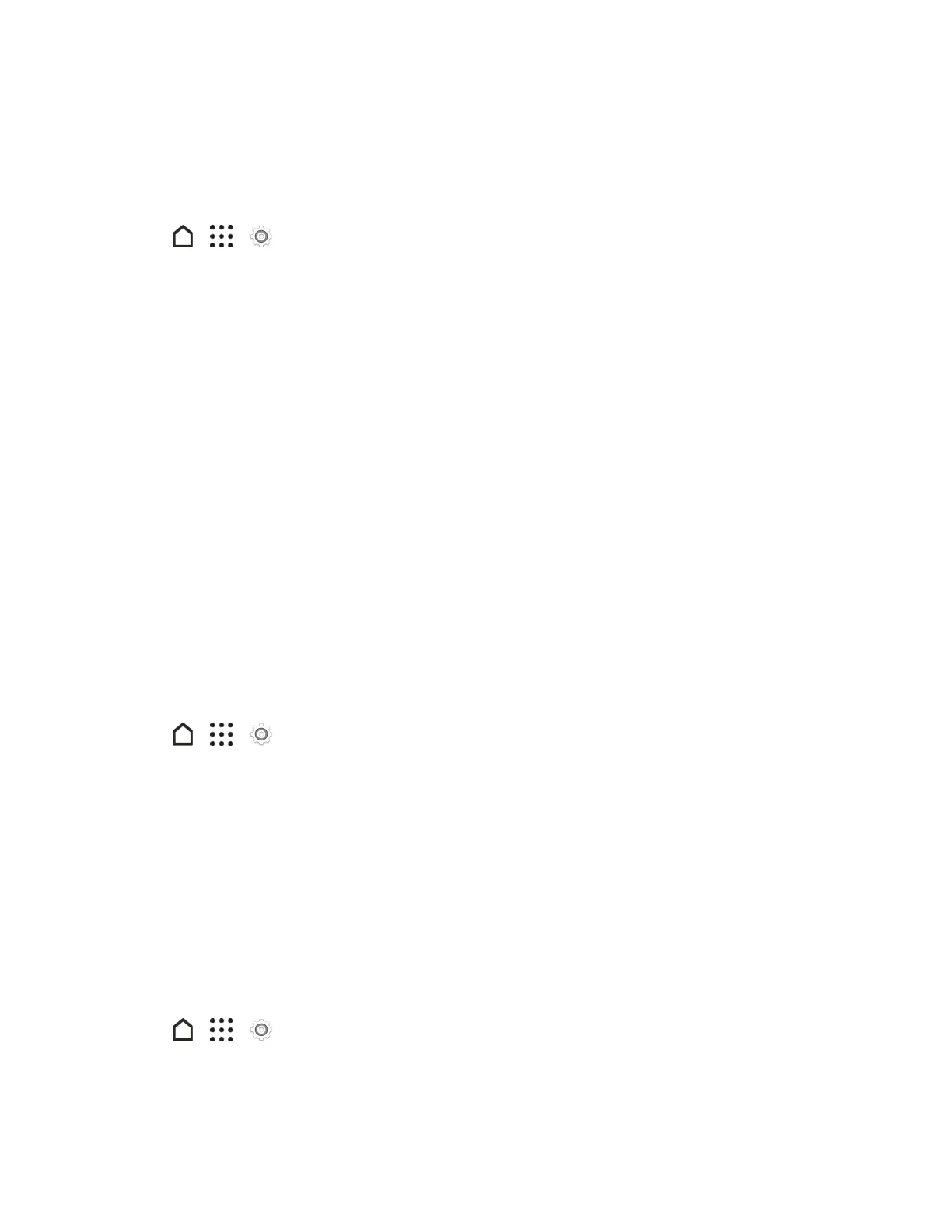Settings 228
Other CDMA Call Settings
Selecttheseoptionstoenhancevoiceprivacy,prependnumbersautomatically,orusepluscode
dialing.
1.
Tap > > Settings.
2. TapCall.
3. TapCDMA call settingsandselectorcustomizetheseoptions.
l Voice Privacy:Selecttoenableenhancedprivacymode.
l Automatic prepend:Selecttoautomaticallyadd"1"forlongdistancecalls.
l Plus code dialing:Taptosetpluscodedialing.SeePlaceandAnswerCallsfordetails.
Internet Call Settings
UsetheseoptionstosetupyourInternetcallingaccount.
n SeeInternetCalls.
Apps Settings
UsetheAppsmenutocontrolyourapplicationsettingsorremoveapps.
Uninstall Third-party Apps
Uninstallappsthatyounolongerneedtosavestoragespace.
1.
Tap > > Settings.
2. TapApps.
3. Taptheapplicationyouwanttouninstall.
4. OntheAppinfoscreen,tapUninstall.
5. TapOKtoconfirm.
Note:Youcannotuninstallprogramsthatarepreinstalledonthephone.
Clear Application Cache and Data
Freeupstoragespaceandphonememorybydeletingapplicationcacheanddata.
1.
Tap > > Settings.
2. TapApps.
3. Browsetotheappyouwanttoclearandthentapit.
