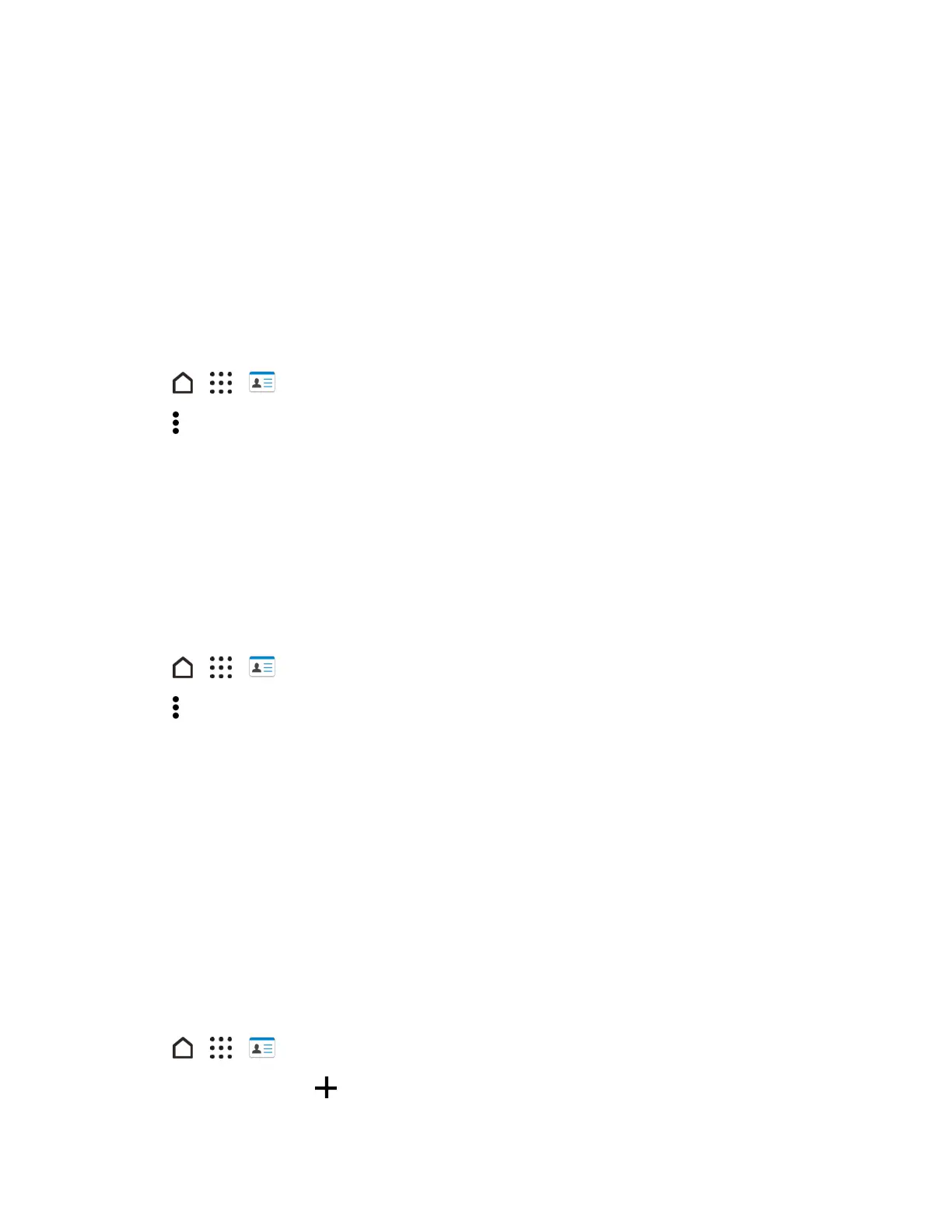Contacts 102
l Tosendsomeone’scontactinformation,touchandholdthenameofthecontact(nottheicon
orphoto),andthentapSend contact as vCard.
l Tosendyourcontactinformation,touchandholdMy profile,andthentapSend my
profile.
3. TapSend contact viaandchoosehowyouwanttosendthevCard.
4. Selectthetypeofinformationyouwanttosend.
5. TapSEND.
Send Multiple People Entries
1.
Tap > > People.
2.
Tap >Send contacts.
3. Selectthecontactswhosecontactinformationyouwanttoshare.
4. Choosehowyouwanttosendthecontactcards.
5. Followscreeninstructionstoproceed.
Share All Visible Contacts
Youcanshareallentriesthatappearinyourcontactslist,regardlessoftheonlineaccountthatyour
contactssyncwith.
1.
Tap > > People.
2.
Tap >Manage contacts>Import/Export contacts>Share visible contacts.
3. Choosehowyouwanttosendyourcontacts.
Contact Groups
Organizeyourfriends,family,andcolleaguesintogroupssoyoucanquicklysendamessageor
emailtoeveryoneinthegroup.We’vealsosetuptheFrequentgrouptoautomaticallyaddthe
contactsyoudialorgetcallsfromthemost.
Yourphonealsosyncswithgroupsyou’vecreatedinyourGoogleAccount.
Create a Group
Createagroupforyoursportingbuddiesorfamilymemberssoyoucaneasilysendthemamessage
oremail.
1.
Tap > > People.
2.
OntheGroupstab,tap .