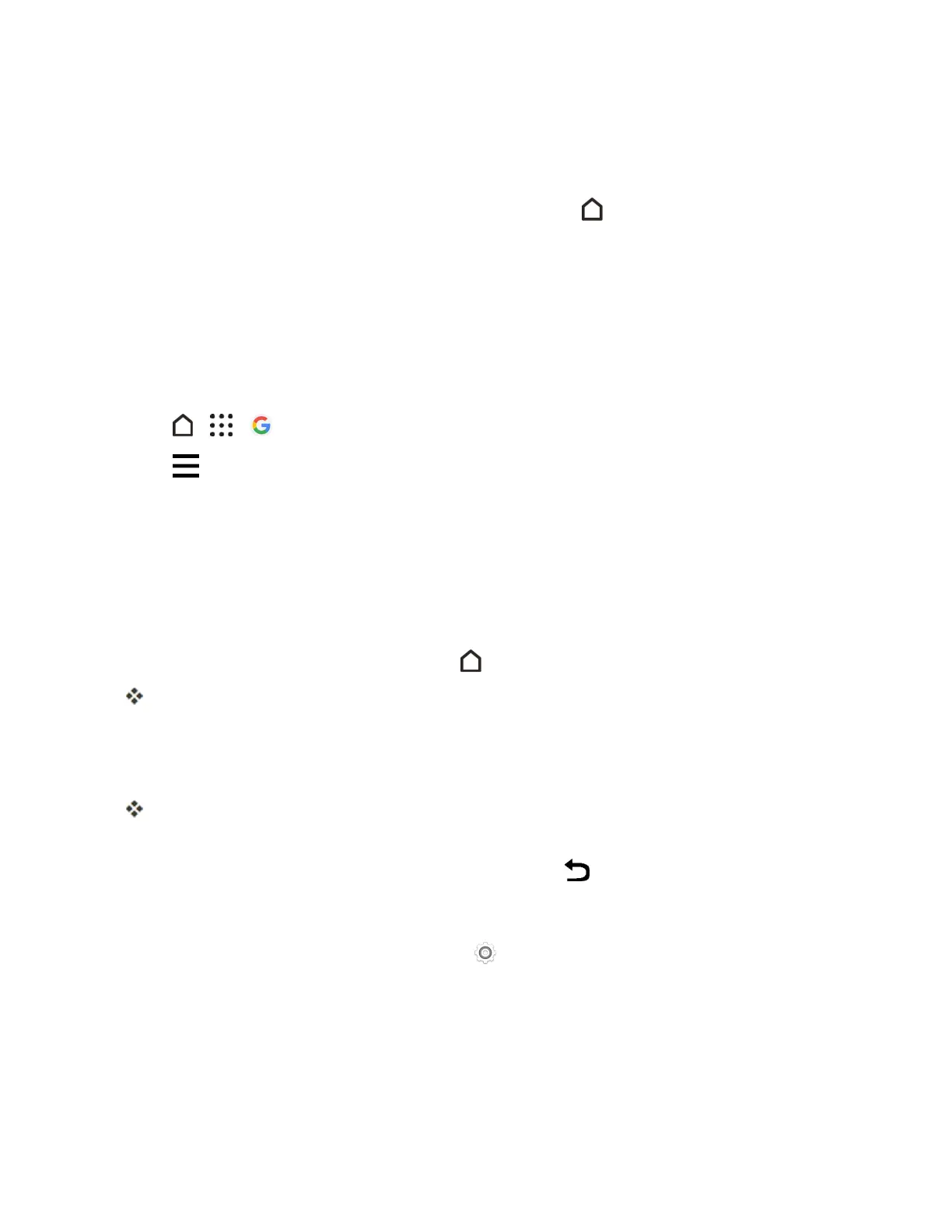Messaging and Internet 132
Now on Tap
UseNowonTaptosearchinformationwhileviewingemailsandwebsites,listeningtomusic,or
evenwhileexchangingtextmessages.NowonTapletsyoulookforinformationaboutthescreen
you’reonsoyoudon’thavetoleavetheapp.Justtouchandhold andNowonTapshowsyou
relatedinformation,apps,andactions.
Note:Thisfeaturemaynotbeavailableinalllanguages.
Turning On Now on Tap
BeforeturningonNowonTap,makesurethatyou’resignedintoyourGoogleAccountandhaveset
upGoogleNow,you’veturnedonlocationservices,andhaveanInternetconnection.Formore
informationonLocationservices,seeLocationSettings.
1.
Tap > > Google .
2.
Tap >Settings>Now cards.
3. TapNow on Tap,andthentapTurn on.
Search with Now on Tap
BeforeturningonNowonTap,makesurethatyou’resignedintoyourGoogleAccountandhaveset
upGoogleNow,you’veturnedonlocationservices,andhaveanInternetconnection.Formore
informationonLocationservices,seeLocationSettings.
1.
Onthecurrentappyou’rein,touchandhold .
NowonTapanalyzesthescreenandshowsacardwithinformation,apps,oractionsrelated
tothesearcheditemorlocation.
2. Tapanitemonthecardtoviewmoreinformationorperformanaction.Youcanalsosay,"OK,
Google"andsaywhatyouwanttoknowaboutthesearcheditemorlocation.
Forexample,ifNowonTapsearchedforarestaurant,youcansay"OK,Google.Takemeto
thatrestaurant"togetdirectionstothatlocation.
3.
Tohidetheinformationcardsandreturntothescreen,tap .
Turn Off Now on Tap
1.
Swipedownfromthestatusbar,andthentap .
2. TapGoogle.
3. TapSearch & Now>Now cards.
4. TaptheswitchnexttoNow on Tap.