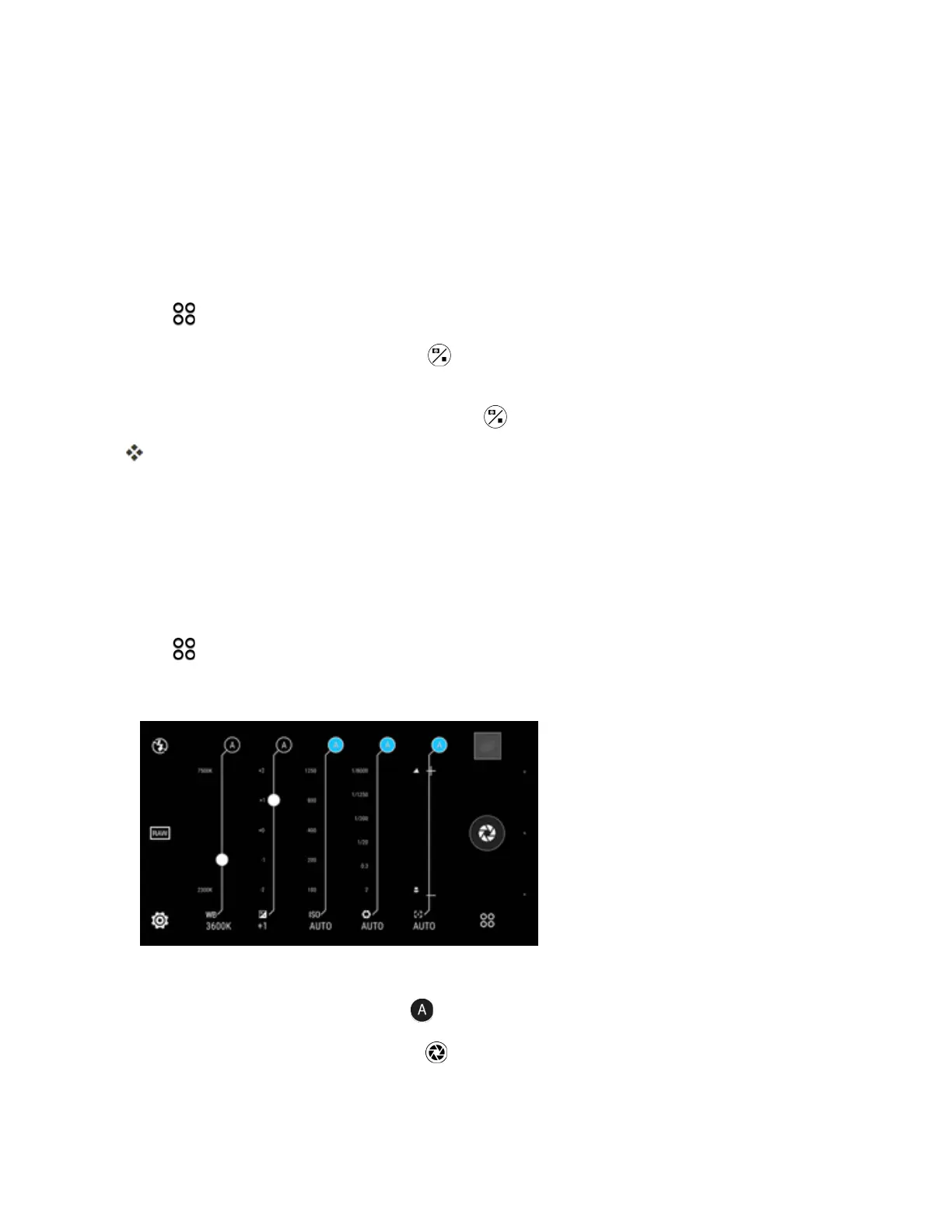Camera and Video 140
Panoramic Shots
Getawidershotoflandscapesinonesweep.Ortakea360-degreepanoramaofwhat’saroundyou.
Take a Panoramic Photo
Note:Somecamerafeaturesarenotavailablewhenyou’reinthismode,suchaszooming.
1. OpenCamerafromthelockscreenorHomescreen.
2.
Tap >Panorama.
3.
Whenyou’rereadytotaketheshot,tap .
4. Panleftorrightineitherlandscapeorportraitview.Holdyourphoneassmoothlyasyoucanto
automaticallycaptureframes.Youcanalsotap tostopcapturinganytime.
Thecamerastitchestheframesintoasinglephoto.
Pro Mode
Ifyouwanttohaveexpertcommandofyourcamerasettingsfordifferentenvironmentsorlighting
conditions,usePromodetomanuallyadjustthevaluesforsettingslikewhitebalance,exposure,
ISO,andmore.
1. OpenCamerafromthelockscreenorHomescreen.
2.
Tap >Pro.
3. Tapasetting,andthendragitsslidertomakeadjustments.
4. Tapasettingagaintohidetheslider.
5.
Tochangeasettingbacktoauto,tap .
6.
Whenyou’rereadytotakeaphoto,tap .