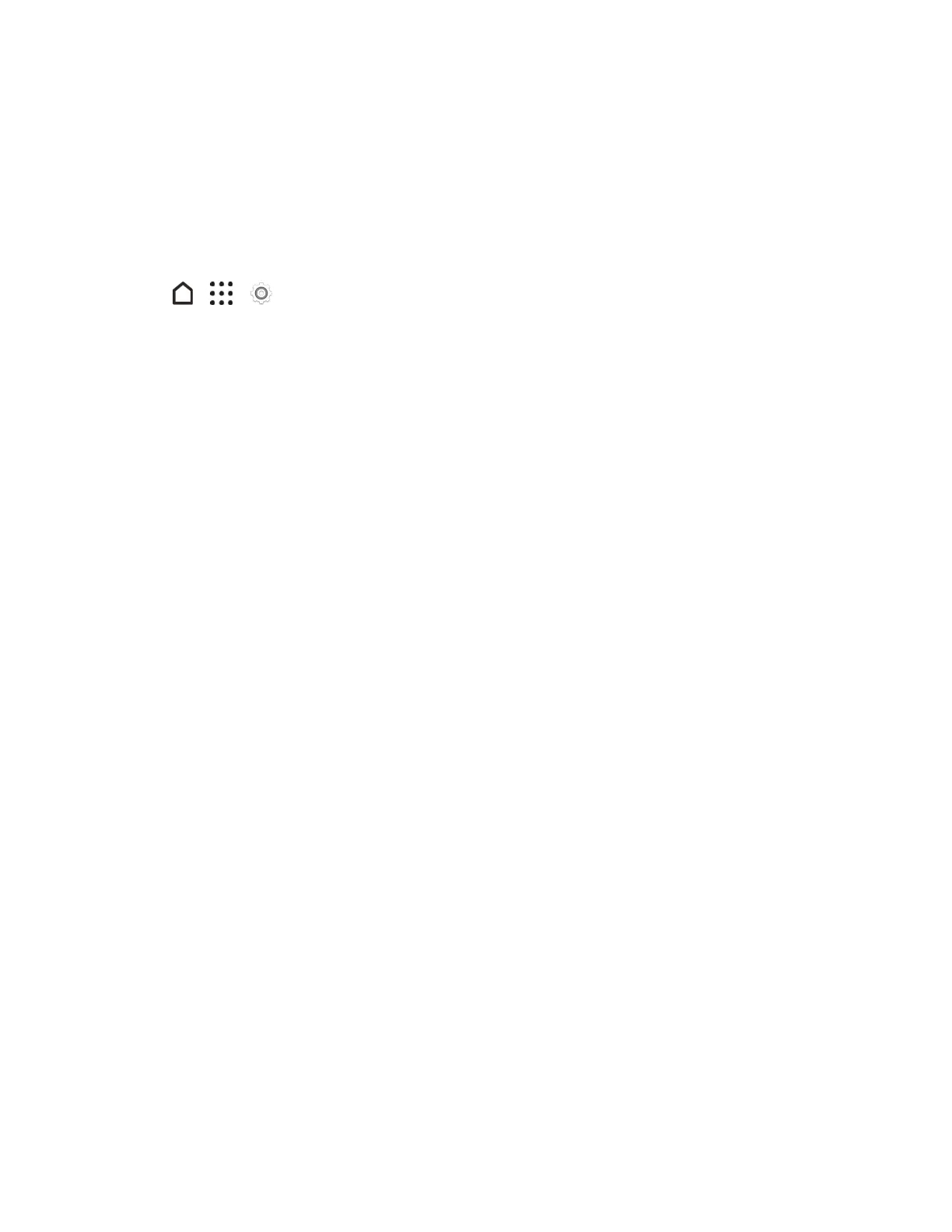Settings 229
4. TapStorage.
5. TapClear dataorClear cache.
Disable Apps
Apps,evenifnotusedoften,mayberunninginthebackgroundanddownloadingdata.Ifanapp
cannotbeuninstalled,youcandisableit.
1.
Tap > > Settings.
2. TapApps.
3. Taptheapplicationyouwanttodisable,andthentapDisable.
Storage & USB Settings
TheStorage&USBsettingsletyouviewandmanagethephoneandSDcardstorages.
Types of Storage
Yourphonehasthefollowingstoragetypesforyourapps,data,andfiles.
n Phone storage.Thisstoragecombinesboththeinternalstorage,whereapps,email,data,and
textmessagesarestored,andthefilestorage,wherephotos,videos,andmusicfilesarekept.
Whenyouarerunningoutofphonestorage,youcanfreeupspacebyuninstallingapps,
changingdownloadsettings,ormovingfilestoyourcomputerortoanonlinestorageservice.
n SD card (SDcard).UseyourSDcard(purchasedseparately)asaremovablestoragetostore
andaccessyourmediaandotherfilesonHTCOneA9oranyAndroidphone,orsetitupasan
extensionoftheinternalstorage.SeeSDCardStorageSettings.
n USB storage.WhenyoupluginanexternalUSBstoragedevice(suchasaUSBflashdriveor
anSDcardreader),youcanviewphotosandvideosstoredonthedevicerightfromGalleryand
playsongsstoredonthedeviceinMusic.YoucanalsoopenPDFsandeditOfficedocuments.
YouneedaspecialcableadaptertoconnectyourphoneandaUSBstoragedevice.Yourphone
supportsUSBstoragedevices(exceptportableharddrives)upto64GB.
n Online storage.Ifyou’reusinganonlinestorageaccountthat’saccessiblefromyourphone,
youcanstoreyourfilestoyouronlinestorage.
SD Card Storage Settings
UseyourSDcardasremovablestoragewhenthere'salreadycontentsuchasyourmediaandother
filessothatyoudon'tlosethatcontent.IfyouhaveabrandnewSDcard,choosewhethertouseitas
removablestorageorsetitupasanextensionoftheinternalstorage.
