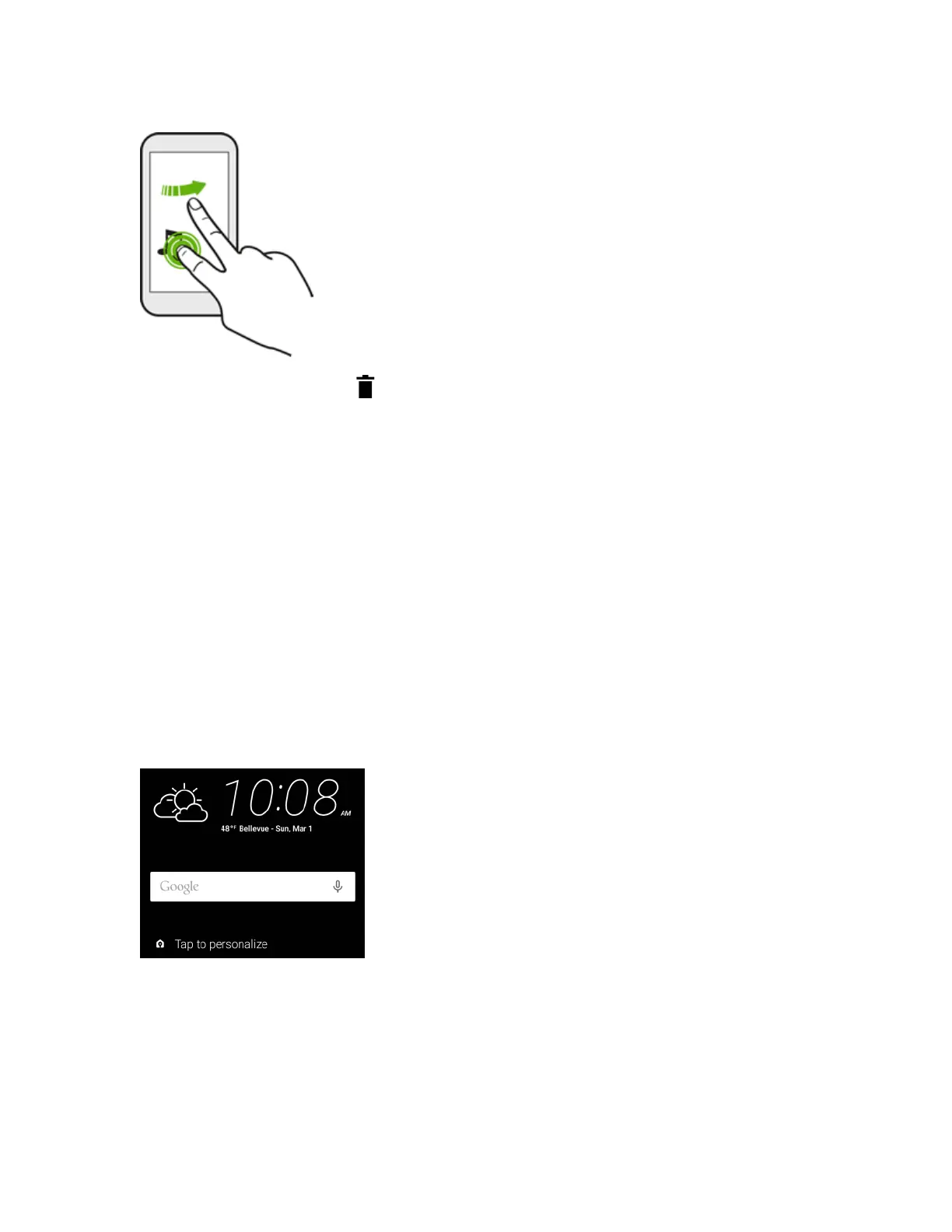Your Phone Interface 63
4.
Toremovetheitem,dragitto ,andwhentheitemturnsred,releaseit.
HTC Sense Home Widget
Getquickaccesstoapps,shortcutsandfoldersyouusemostfrequentlybasedonwhereyouare.
WiththeHTCSenseHomewidget,HTCOneA9continuallyadaptstohowyouuseit.Forexample,
appsyouusemostfrequentlyforworkwillshowupwhenyou’reatyouroffice.TheHTCSense
Homewidgetchangesdependingonwhetheryou’reathome,work,orsomewhereelse.
Set Up the HTC Sense Home Widget
SettinguptheHTCSenseHomewidgetisquickandeasy.
Tip:Ifyoudon’tseetheHTCSenseHomewidget,addittoyourHomescreen.SeeWorkwith
WidgetsandAppShortcuts.
Note:Makesureyouturnonlocationservicesinyourphonesettings.SeeLocationSettings.
1. TapTap to personalize.