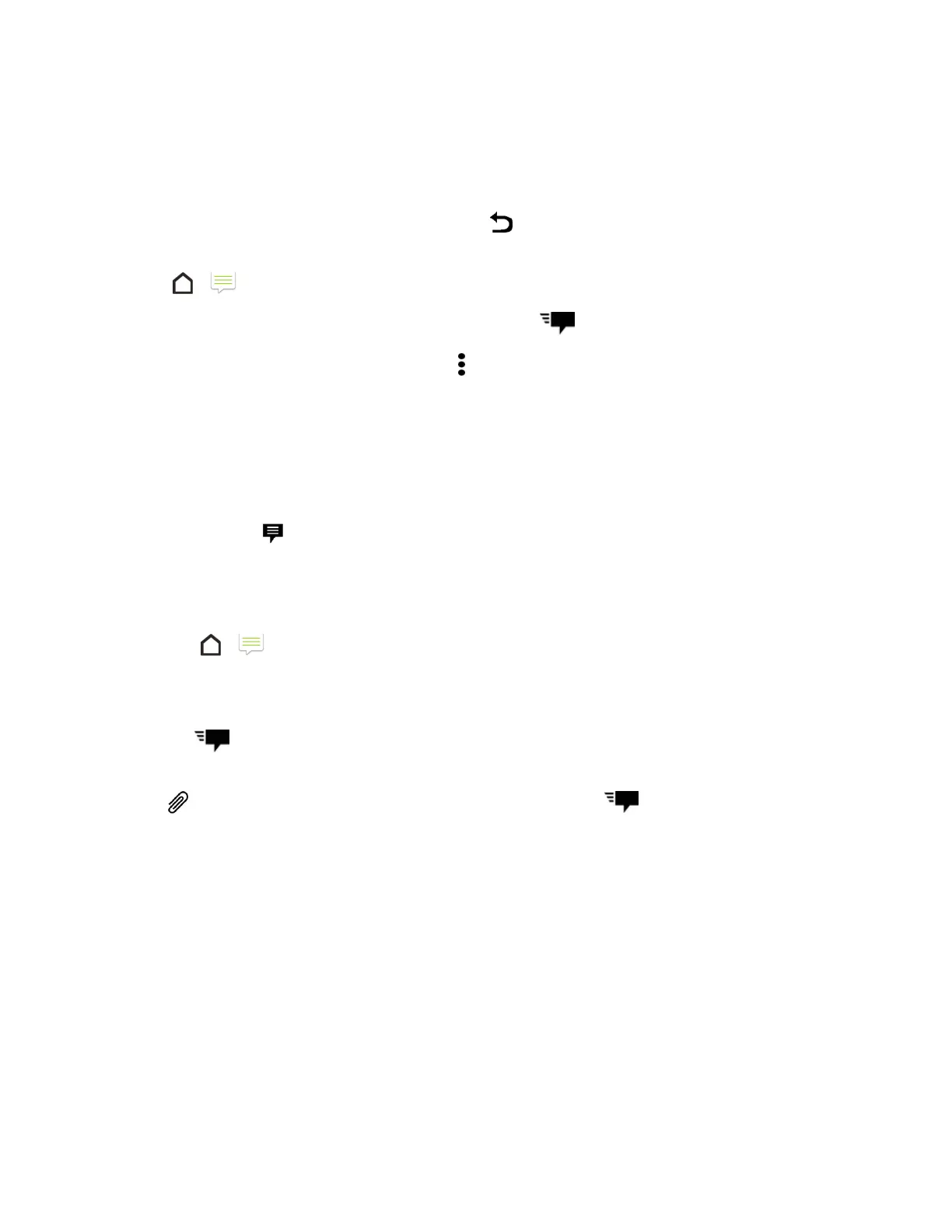Messaging and Internet 109
Answer:InMessagesettings,tap Multimedia messages (MMS),andthenturnGroup
Messagingonoroff.
Save and Resume Composing a Draft Message
Whilecomposingatextormultimediamessage,tap toautomaticallysaveyourmessageasa
draft.Youcanresumecomposingadraftmessage.
1.
Tap > Messages.
2.
Tapthedraftmessage,editthemessage,andthentap .
Tip:Toseealldraftmessagesinoneplace,tap ontheAllmessagesscreen,andthentapFilter>
Drafts.
Read and Reply to a Message
Dependingonyournotificationsettings,thephoneplaysaringtone,vibrates,ordisplaysthe
messagebrieflyinthestatusbarwhenyoureceiveanewtextormultimediamessage.Tochange
thenotificationfornewtextandmultimediamessages,seeTextandMultimediaMessageOptions.A
newmessageicon( )alsoappearsinthestatusbar.
1. Toopenandreadthemessage,youcan:
l OpentheNotificationpanel,andthentapthenewmessage.
l
Tap > Messages,andthentapthemessage.
2. Whilereadingthemessage,youcan:
l Reply with a text message.Tapthe"Addtext"box,enteryourreplymessage,andthen
tap .
l Reply with a multimedia message.Tapthe"Addtext"box,enteryourreplymessage,tap
tochooseanattachmentforyourmessage,andthentap .
l Call or save a phone number contained in the message.Tapthephonenumber,and
thenchoosewhethertodialthenumberoraddittoyourcontacts.
l Open a link in the message.TapthelinktoopenitintheWebbrowser.
l Send to or share an email address contained in the message.Taptheemailaddress
tosendanemail.You’llbeaskedtochoosewhichemailapptouse.Tosharetheemail
address,touchandholdit,tapShare,andthenchoosehowyouwanttoshareit.
l Forward a message.Tapthemessage(donottapalinkoraphonenumber)toopenthe
optionsmenu,andthentapForward.
l Check message details.Tapthemessage(donottapalinkoraphonenumber)toopen
theoptionsmenu,andthentapView message details.
