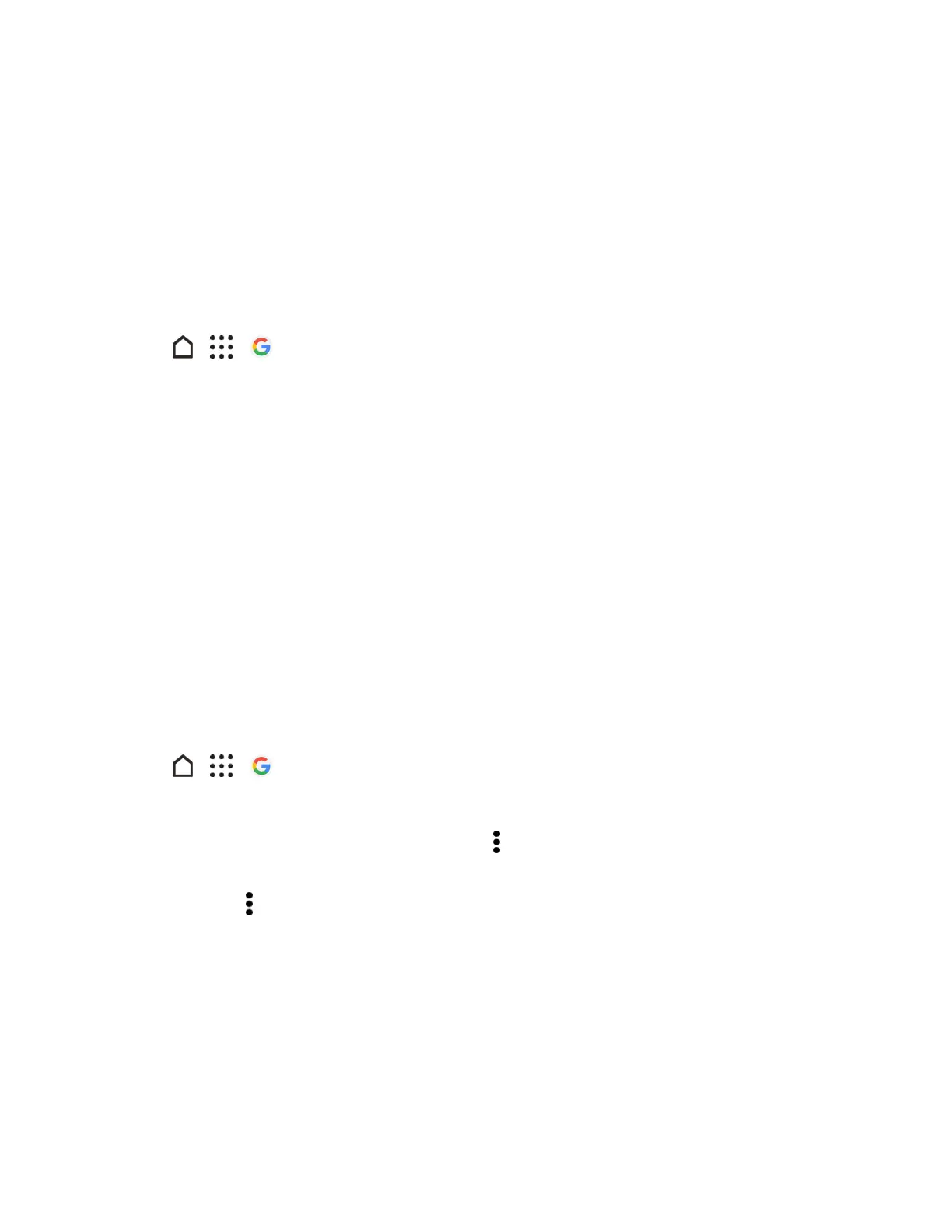Messaging and Internet 130
n Thenexttrainorbusarrivingatyourplatformorbusstop.
n Yourfavoriteteam’sscoreandstatswhileyouenjoythegame.
n Timeorlocationbasedremindersthatyoucanset.
Set Up Google Now
BeforesettingupGoogleNow,makesurethatyou’resignedintoyourGoogleAccount,you’ve
turnedonlocationservices,andhaveanInternetconnection.FormoreinformationonLocation
services,seeLocationSettings.
1.
Tap > > Google.
2. TapGet started.Orifyou’vepreviouslysetupGoogleNowonHTCOneA9andturneditoff,
tapGet Now cards>Set up.
3. ReadtheinformationscreenandthentapYes, I’m in.GoogleNowinformationcardswillstart
toappearontheGooglesearchscreen.
4. Swipeupthescreentoseeallavailableinformationcards.
5. Todismissacard,swipeitleftorright.
Dependingontheinformationthatyou’veallowedtoshare,moreinformationcardswillappearon
theGooglesearchscreenasyouuseyourphonetosearchtheWeb,createappointments,set
reminders,andmore.
Change Card Settings
YoucaneasilycustomizethesettingsofGoogleNowcardstosuityourinformationneeds.For
example,youcanchangetheweatherunitsintheWeathercardoryourtransportationmodeinthe
Trafficcard.
1.
Tap > > Google.
2. Doanyofthefollowing:
l
Tochangethesettingsofaspecificcard,tap andthentapanaction.
l Tochangespecificinformationsuchasyourworkaddress,sportsteams,orstocksyou
follow,tap ,andthentapCustomize Google Now.Choosetheinformationyouwantto
change.
Set Reminders in Google Now
SettingremindersinGoogleNowisaneasywaytokeeptabofthingstodo.Youcansettimeor
location-basedreminders.Whentheremindertimeisuporwhenyou’vearrivedatthespecified
location,GoogleNowdisplaystheRemindercardintheGoogleSearchscreenandsoundsa
notificationtoalertyou.