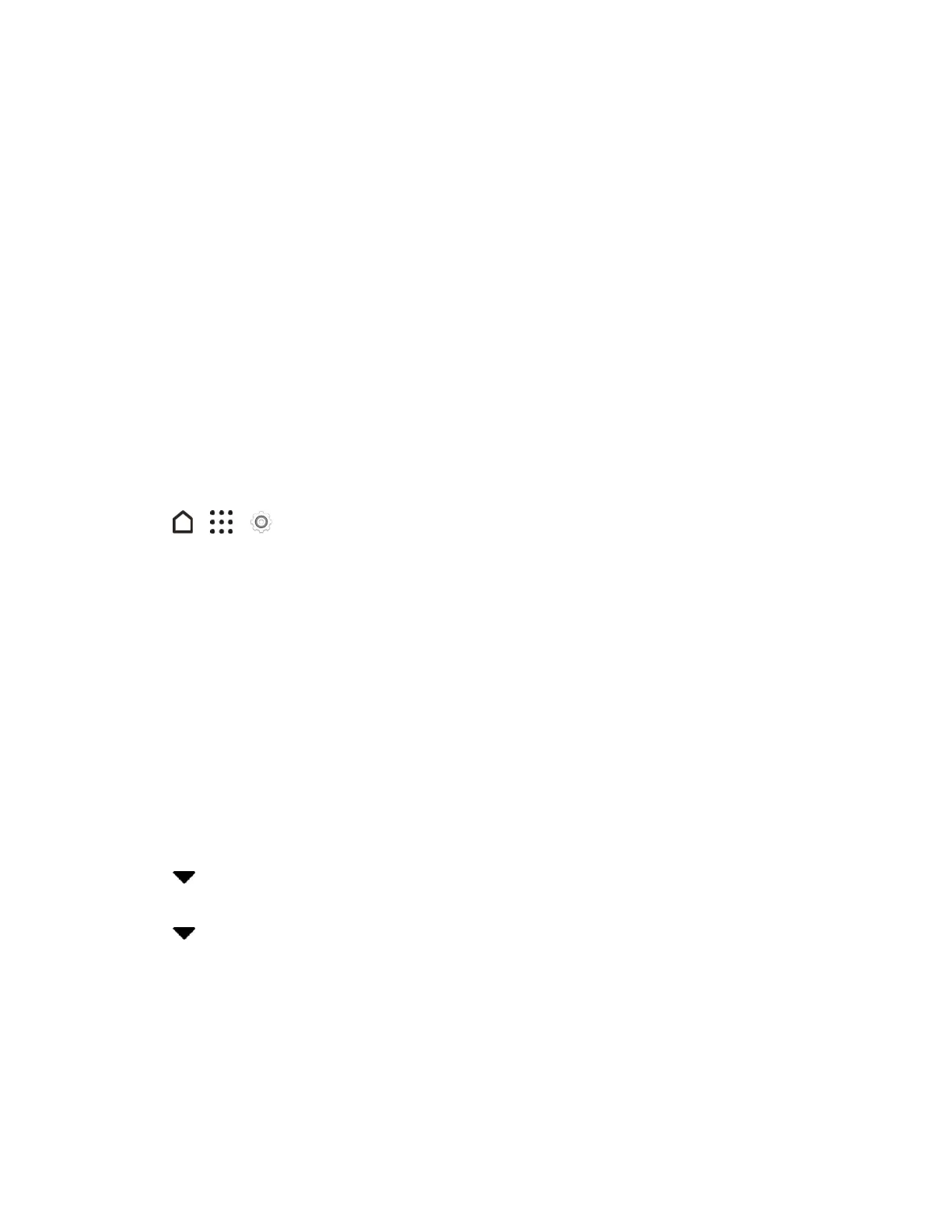Settings 217
n Other backup options.Separatelybackupotherdataandfiletypesifthey’renotsupportedin
HTCBackupandHTCSyncManager.Insomeapps,youcanbackupdatatothestorageonthe
phonesoyoucaneasilyrestorethemafterafactoryreset.
l Messages.Backupyourtextmessagestothestorageonthephone,orsavethemasan
emailattachment.SeeBackUpandRestoreYourTextMessages.
l Contacts.Savecontactsandotherpersonaldatatoyouronlineaccountssoyoucanjust
syncthemwhenswitchingtoanotherphone.IfyouhavelocallystoredcontactsinthePeople
app,exportthemtothestorageonthephone.SeeBackUpandRestoreYourContacts.
l Files.Manuallycopyandpastefilesbyconnectingyourphonetoyourcomputerasadisk
drive.Youcanalsouploadfilestoonlinestorageandservices.
Note:Ifyou’rebackingupdatatothestorage,don’tchoosetoerasethestoragewhenyoudoa
factoryreset.
Backup Your Phone to Your Google Account
It'seasytobackupyourphoneusingyourGoogleAccount.
1.
Tap > > Settings.
2. TapBackup & reset>Backup account.
3. SelectyourGoogleAccountortapAdd accounttoaddone.
Restore Backup to Your Phone From Your Google Account
Ifyouhavebackedupyouroldphone’sdatatoyourGoogleAccount,youcaneasilyrestorethat
backuponyournewphone.
Note:Dependingontheamountofcontent,doingamanualbackupthroughdataconnectionmay
incuradditionaldatacostsandtakealongtime.UsingaWi-Ficonnectionisrecommended.
Note:Torestorepaidapps,youneedtodownloadandinstallthemfromGooglePlay.
1. WhenyouturnonanewHTCphoneforthefirsttimeorafterafactoryreset,waituntilyou'rein
theGet your apps & datascreen.
2. Tap nexttothebackedupdevicename,selectthebackupyouwanttorestore,andthentap
Done.
3. Tap nexttoAll apps,selectwhichappsyouwantrestoredonyournewphone,andthentap
Done.TapNext.
Yourfreeappsthatyou’vepreviouslydownloadedfromGooglePlaywillberestoredinthe
background,andyoucantracktheprogressviaanotificationinthestatusbar.