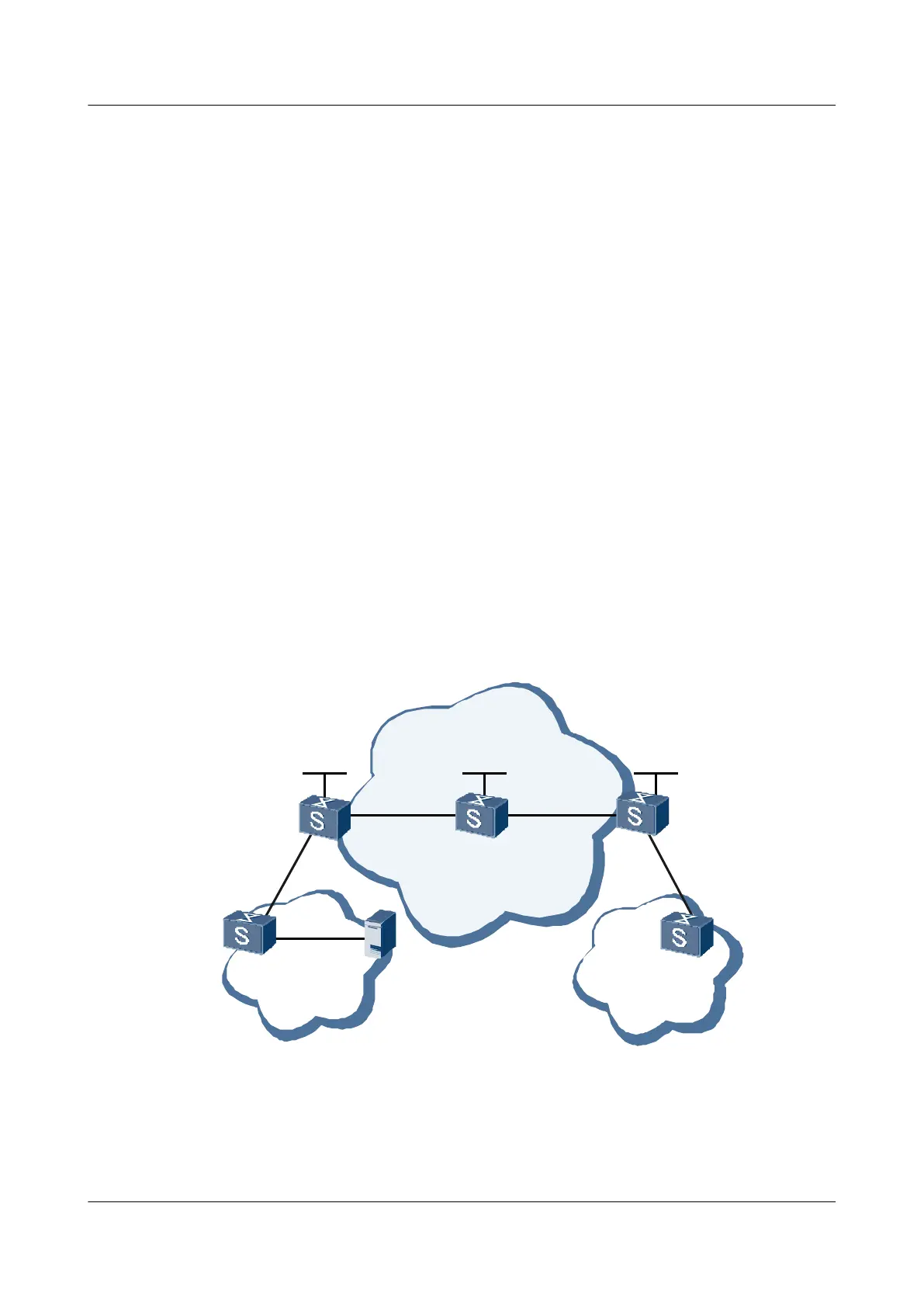#
return
l Configuration file of CE4
#
sysname CE4
#
vlan batch 70
#
interface Vlanif70
ip address 10.4.1.1 255.255.255.0
#
interface GigabitEthernet1/0/0
port hybrid pvid vlan 70
port hybrid untagged vlan 70
#
rip 200
version 2
network 10.0.0.0
import-route direct
#
return
3.17.12 Example for Connecting a VPN to the Internet
Networking Requirements
As shown in Figure 3-14, CE1 and CE2 on the VPN can access each other. An agent server
with the public network address is connected to CE1. Thus, users of CE1 can connect to the
Internet through this agent server. In this example, the P resides on the Internet.
Figure 3-14 Networking diagram for connecting a VPN to the Internet
PE1 PE2
CE1
CE2
Internet
AS100
GE1/0/0
GE1/0/0 GE1/0/0
GE2/0/0 GE2/0/0
GE1/0/0 GE1/0/0
GE2/0/0
Agent Server
AS 65410
AS 65420
Loopback1
1.1.1.1/32
Loopback1
2.2.2.2/32
Loopback1
3.3.3.3/32
VPN1
VPN1
GE2/0/0
100.3.1.1/24
P
Device
Interface VLANIF interface IP address
PE1 GigabitEthernet1/0/0 VLANIF 30 10.1.1.2/24
GigabitEthernet2/0/0 VLANIF 10 100.1.1.1/24
PE2 GigabitEthernet1/0/0 VLANIF 20 100.2.1.2/24
Quidway S7700 Smart Routing Switch
Configuration Guide - VPN 3 BGP MPLS IP VPN Configuration
Issue 01 (2011-07-15) Huawei Proprietary and Confidential
Copyright © Huawei Technologies Co., Ltd.
269
