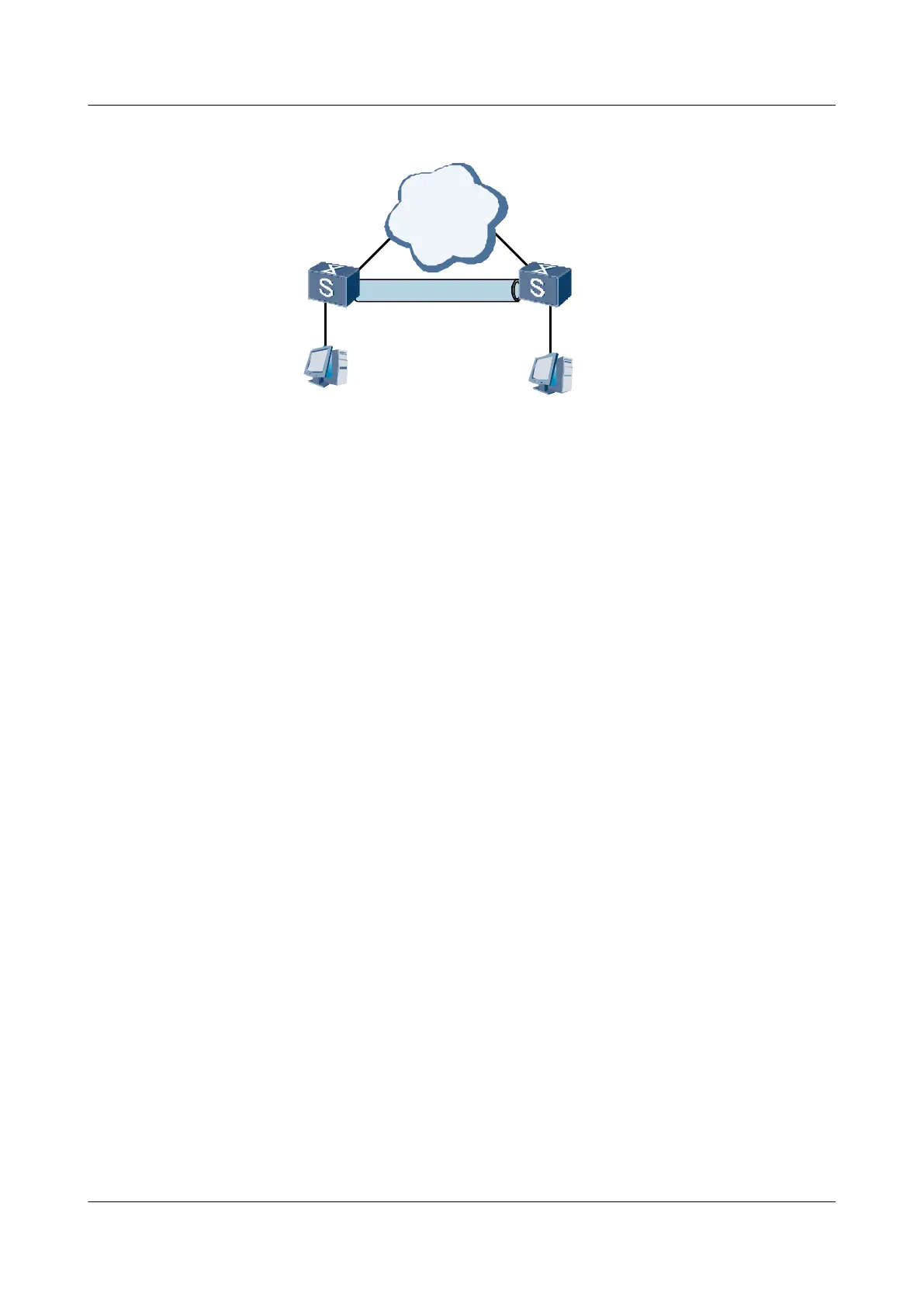Figure 2-4 Diagram of configuring the GRE dynamic routing protocol
SwitchA SwitchC
Tunnel1/0/1 Tunnel2/0/1
PC2
PC1
GE1/0/0
VLANIF10
GE2/0/0
VLANIF20
Backbone
GE2/0/0
GE1/0/0
Tunnel
----End
2.3.4 Checking the Configuration
After a GRE tunnel is set up, you can view the running status and routing information about the
tunnel interface.
Context
The configurations of the GRE function are complete.
Procedure
l Run the display interface tunnel [ interface-number ] command to check the operating
status of the tunnel interface.
l Run the display ip routing-table command to check the routing table.
l Run the ping -a source-ip-address host command to check whether the two ends of the
tunnel can successfully ping each other.
----End
Example
Run the display interface tunnel command. If the tunnel interface is Up, the configuration
succeeds. For example:
<Quidway> display interface Tunnel 1/0/0
Tunnel1/0/0 current state : UP
Line protocol current state : UP
Last line protocol up time : 2009-03-19 18:38:07
Description : HUAWEI, Quidway Series, Tunnel1/0/0 Interface
Route Port, The Maximum Transmit Unit is 1500 bytes
Internet Address is 40.1.1.1/24
Encapsulation is TUNNEL, loopback not set
Tunnel source 20.1.1.1 (Loopback1), destination 30.1.1.2
Tunnel protocol/transport GRE/IP, key disabled
keepalive disabled
Checksumming of packets disabled
QoS max-bandwidth : 64 Kbps
Quidway S7700 Smart Routing Switch
Configuration Guide - VPN 2 GRE Configuration
Issue 01 (2011-07-15) Huawei Proprietary and Confidential
Copyright © Huawei Technologies Co., Ltd.
64
