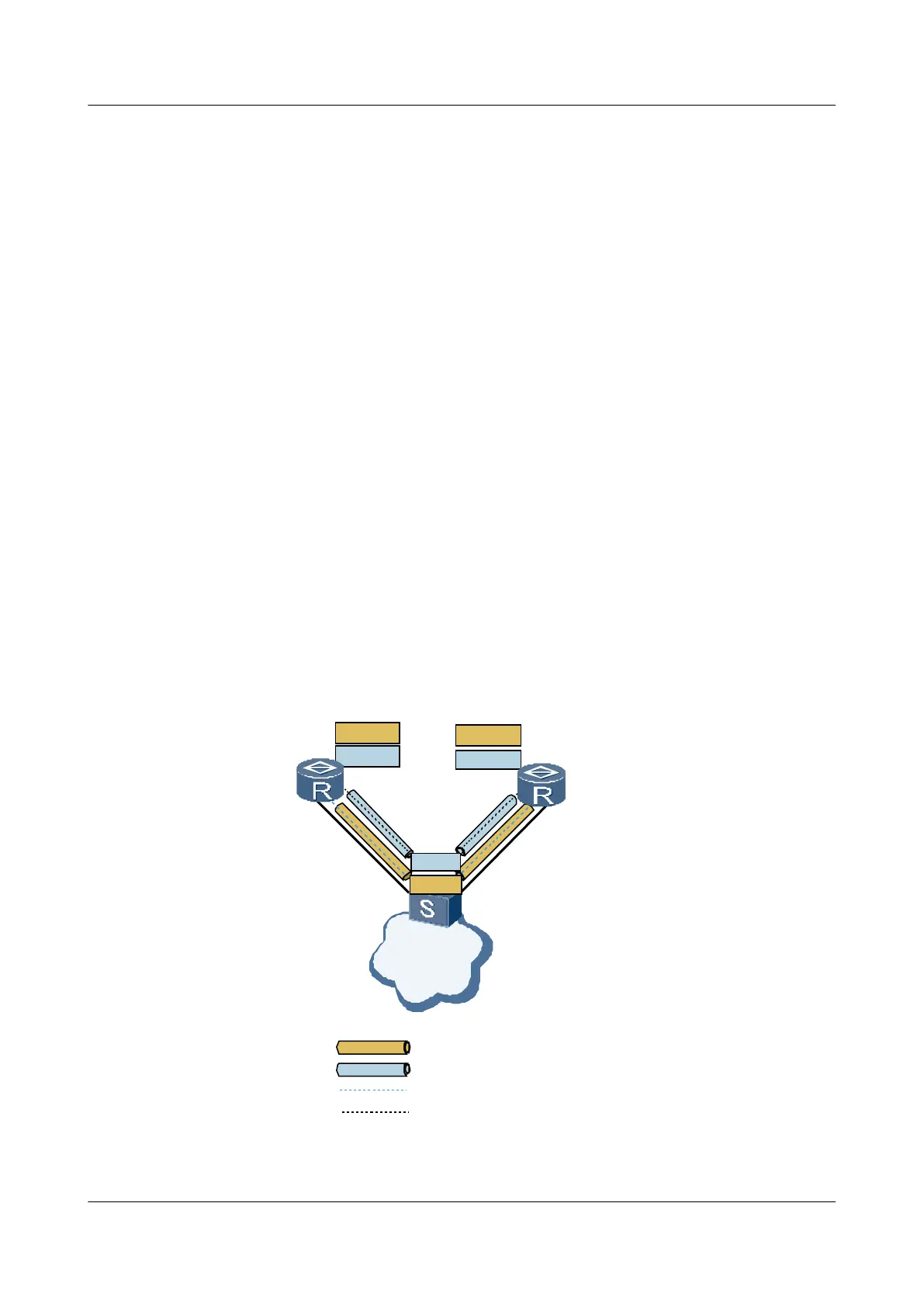In addition, different from the service VSI, the mVSI is used to transmit and intercept the
ARP packets; therefore, you cannot shut down the mVSI.
8.3 Configuring VPLS Convergence (UPE Directly
Connected to the NPE)
This section describes how to configure VPLS convergence when the UPE is directly connected
to the NPE.
8.3.1 Establishing the Configuration Task
Applicable Environment
As shown in Figure 8-3, the UPE is directly connected to two NPEs. You need to run VRRP
between the NPEs and set the precedence for the mVRRP to determine the master NPE and the
backup NPE. The mVRRP packets are transmitted and forwarded through the mPW and the
mVSI between the UPE and the NPE.
The service VSI and service PW also need to be set up between the UPE and the NPE to transmit
and forward service packets from an access network.
VPLS convergence is deployed on the UPE and the NPEs. After mVRRP and the mVSI are
correctly configured, the service data of users can be sent to the master NPE. When the master
NPE or the link between the UPE and the master NPE fails, the backup NPE automatically
becomes the master NPE and the service data of users are sent to the new master NPE.
Figure 8-3 Networking diagram for configuring VPLS convergence (UPE directly accesses the
NPE)
NPE1
NPE2
UPE
PW for mVSI
PW for VSI
Packet of mVRRP
Packet of VRRP
Access
network
mVRRP
VRRP
mVRRP
VRRP
VSI
mVSI
Quidway S7700 Smart Routing Switch
Configuration Guide - VPN 8 VPLS Convergence Configuration
Issue 01 (2011-07-15) Huawei Proprietary and Confidential
Copyright © Huawei Technologies Co., Ltd.
804
