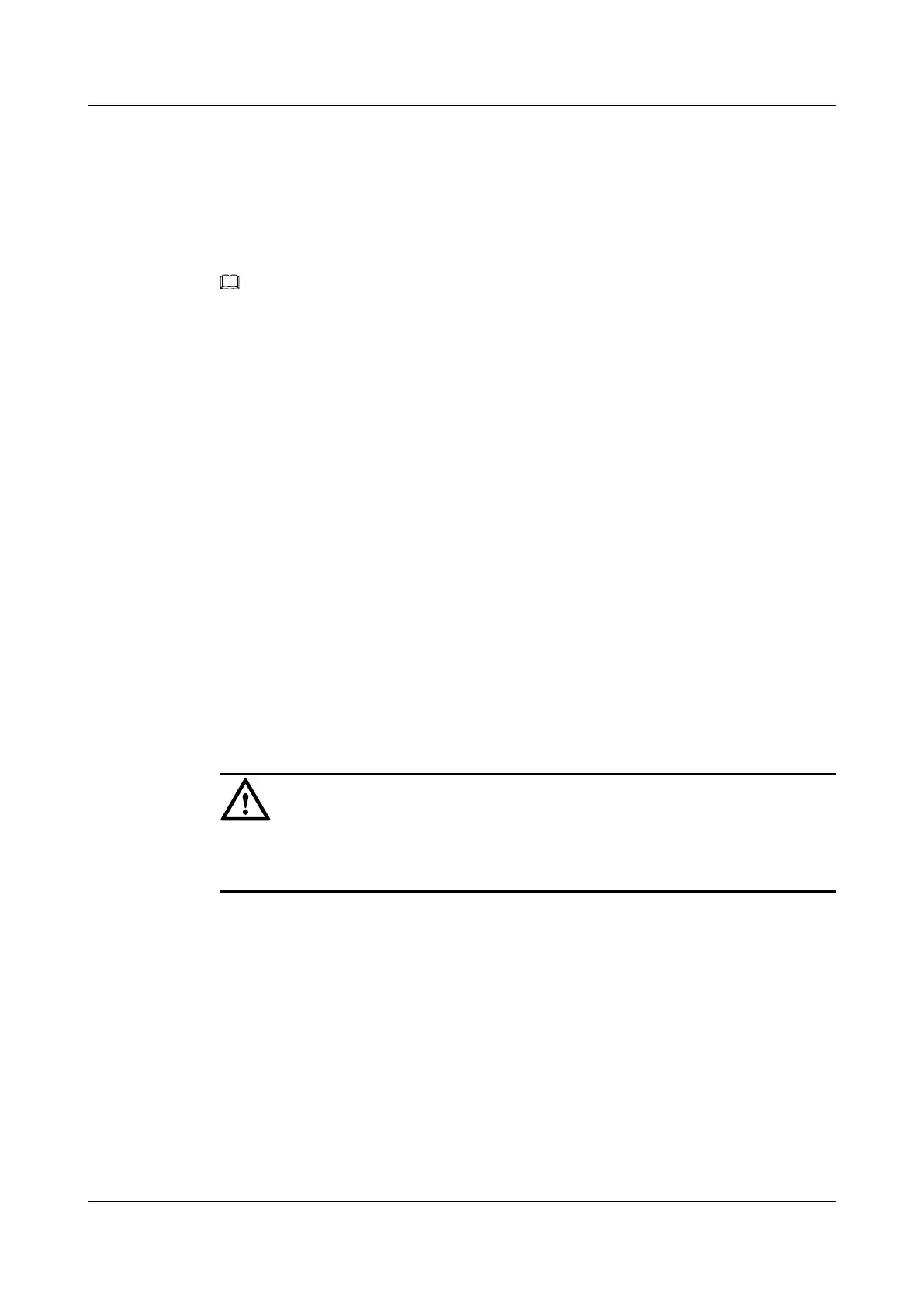7.12.2 Checking the Traffic on a VPLS PW
After VPLS traffic statistics are enabled, you can view information about the traffic on VPLS
PWs.
Context
NOTE
If a PW becomes Down in five minutes, the traffic calculated before the PW becomes Down is not used
to calculate the 5-minute traffic rate.
After the traffic on a VPLS PW is set, you can run the following commands in any view to view
the running status of the traffic on a VPLS PW.
Procedure
l Run the display traffic-statistics vsi vsi-name peer peer-address remote-site site-id
command to check the statistics of the traffic on the public network of the specified
Kompella VPLS PW in the specified VSI.
l Run the display traffic-statistics vsi vsi-name peer peer-address [ negotiation-vc-id vc-
id ] command to check the statistics of the traffic on the public network of the specified
LDP VPLS PW in the specified VSI.
----End
7.12.3 Clearing the Traffic Statistics
The deleted traffic statistics cannot be restored. Therefore, conform the action with caution.
Context
CAUTION
The traffic statistics information cannot be restored after you clear it. So, confirm the action
before you use the command.
Procedure
l Run the reset traffic-statistics vsi name vsi-name [ peer peer-address [ negotiation-vc-
id vc-id ] ] command in the user view to clear the statistics of the traffic on the public
network of the specified LDP VPLS PW in the specified VSI.
l Run the reset traffic-statistics vsi name vsi-name [ peer peer-address remote-site site-
id ] command in the user view to clear the statistics of the traffic on the public network of
the specified BGP VPLS PW in the specified VSI.
l Run the reset traffic-statistics vsi name vsi-name [ peer-address remote-site site-id ]
command in the user view to clear the statistics of the traffic on the public network of the
specified BGP VPLS PW in the specified VSI.
----End
Quidway S7700 Smart Routing Switch
Configuration Guide - VPN 7 VPLS Configuration
Issue 01 (2011-07-15) Huawei Proprietary and Confidential
Copyright © Huawei Technologies Co., Ltd.
725
