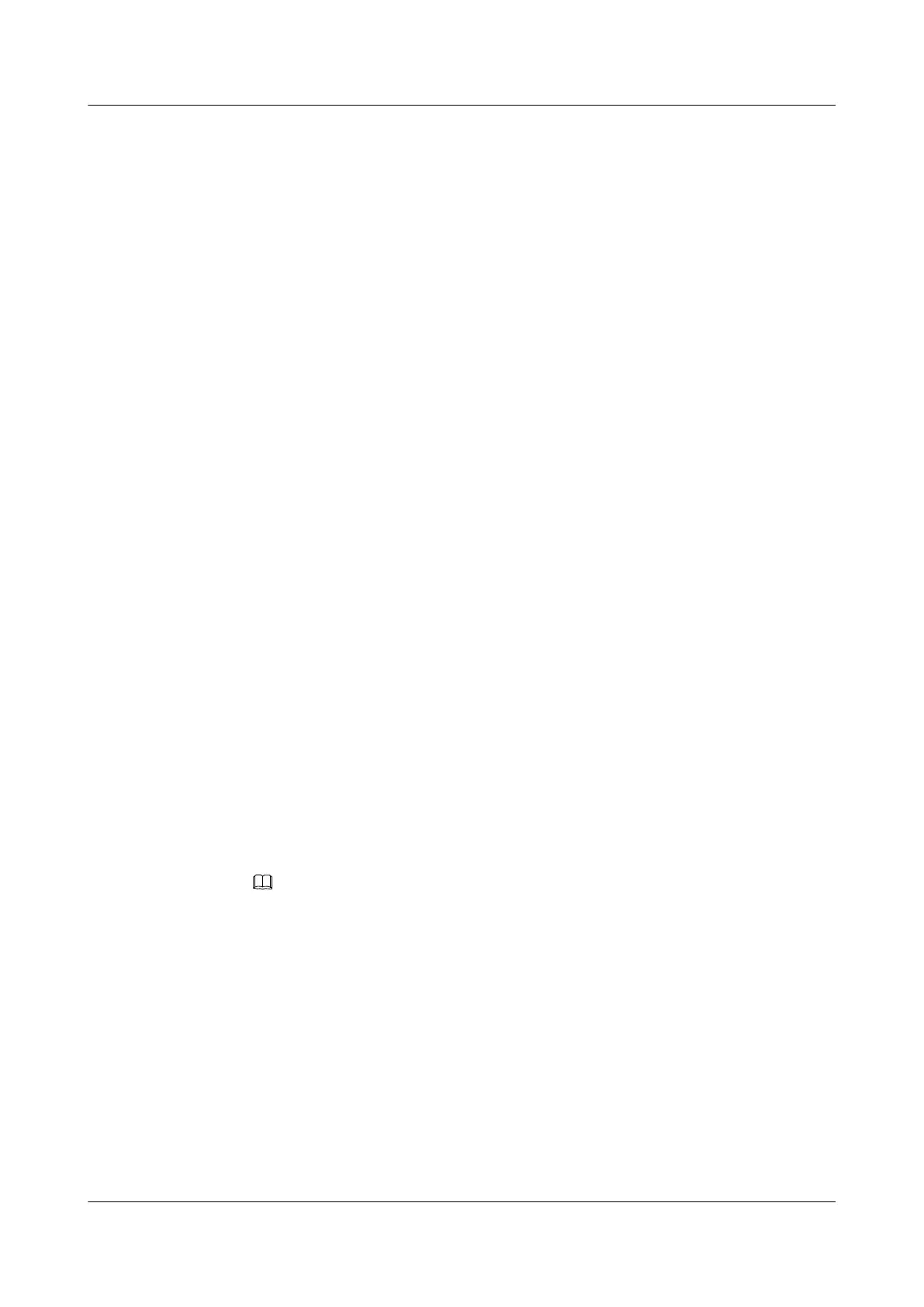Context
The configuration of inter-AS Martini VPLS Option A is as follows:
l 7.3.7 Checking the Configuration for each AS
l Configuring the ASBR by regarding the peer ASBR as the local CE
l No inter-AS-related configuration needs to be performed on the ASBR.
l No IP address needs to be configured for the interfaces between ASBRs. The configuration
procedure is not mentioned.
7.8.3 Checking the Configuration
After inter-AS Martini VPLS is configured, you can view information about local VSIs, remote
VSIs, and VPLS connections.
Prerequisite
The configurations of the Inter-AS Martini VPLS function are complete.
Procedure
l Run the display vsi [ name vsi-name ] [ verbose ] command to check information about
the VSI of the VPLS.
l Run the display vsi remote ldp [ router-id ip-address ] [ pw-id pw-id ] command to check
information about the remote VSI.
l Run the display vpls connection [ ldp | vsi vsi-name ] [ down | up ] [ verbose ] command
to check information about the VPLS connection.
l Run the ping vpn-config peer-address peer-address vsi-name vsi-name [ pw-id pw-id ]
[ local ] [ remote ] command to check configurations of the VSI on the peer PE.
l Run the ping vpls mac mac-address vsi vsi-name [ vlan vlan-id | -c count | -m time-
value | -s packsize | -t timeout | -exp exp | -r replymode ]
*
command to check the
connectivity of Layer 2 links on the VPLS network.
l Run the trace vpls mac mac-address vsi vsi-name [ vlan vlan-id ] [-t timeout | -f first-ttl |
-m max-ttl | -exp exp | -r replymode ]
*
command to check the PEs and P that packets pass
from the sender to the receiver and check the connectivity of Layer 2 links, which helps to
locate the faulty node on the network.
NOTE
In OptionA mode, the ping and trace functions support intra-AS detection.
----End
Example
Run the display vsi [ name vsi-name ] [ verbose ] command. You can view that the item "VSI
State" is displayed as "up". If verbose is selected, the item "Signaling" is displayed as "ldp" and
the item "VSI State" is displayed as "up". This means that the configuration succeeds. For
example:
***VSI Name : a1
Administrator VSI : no
Isolate Spoken : disable
VSI Index : 0
PW Signaling : ldp
Quidway S7700 Smart Routing Switch
Configuration Guide - VPN 7 VPLS Configuration
Issue 01 (2011-07-15) Huawei Proprietary and Confidential
Copyright © Huawei Technologies Co., Ltd.
710
