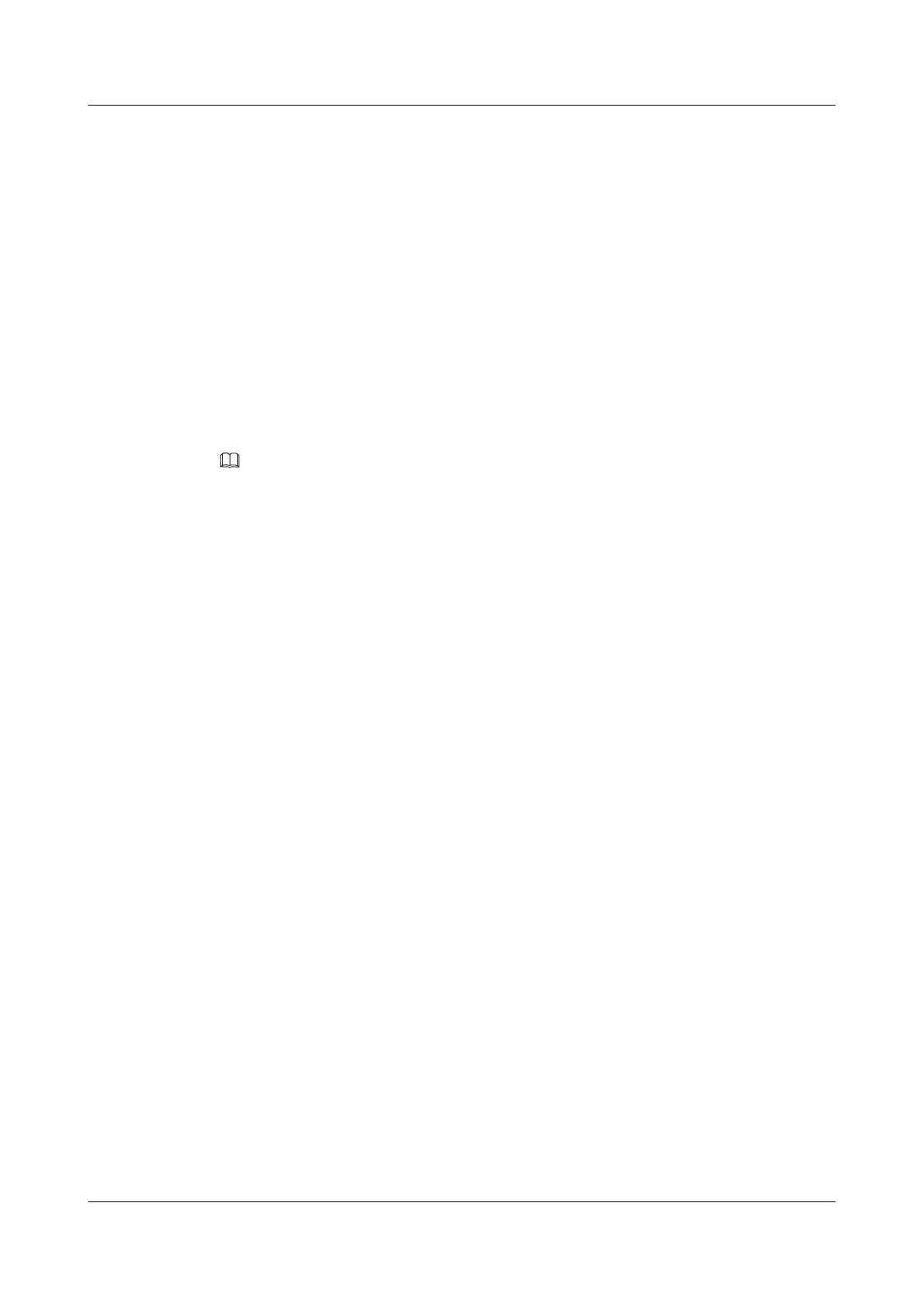PW State: Up
local remote
------------------------------------------------
VSI Name: ldpvpls ldpvpls
VSI ID: 119 119
VPN Type: Martini VPLS Martini VPLS
Admin State: UP UP
Oper State: UP UP
VSI MTU: 1500 1500
CE Count: 1 1
Actual IP Addr: 9.9.9.9 6.6.6.6
Expected Peer IP: 6.6.6.6 9.9.9.9
SPE: NO NO
PW-ID: 119 119
VC-Type: VLAN VLAN
Egress Lable: 27648 27648
Ingress Lable: 27648 27648
LSP Tunnel Used: YES YES
NOTE
To reduce the bandwidth consumption, the ping vpn-config command only sends one probe packet and
set timeout period for waiting for a Response packet to 10 seconds.
Run the ping vpls mac command to check whether the device with the MAC address is
reachable. For example:
<Quidway> ping vpls mac 00e0-5952-6f01 vsi v123
Ping mac 00e0-5952-6f01 vsi v123 : 100 data bytes , press CTRL_C to break
Reply from 10.1.1.1 : bytes=100 sequence=1 ttl=255 time = 1ms
Reply from 10.1.1.1 : bytes=100 sequence=2 ttl=255 time = 1ms
Reply from 10.1.1.1 : bytes=100 sequence=3 ttl=255 time = 2ms
Reply from 10.1.1.1 : bytes=100 sequence=4 ttl=255 time = 3ms
Reply from 10.1.1.1 : bytes=100 sequence=5 ttl=255 time = 2ms
The IP address of the PE is 5.5.5.9 and the interface on the PE is
GigabitEthernet5/0/0.100.
--- vsi : v123 00e0-5952-6f01 ping statistics ---
5 packet(s) transmitted
5 packet(s) received
0.00% packet loss
round-trip min/avg/max = 1/2/3 ms
Run the trace vpls mac command to check the connectivity of Layer 2 links. For example:
<Quidway> trace vpls mac 00e0-5952-6f01 vsi v123
Traceroute to mac 00e0-5952-6f01 vsi v123, 30 hops max, press CTRL_C to break
TTL Num Replier Time Type Downstream Hit
------------------------------------------------------------------------
0 1 Ingress 10.1.1.2/[1026] N
2 Ingress 10.3.3.2/[10] N
1 1 10.1.1.2 6ms Transit 10.2.2.2/[3] --
2 192.5.5.5 5ms Egress N
2 1 192.3.3.3 3ms Egress Y
Info: Succeeded in tracing the destination address 00e0-5952-6f01.
7.9 Configuring Dual-homed Kompella VPLS
This section describes how to configure dual-homed Kompella VPLS. After dual-homed
Kompella VPLS is configured, VPLS reliability is enhanced, and thus preventing faults on each
PE.
Quidway S7700 Smart Routing Switch
Configuration Guide - VPN 7 VPLS Configuration
Issue 01 (2011-07-15) Huawei Proprietary and Confidential
Copyright © Huawei Technologies Co., Ltd.
712
