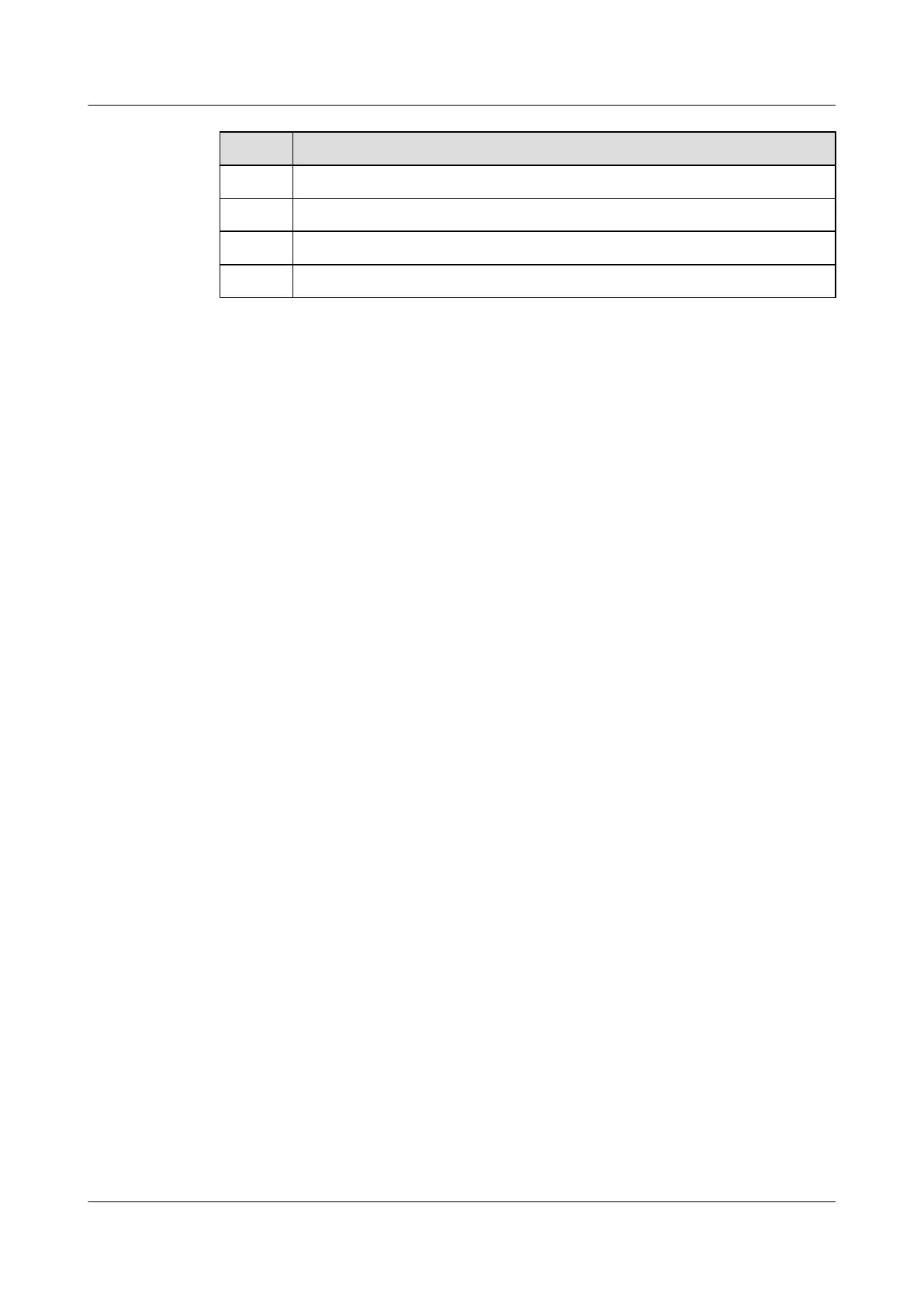No. Data
1 Name of the management VSI
2 BFD name
3 Peer IP address of the VSI PW to be detected by the BFD session
4 BFD session parameters: local and remote discriminators
8.4.2 Enabling BFD Globally
Before configuring BFD for VSI PW, you need to enable BFD globally.
Context
Do as follows on routers at both ends of the link to be detected:
Procedure
Step 1 Run:
system-view
The system view is displayed.
Step 2 Run:
bfd
BFD is enabled on this node and the BFD view is displayed.
----End
8.4.3 Enabling the Sending of BFD for VSI-PW Packets to the
Protocol Stack
To detect VSI PW links by using BFD sessions, the sending of BFD for VSI-PW packets to the
protocol stack must be enabled.
Procedure
Step 1 Run:
system-view
The system view is displayed.
Step 2 Run:
bfd for vsi-pw enable
The sending of BFD for VSI-PW packets to the protocol stack is enabled.
----End
Quidway S7700 Smart Routing Switch
Configuration Guide - VPN 8 VPLS Convergence Configuration
Issue 01 (2011-07-15) Huawei Proprietary and Confidential
Copyright © Huawei Technologies Co., Ltd.
808
