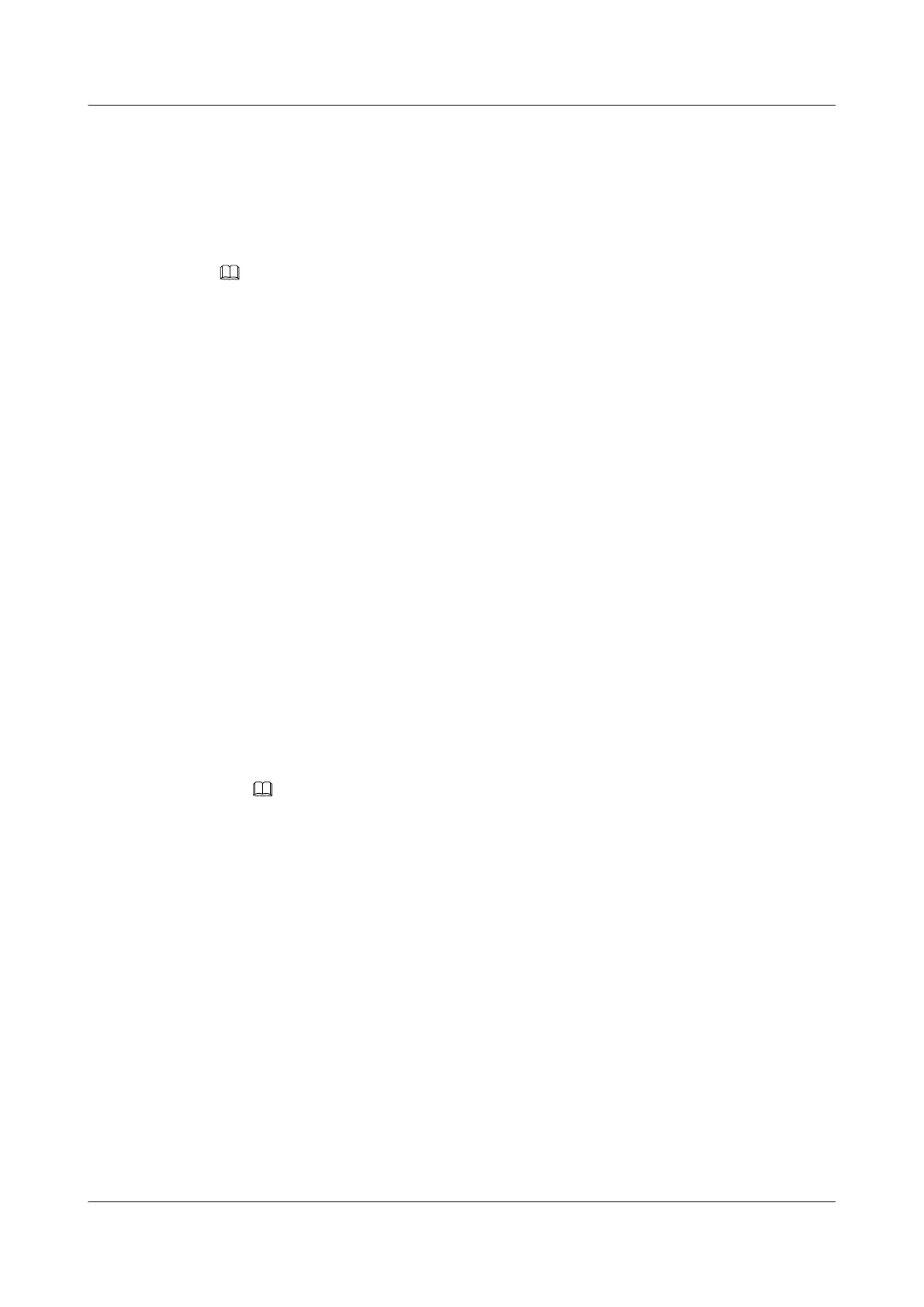The CE is created and the MPLS L2VPN CE view is displayed.
Step 4 Run:
connection [ ce-offset id ] interface interface-type interface-number [ tunnel-
policy policy-name ] [ raw | tagged ]
A CE connection is created.
NOTE
All Kompella L2VPN instances and VPLS VSI instances of a device share one label block; therefore, the
sum of the ranges of all Kompella L2VPN instances and VPLS VSI instances cannot exceed the size of
the label block. If the size exceeds the limit, the system prompts that the labels cannot be obtained because
the required labels exceed the upper limit; thus, allocation of a site ID to a VSI or creation of a CE fails.
To use an XGE interface, a GE interface, an Ethernet interface, or an Eth-Trunk interface of the S7700 as
the AC interface of the PE, you need to perform undo portswitch to configure the Layer 2 interface as a
Layer 3 interface before you run connection command.
----End
5.6.6 (Optional) Configuring BGP L2VPN Features
This part describes how to configure a BGP L2VPN. To configure the BGP L2VPN, you need
to configure the route attributes of the BGP L2VPN, the MultiProtocol-Interior BGP (MP-IBGP)
connection with the peer group, and route reflection of BGP L2VPN routes.
Context
To manage L2VPN label blocks, BGP defines a BGP L2VPN sub-address family view.
This section generalizes BGP configurations related to Kompella L2VPN. For the applications
of each configuration, refer to the related sections.
Procedure
l Configuring BGP L2VPN Route Attributes
NOTE
BGP L2VPN uses the TCP connection the same as the common BGP, and most BGP L2VPN features
inherit the common BGP configurations. You need to enable the capability of exchanging L2VPN
label blocks between BGP peers in the BGP L2VPN sub-address family view because L2VPN label
blocks need to be exchanged.
l Configuring the PE to Establish MP-IBGP Connections with the Peer Group
Add all the client PEs to a peer group and establish an MP-IBGP connection with the peer
group.
Do as follows on the PE:
1. Run:
system-view
The system view is displayed.
2. Run:
bgp as-number
The BGP view is displayed.
3. Run:
Quidway S7700 Smart Routing Switch
Configuration Guide - VPN 5 VLL Configuration
Issue 01 (2011-07-15) Huawei Proprietary and Confidential
Copyright © Huawei Technologies Co., Ltd.
469
