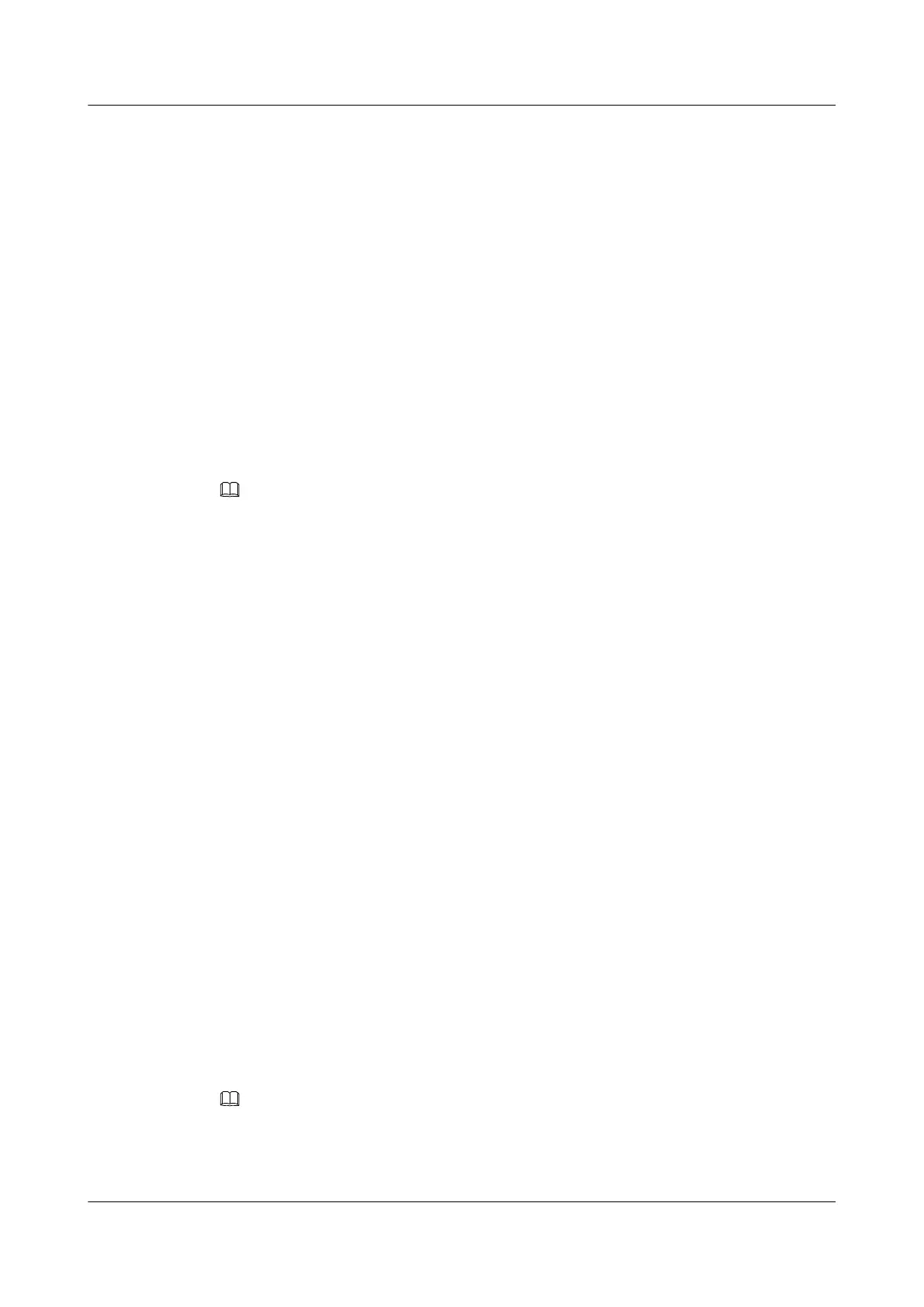Local VSI description:
Remote VSI description:
PW State: Up
local remote
------------------------------------------------
VSI Name: ldpvpls ldpvpls
VSI ID: 119 119
VPN Type: Martini VPLS Martini VPLS
Admin State: UP UP
Oper State: UP UP
VSI MTU: 1500 1500
CE Count: 1 1
Actual IP Addr: 9.9.9.9 6.6.6.6
Expected Peer IP: 6.6.6.6 9.9.9.9
SPE: NO NO
PW-ID: 119 119
VC-Type: VLAN VLAN
Egress Lable: 27648 27648
Ingress Lable: 27648 27648
LSP Tunnel Used: YES YES
NOTE
To reduce the bandwidth consumption, the ping vpn-config command only sends one probe packet and
set timeout period for waiting for a Response packet to 10 seconds.
7.5 Configuring LDP HVPLS
If there are a large number of VPLS PEs, you can adopt the Hierarchical VPLS (HVPLS)
networking scheme to reduce the performance requirements of PEs.
7.5.1 Establishing the Configuration Task
Before configuring HVPLS in LDP mode, familiarize yourself with the applicable environment,
complete the pre-configuration tasks, and obtain the required data. This can help you complete
the configuration task quickly and accurately.
Applicable Environment
If the VPLS possess excessive PEs, you can adopt the HVPLS to reduce the performance
requirement of the PE devices.
Pre-configuration Tasks
Before configuring the HVPLS, complete the following tasks:
l Complete the task of 7.4 Configuring Martini VPLS between the SPE and the PE
l Set up the MPLS LDP peer between the UPE and the SPE
l Create the VSI instance on the SPE and specify the UPE as its PE of lower layer
l Create the VSI instance on the UPE and specify the SPE as the VSI peer
l Configure the CE1 and the CE2 to access the UPE, and configure the CE3 to access the PE
NOTE
The Kompella VPLS uses BGP as the signaling. The configuration of the route reflector can solve the
problem of excessive connections caused by the VPLS fully connection.
Therefore, the S7700 supports only the Martini HVPLS.
Quidway S7700 Smart Routing Switch
Configuration Guide - VPN 7 VPLS Configuration
Issue 01 (2011-07-15) Huawei Proprietary and Confidential
Copyright © Huawei Technologies Co., Ltd.
697
