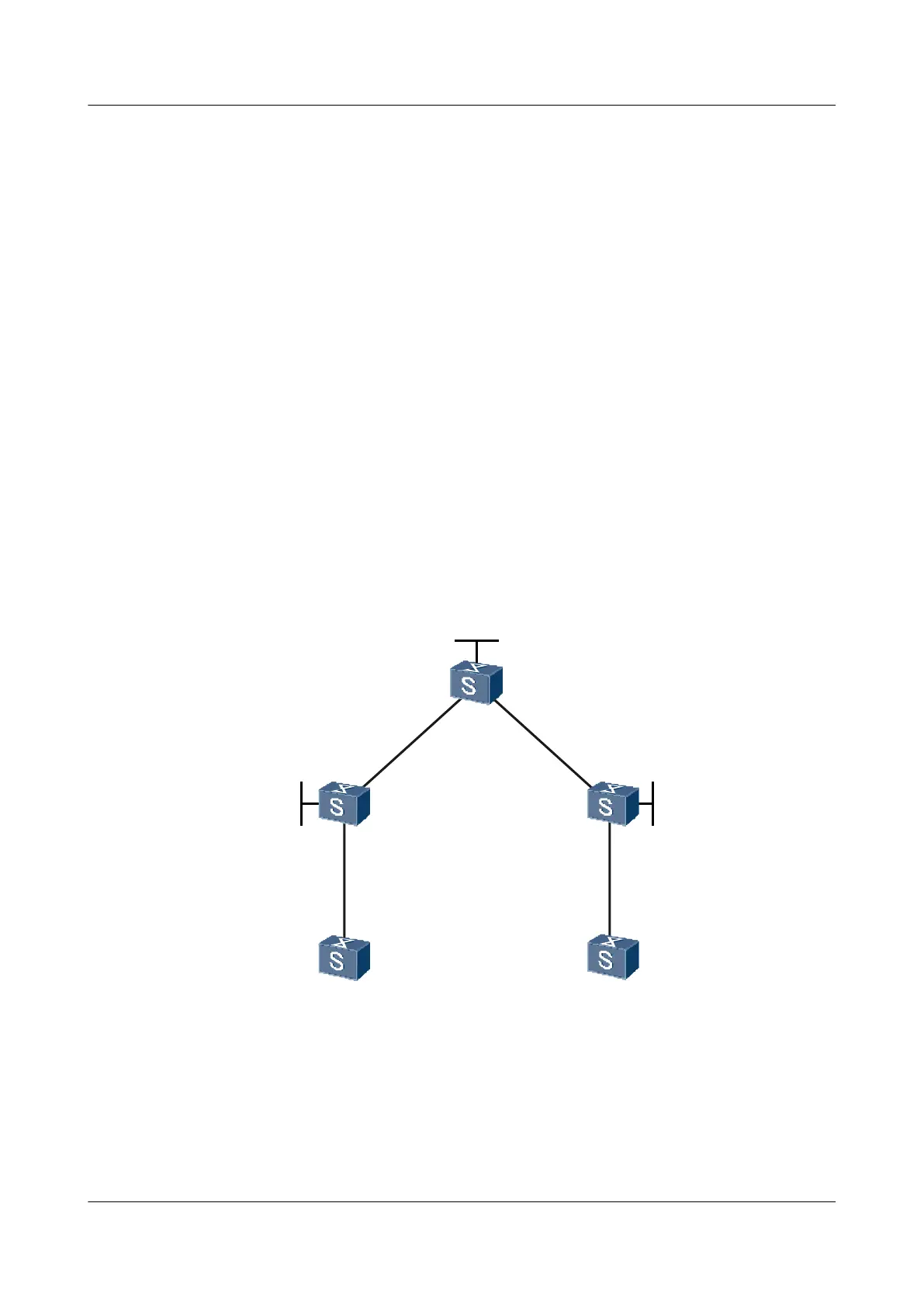#
interface GigabitEthernet3/0/0
port hybrid pvid vlan 1002
port hybrid untagged vlan 1002
#
bgp 65420
router-id 20.20.20.20
peer 2003::2 as-number 100
peer 2004::2 as-number 100
#
ipv6-family unicast
undo synchronization
import-route direct
peer 2003::2 enable
peer 2004::2 enable
#
Return
4.11.6 Example for Configuring a VPNv6 RR
Networking Requirements
To reduce the MP-IBMP connections between PEs and the load on PEs in IPv6 VPN deployment,
you can configure a P or PE in the same AS as the route reflector to reflect VPNv6 routes. This
facilitates maintenance and management of routes.
Figure 4-7 Networking diagram for configuring the VPNv6 route reflector
Loopback1
2.2.2.9
Loopback1
1.1.1.9
Loopback1
3.3.3.9
GE1/0/0
100.1.2.2/24
GE2/0/0
100.2.3.1/24
GE1/0/0
100.1.2.1/24
GE1/0/0
100.2.3.2/24
GE2/0/0
2001::2/64
GE2/0/0
2002::2/64
GE1/0/0
2001::1/64
GE1/0/0
2002::1/64
RR1
PE1 PE2
CE1
AS 65410
CE2
AS 65420
AS100
VLAN 10 VLAN 20
VLAN 30 VLAN 40
As shown in Figure 4-7, PE1, PE2, and RR1 are located in AS100 on the backbone network.
CE1 and CE2 belong to VPNA. You need to configure RR as the router reflector.
Quidway S7700 Smart Routing Switch
Configuration Guide - VPN 4 BGP MPLS IPv6 VPN Configuration
Issue 01 (2011-07-15) Huawei Proprietary and Confidential
Copyright © Huawei Technologies Co., Ltd.
438
