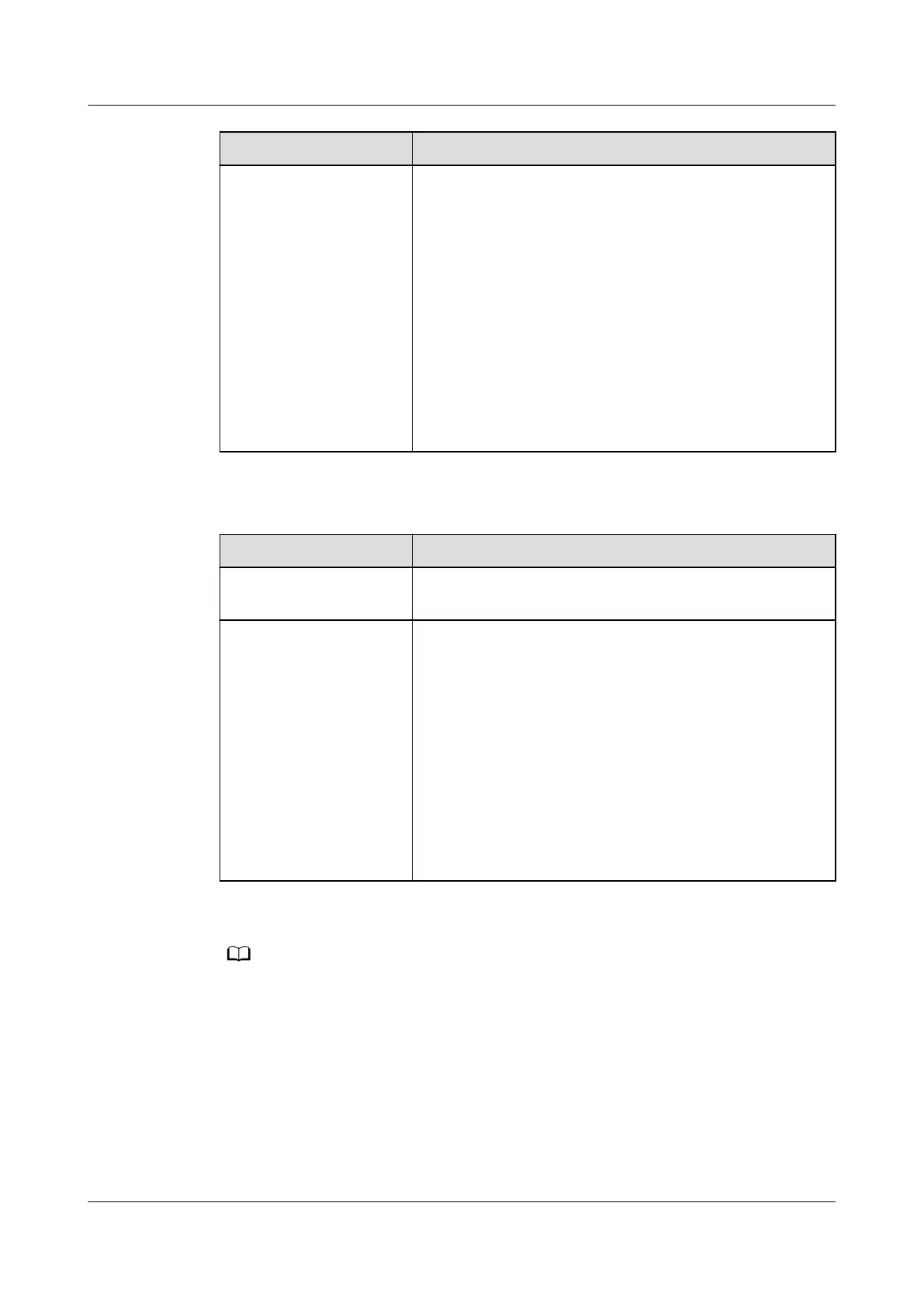Parameter Description
DI
NOTE
DI parameters include
DI1, DI2, DI3, DI4, and
Power factor.
● Sixteen levels are supported for power factors.
● "√" indicates a low level. When the four DI ports of
the SmartLogger are connected, the ports are low-
level ports. When not connected, the ports are
high-level ports.
● The percentage levels of DI1–DI4 should
dier
from each other. Otherwise, an abnormal
command is generated.
● If the actual input DI signal is inconsistent with
that
congured on the WebUI, the SmartLogger
controls the solar inverter to work at full power
and the Abnormal Reactive Schedule alarm is
raised.
Table 6-8 SmartLogger+SmartModule scenario
Parameter Description
Reactive power control
mode
Set this parameter to DI reactive scheduling.
DI
NOTE
The DI parameters
include M1.DI1, M1.DI2,
M1.DI3, M1.DI4, and
Percentage(%).
● Supports 16 levels of percentages.
● "√" indicates a low level. When the four DI ports of
the SmartModule are connected, the ports are low-
level ports. When not connected, the ports are
high-level ports.
● The percentage levels of M1.DI1 to M1.DI4 should
dier from each other. Otherwise, an exception will
occur during command parsing.
If the actual input DI signal is inconsistent with
that
congured on the WebUI, the SmartLogger
controls the devices to work at full load and
generates the Abnormal Reactive Schedule alarm.
● Before connecting the SmartModule to the SmartLogger, if DI reactive scheduling has
been congured for the DI port and the scheduling signal needs to be connected to the
SmartModule, delete the DI
conguration and recongure it.
● In the scenario where the SmartLogger and SmartModule are combined, if the
SmartModule is removed and the scheduling signal needs to be connected to the
SmartLogger, delete the DI conguration and recongure it.
SmartLogger3000
User Manual 6 WebUI Operations
Issue 10 (2022-08-20) Copyright © Huawei Technologies Co., Ltd. 210