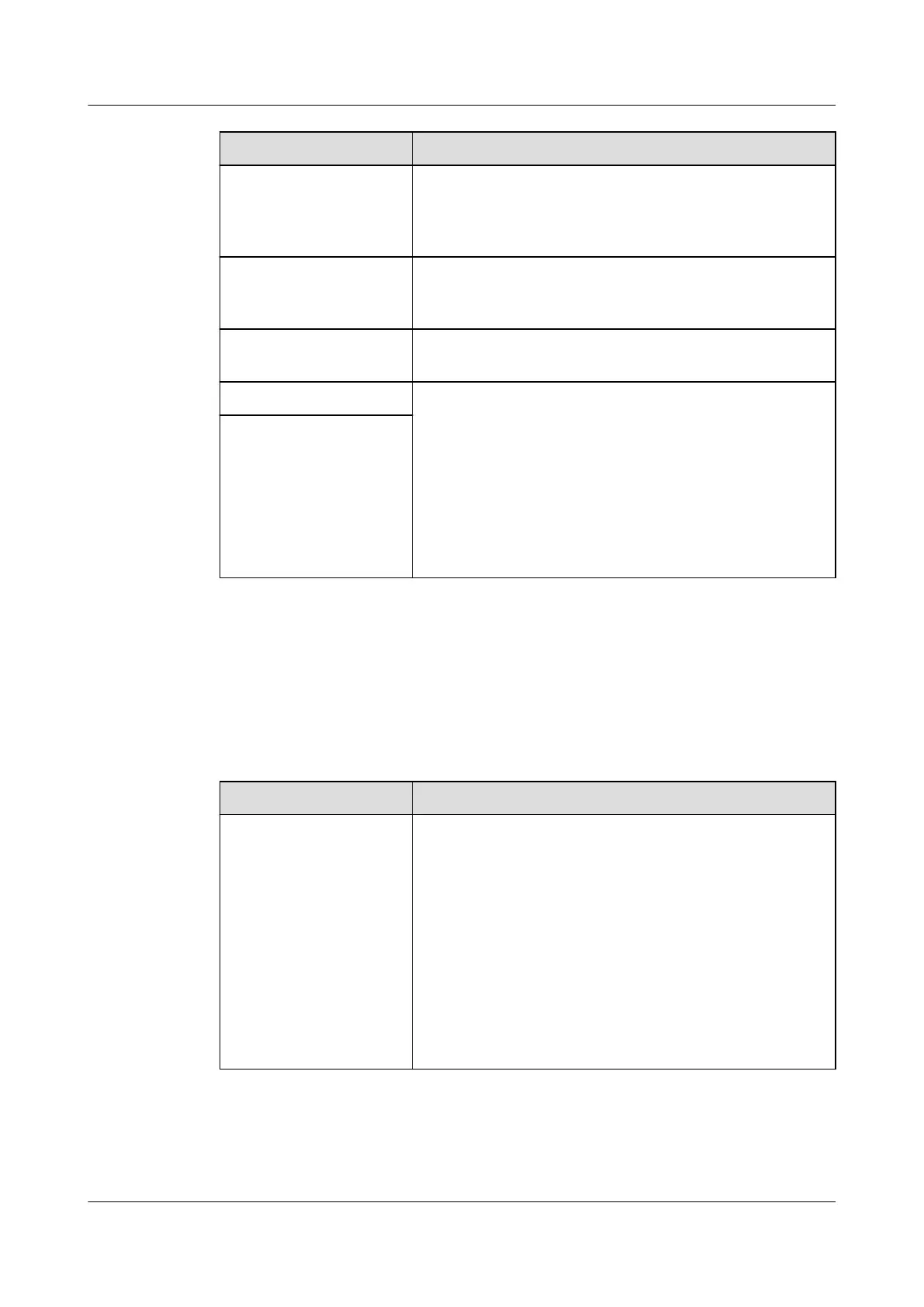Parameter Description
Trigger power
percentage
Under a specic grid code, after you set this
parameter, the characteristic curve takes eect only
when the actual output active power of the device is
greater than the preset value.
Exit power percentage Under a specic grid code, the characteristic curve
becomes invalid when the actual output active power
of the device is less than the specied value.
Limit value for
minimum PF
Limits the actual minimum PF when the Q-U
characteristic curve takes eect.
U/Un(%) When conguring the curve, ensure that the U/Un(%)
value of a point is greater than the U/Un(%) value of
the previous point. Otherwise, the message indicating
invalid input will be displayed.
When conguring the curve, ensure that the Q/S
values at points A and B are the same and set in
sequence, and that the Q/S values at points C and D
are the same and set in sequence. Otherwise, a
message indicating invalid input is displayed.
Q/S
Remote Communication Scheduling
The management system or independent power adjustment device sends
scheduling commands over the communications port that works with Modbus-TCP
or IEC104, without the need of user conguration or operation. The SmartLogger
can automatically switch between scheduling modes and send scheduling
commands.
Parameter
Description
Reactive power control
mode
As the Remote communication scheduling mode has
a higher priority, the SmartLogger automatically
changes Reactive power control mode to Remote
communication scheduling after receiving a
scheduling command from the upper-layer
management system.
If this parameter is set to Remote communication
scheduling, the SmartLogger parses the scheduling
command delivered by the upper-layer management
system to valid instruction data that can be
identied
by the devices in the PV plant and delivers the data to
all devices connected to the SmartLogger.
SmartLogger3000
User Manual 6 WebUI Operations
Issue 10 (2022-08-20) Copyright © Huawei Technologies Co., Ltd. 214