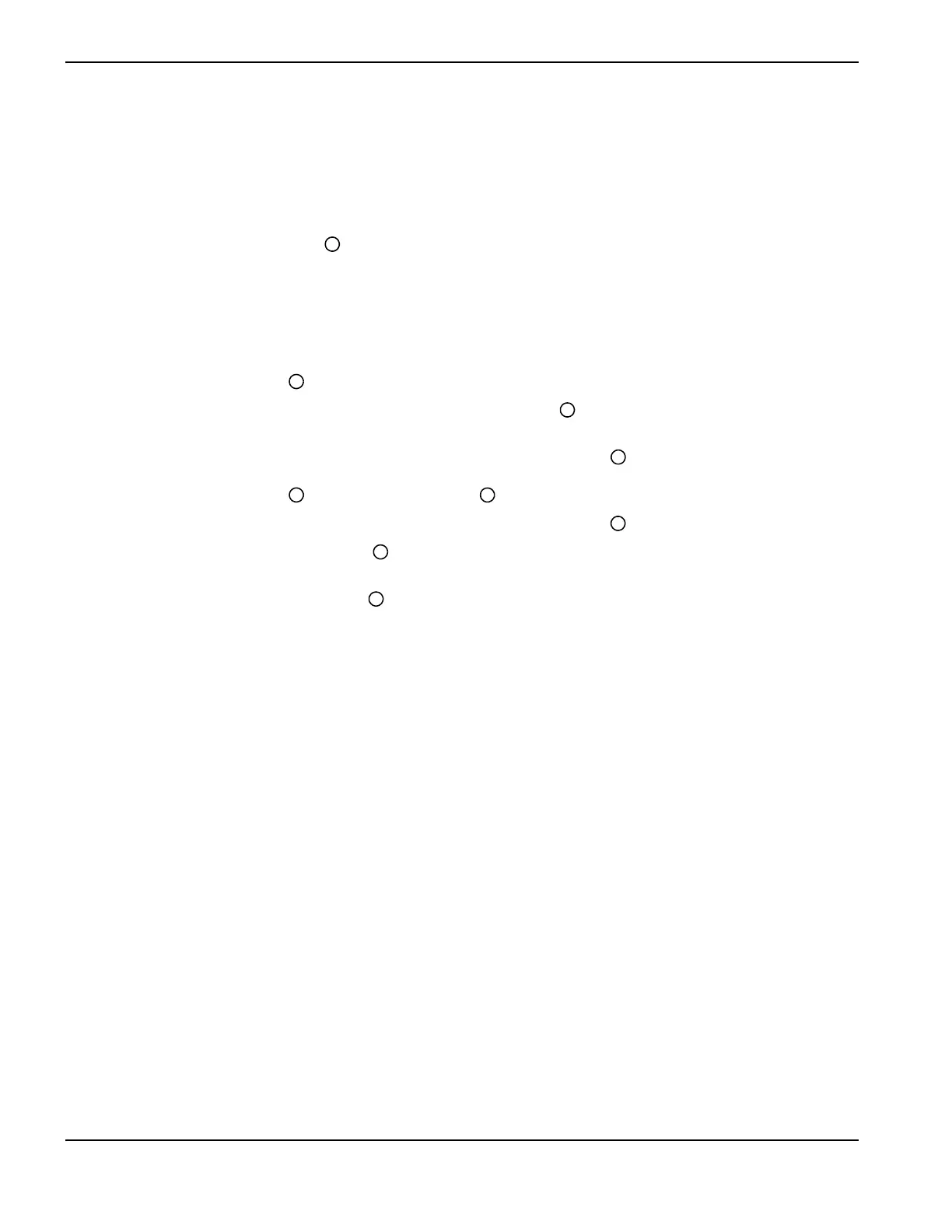134 Powermax30 AIR Service Manual 808850
6 – Power Supply Component Replacement
Remove the drain hose, gas supply hoses, and 90° fitting
1. Complete the following procedures:
a. Set the power switch to OFF (O), and disconnect the power cord from the power source.
b. See Remove the power supply cover on page 98.
2. Remove one end of the drain hose from the hole in the base of the power supply. See Figure 54 on page 135.
It is normal to see water in the drain hose and in the air filter bowl. Remove any water that
spills inside the power supply before operating the system again.
3. Remove the other end of the drain hose from the fitting on the bottom of the air filter bowl.
4. Remove the gas supply hose that connects to the air filter and the solenoid valve:
a. Push-to-release the gas supply hose from the fitting on the air filter . (See How to use push-to-connect fittings
on page 133.)
b. Push-to-release the gas supply hose from the fitting on the solenoid valve .
5. Remove the gas supply hose and the plastic 90° fitting that connect the solenoid valve to the torch lead:
a. Push-to-release the gas supply hose from the fitting on the solenoid valve .
b. Push-to-release the plastic 90° fitting from the torch lead’s brass gas supply fitting inside the front panel of
the power supply.
c. Push-to-release the gas supply hose from the top of the plastic 90° fitting.
