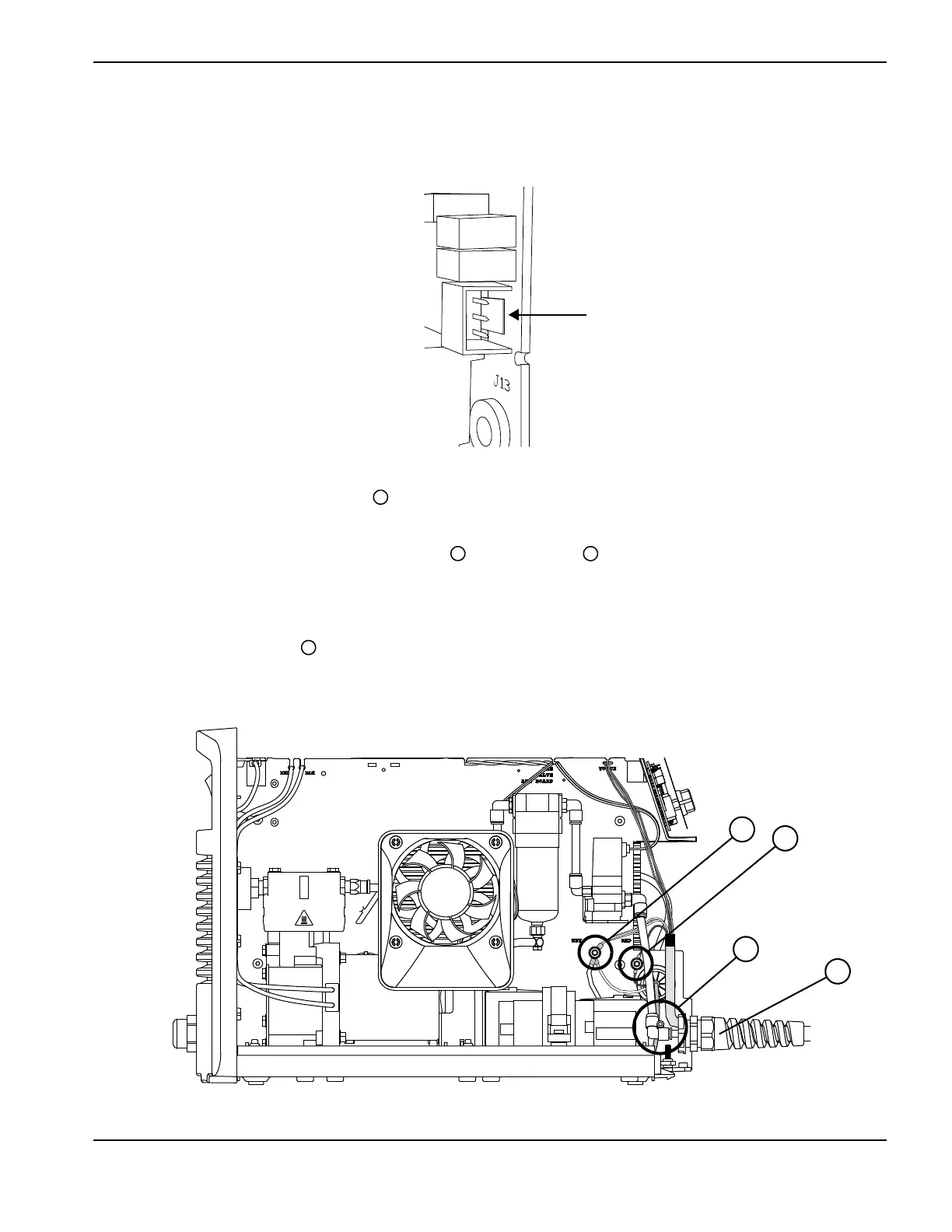Powermax30 AIR Service Manual 808850 145
6 – Power Supply Component Replacement
3. Remove the connector at J12 by pushing the tab on the connector toward the plug and pulling the plug out.
Figure 61
4. Push-to-release the plastic 90° fitting from the torch lead’s brass gas supply fitting inside the front panel of the
power supply. (See How to use push-to-connect fittings on page 133.)
5. Locate the studs that attach the white wire group and the red wire from the torch lead to the power supply’s
center panel (on the fan side of the power supply).
6. Use an 8 mm (5/16 inch) nut driver to remove the nuts from the studs, and slide the ring terminals off the studs.
7. Loosen the strain relief nut on the torch lead outside the front panel.
Figure 62
