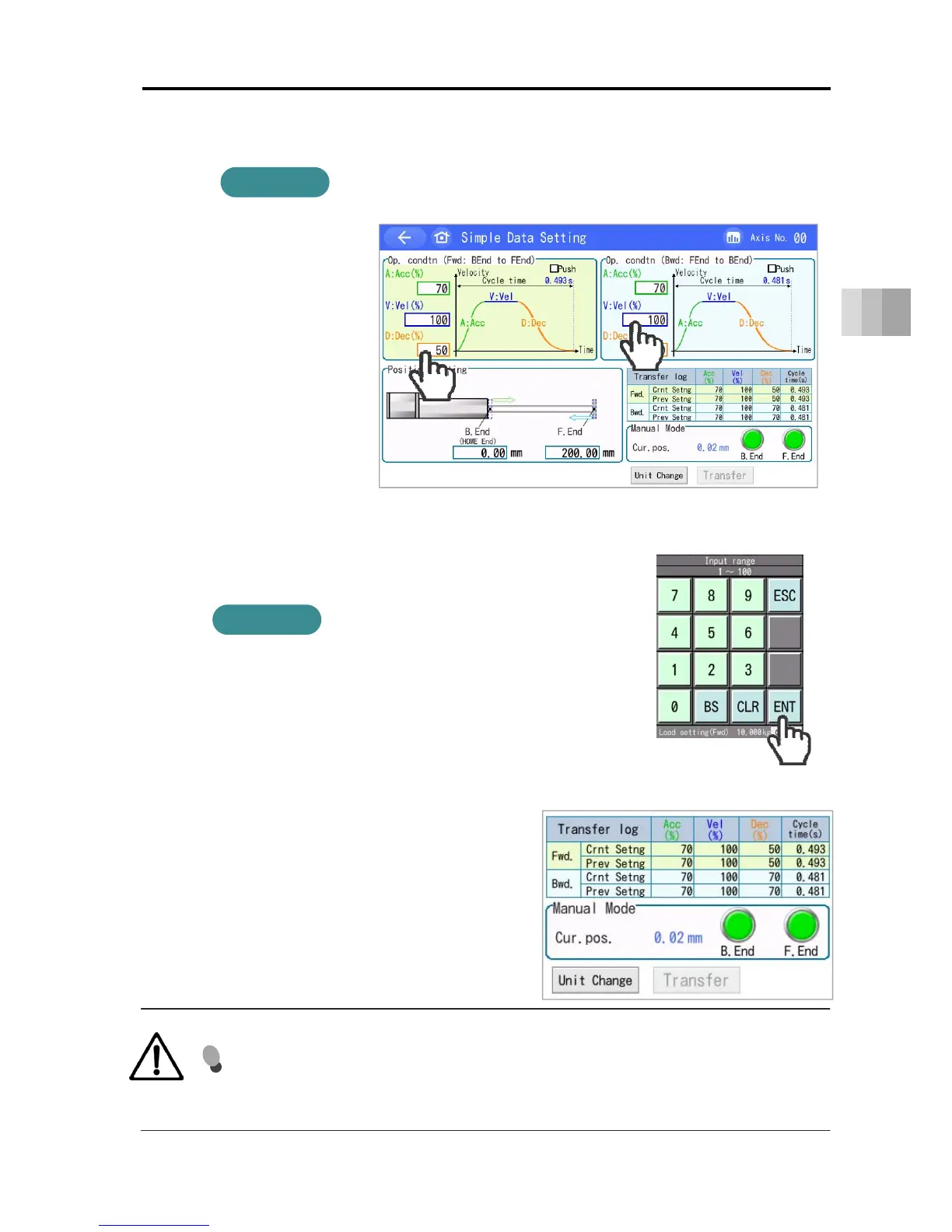4.3 Setting/adjustment of operating conditions (AVD)
4-8
4. Operation
Touch the operating condition to configure/adjust.
Ten Key window will open.
After setting the numerical value, touch the [ENT] key.
Then touch the [Transfer] key.
A value will be written to the controller and the
[BEnd] button and [FEnd] button will turn green.
The [Transfer history] will also be updated.
[Present set value] and [Previous set value]
cycle time calculation results are updated.
Press the [FEnd] or [BEnd] buttons
to operate.
Check the results of the new
setting/adjustment.
Caution
If abnormal noise, vibration or impacts occur when the ELECYLINDER is operated,
lower the acceleration and deceleration rates.
Usage without lowering these rates may lead to breakdowns.
Action
5
Action
4
6
