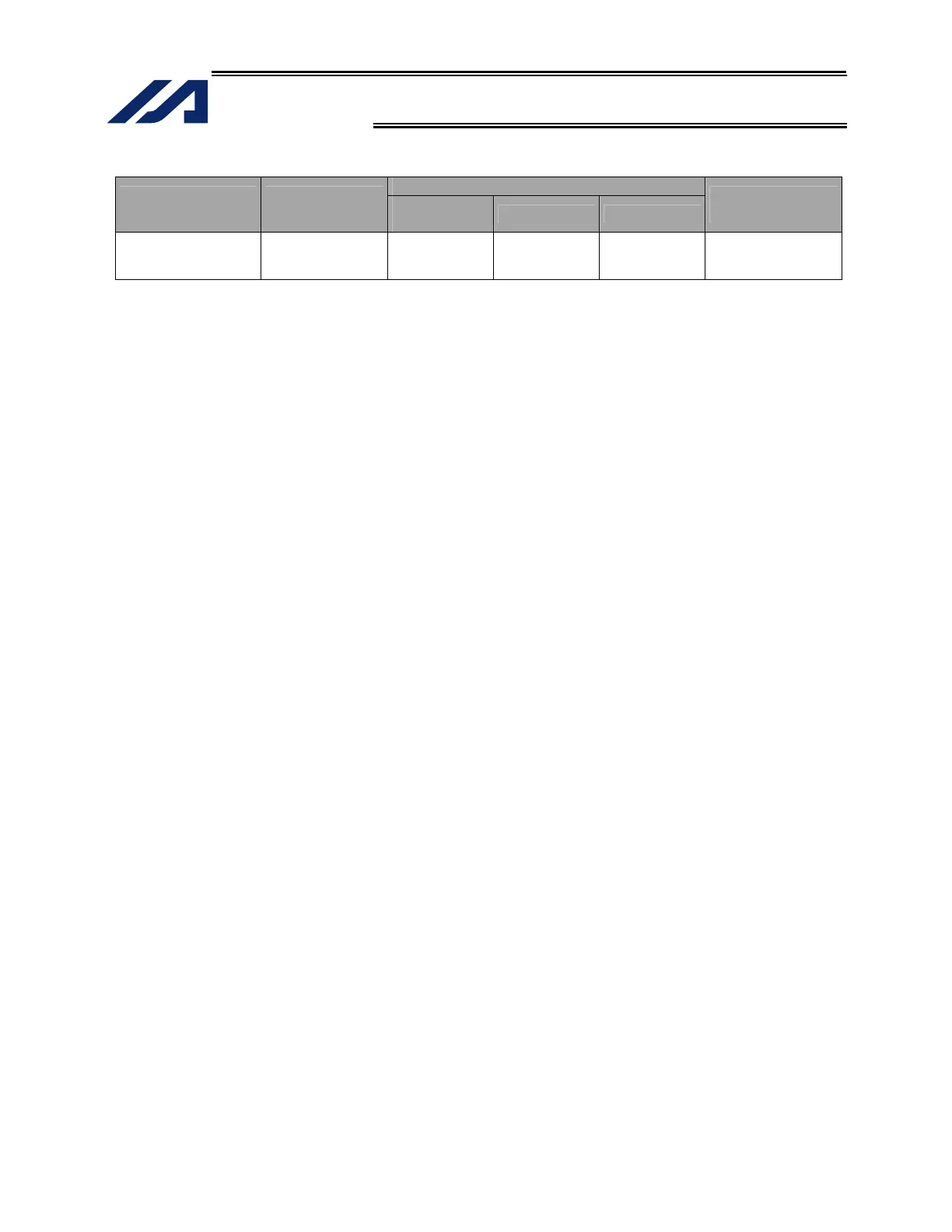149
INTELLIGENT ACTUATOR
Part 4 Commands
CLR (Clear variable)
Command, declaration
Extension condition
(LD, A, O, AB, OB)
Input condition
(I/O, flag)
Command,
declaration
Operand 1 Operand 2
Output
(Output, flag)
Optional Optional CLR
Variable
number
Variable
number
ZR
[Function] Clear the variables from the one specified in operand 1 through the other specified in
operand 2.
The contents of the variables that have been cleared become 0.
The output will turn ON when 0 is assigned to the variable specified in operand 1.
[Example 1] CLR 1 5 Clear variables 1 through 5.
[Example 2] LET 1 10 Assign 10 to variable 1.
LET 2 20 Assign 20 to variable 2.
CLR *1 *2 Clear the variables from the content of variable 1
(variable 10) through the content of variable 2
(variable 20).
