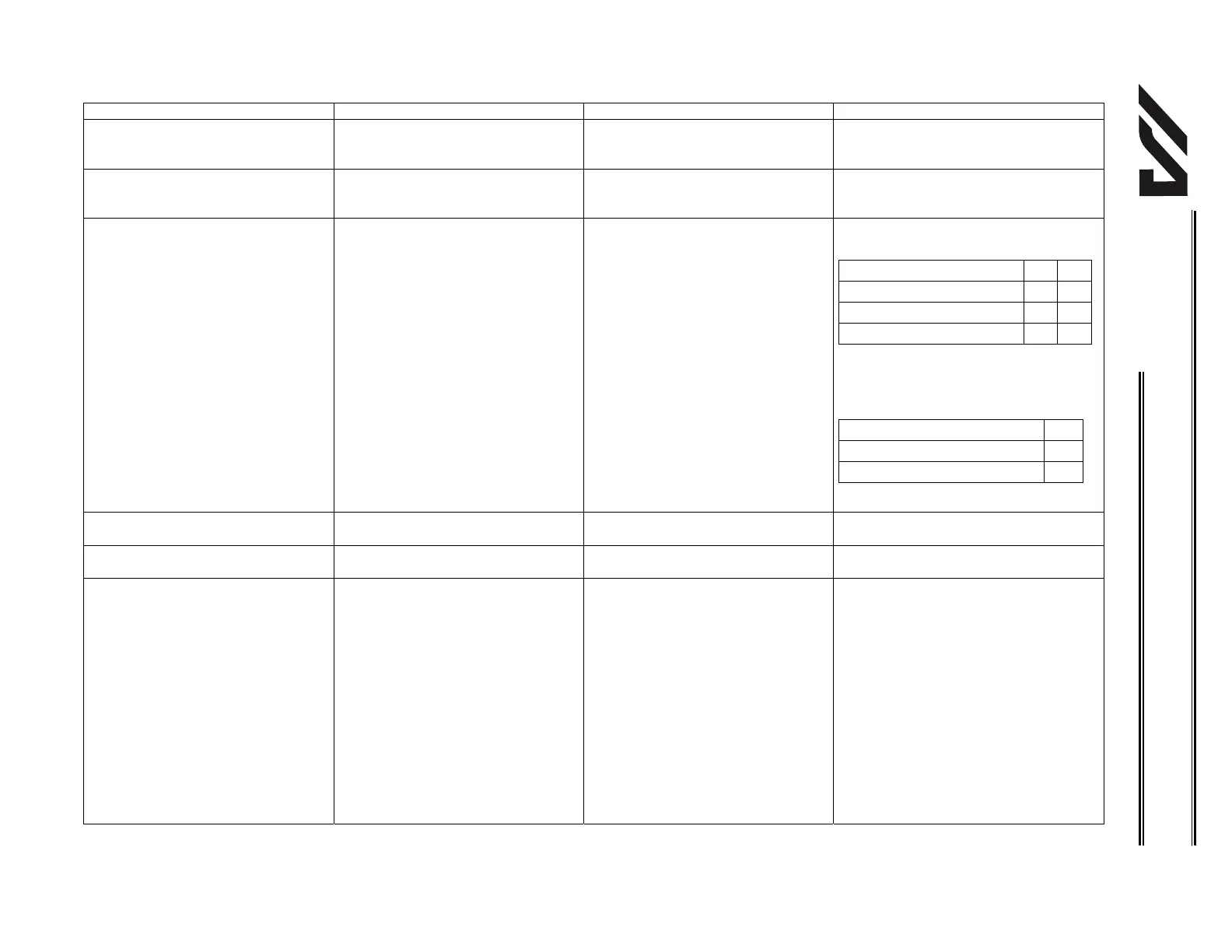Appendix
INTELLIGENT ACTUATOR
445
Description Action Parameter setting Manipulation/operation
Want to execute home return using an
external input signal.
Input port No. 15 can be used as an
home return input.
I/O parameter No. 45 = 1 Home return will be executed at the ON
edge of input port No. 15. (Servo ON
must be executed beforehand.)
Want to input program numbers from
input ports in binary. (The default
setting is BCD input.)
Program numbers can be input from
input port Nos. 7 to 13 in binary.
I/O parameter No. 30 = 2
Want to check the level of the present
error from an output port.
Want to check for emergency stop
status from an output port.
Error level can be checked from the
ON/OFF combination of output port
Nos. 300 and 301.
Emergency stop status can be
checked from ON/OFF of output port
No. 302.
I/O parameter No. 46 = 2
I/O parameter No. 47 = 3
I/O parameter No. 48 = 2
(Parameter settings at shipment)
ON/OFF of output port Nos. 300 and 301
and corresponding error levels
300 301
Message level or lower
Operation-cancellation level
Cold-start level
: ON : OFF
Output port No. 302 being OFF indicates
an emergency stop status.
302
Emergency stop actuated
Emergency stop not actuated
Note) Parameter settings at shipment
Want to output signal during the AUTO
mode.
Output port No. 303 can be set as an
AUTO mode output signal.
I/O parameter No. 49 = 1 Output port No. 303 will turn ON during
the AUTO mode.
Want to output signal during automatic
operation.
Output port No. 303 can be set as an
automatic operation output.
I/O parameter No. 49 = 2 Output port No. 303 will turn ON during
automatic operation.
Recognition of automatic operation:
Recognition of automatic operation
can be changed using the setting of
other parameter No. 12.
Recognize automatic operation if a
program is running (either in the
MANU or AUTO mode).
Recognize automatic operation if a
program is running OR in the AUTO
mode (regardless of whether or not
a program is running).
In either case, all-operation-
cancellation factor must not be
present.
One of the conditions is recognized as
automatic operation.
Other parameter No. 12 = 0
Recognize automatic operation if a
program is running.
Other parameter No. 12 = 1
Recognize automatic operation if a
program is running OR in the AUTO
mode.
“All-operation-cancellation factor is
not present” means errors of
operation-cancellation level or
higher are not present AND
emergency-stop signal is not input
AND safety-gate signal is not input
AND deadman switch is ON
(teaching-pendant option).
