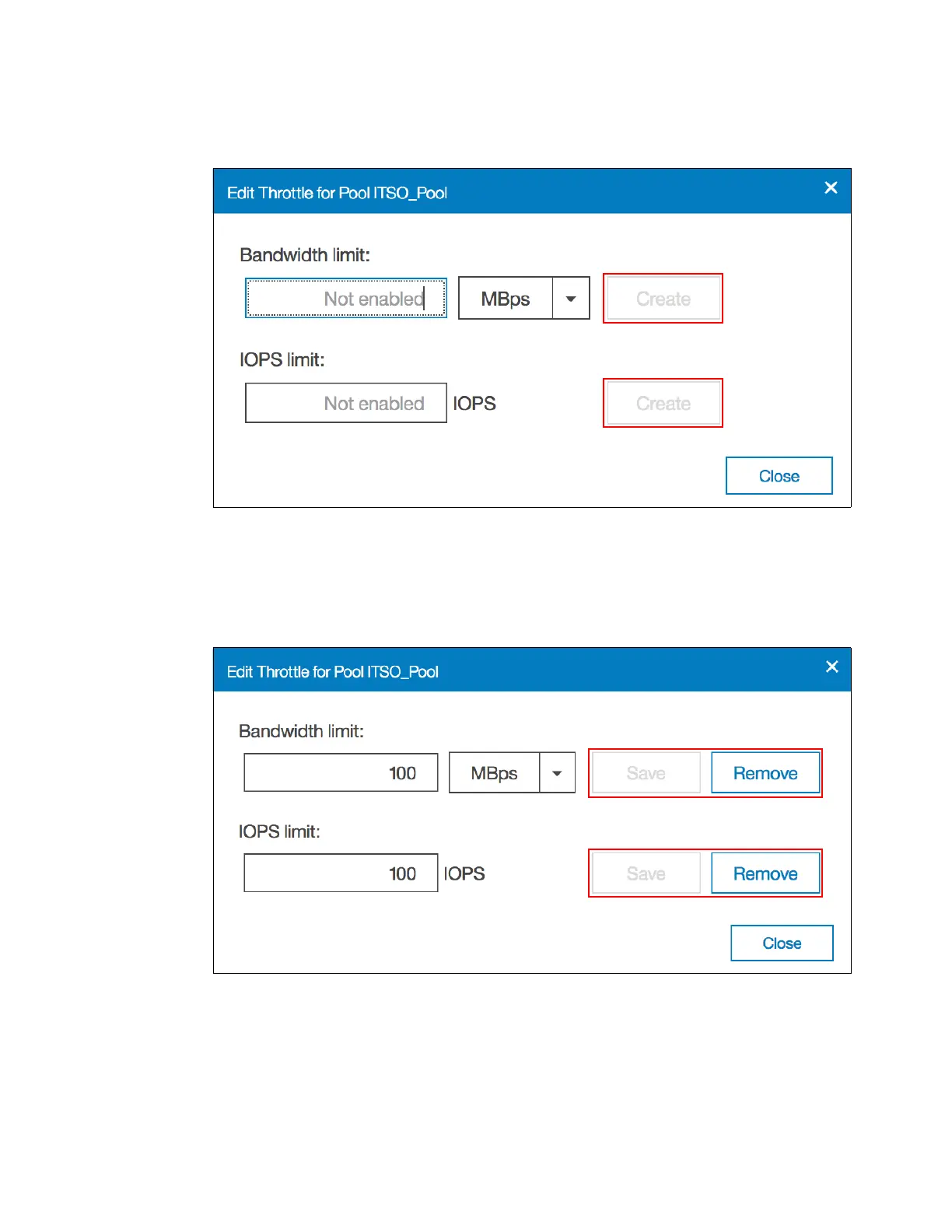Chapter 4. Storage pools 163
If the pool does not have throttle settings configured, selecting Edit Throttle displays a dialog
box with blank fields as shown in Figure 4-28. Define the limits and click Create.
Figure 4-28 Edit throttle initial configuration
For a pool that already has defined throttle settings, selecting Edit Throttle displays a different
dialog box, in which the current bandwidth and IOPS limits will be displayed, as shown in
Figure 4-29. You can either change or remove the current bandwidth and IOPS limits by
modifying the values and clicking Save or clicking Remove to disable a limitation.
Figure 4-29 Editing throttles
