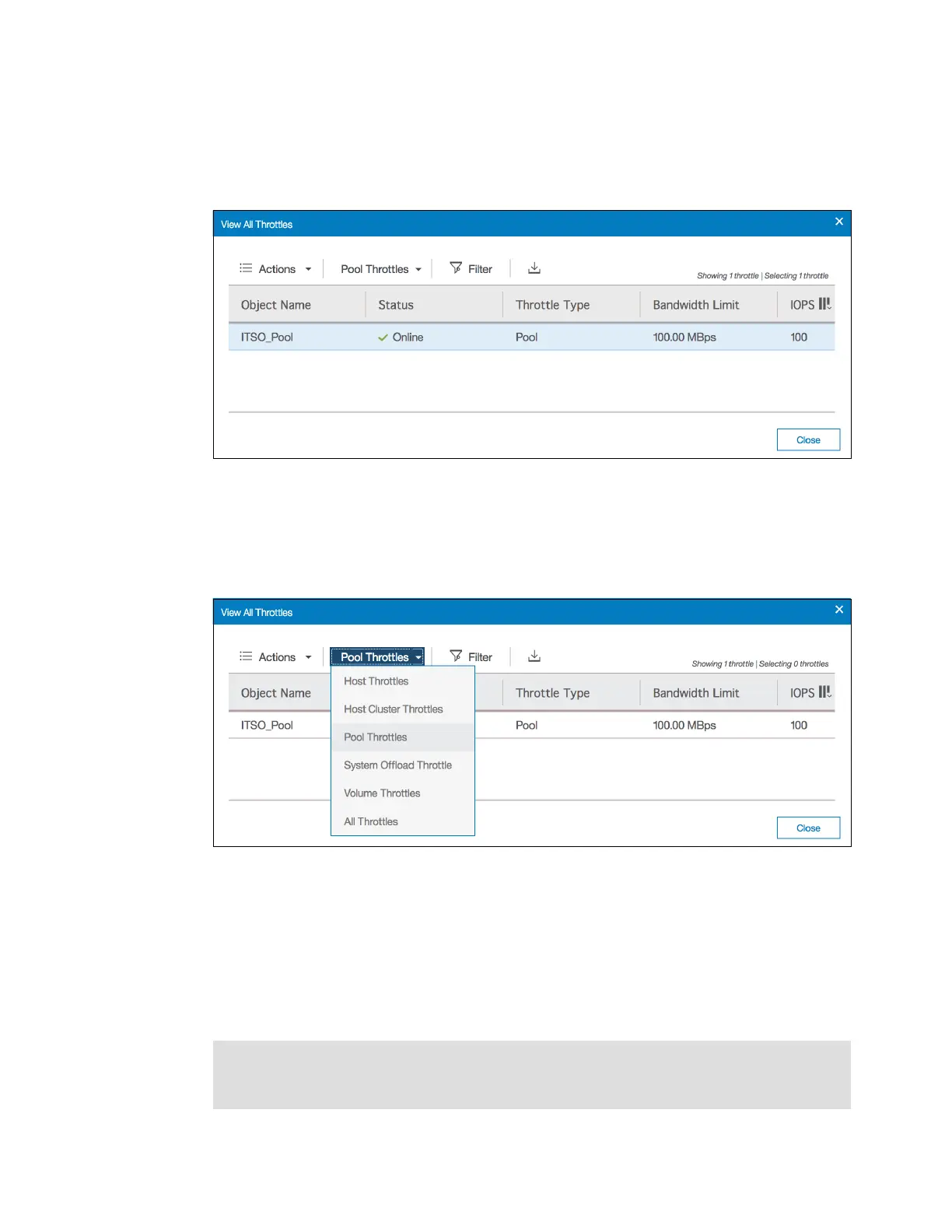164 Implementing the IBM Storwize V5000 Gen2 with IBM Spectrum Virtualize V8.1
View all throttles
Selecting View All Throttles opens a panel (shown in Figure 4-30) that displays the current
throttle information, which includes the limits that were previously applied for bandwidth and
IOPS.
Figure 4-30 View All Throttles panel
As a default, when the View All Throttles panel is opened through the Pools window, it
displays throttle information related to pools, but through the same panel you are allowed to
select different objects, as shown in Figure 4-31. Selecting a different category displays the
throttle information for that specific selection.
Figure 4-31 Selecting specific throttle information
Delete
Pools can only be deleted through the GUI if no volumes are assigned to the pool. If the pool
has any volumes within it the option is not available. Selecting Delete immediately deletes the
pool without additional confirmation.
Through the CLI, you can delete a pool and all of its contents by using the -force parameter.
However, all volumes and host mappings are deleted, and you cannot recover them.
Important: After you delete the pool through the CLI, all data that is stored in the pool is
lost except for the image mode MDisks. The image mode MDisk volume definition is
deleted, but the data on the imported MDisk remains untouched.
