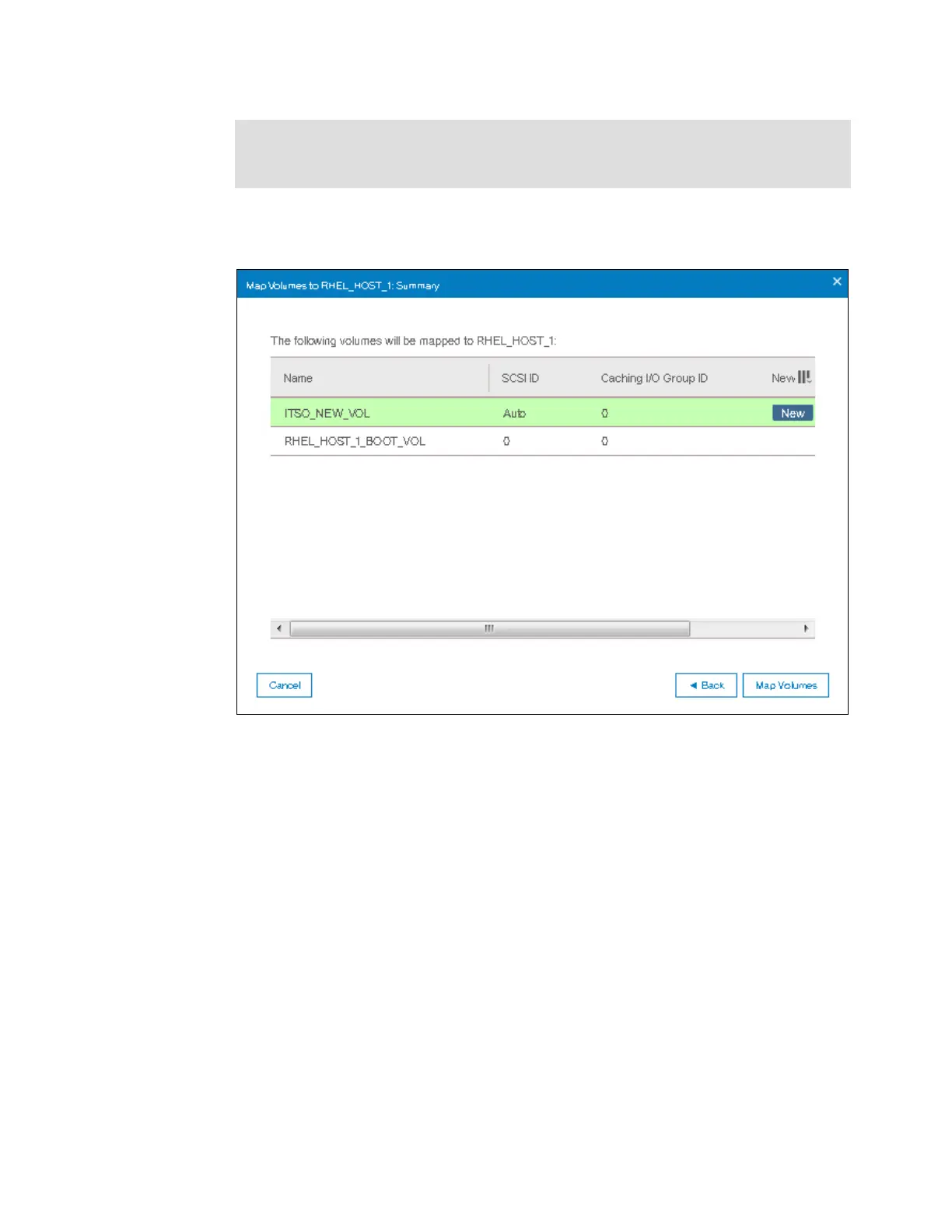Chapter 6. Volume configuration 329
3. Click Next. You will be shown a summary window with the volume to be mapped along
with already existing volumes mapped to the host as shown in Figure 6-46.
Figure 6-46 Map Volume summary
Note: At this point you can let system assign a SCSI ID or choose it to assign it
manually via Self Assign radio button. In this example, we chose to let system assign a
SCSI ID.
