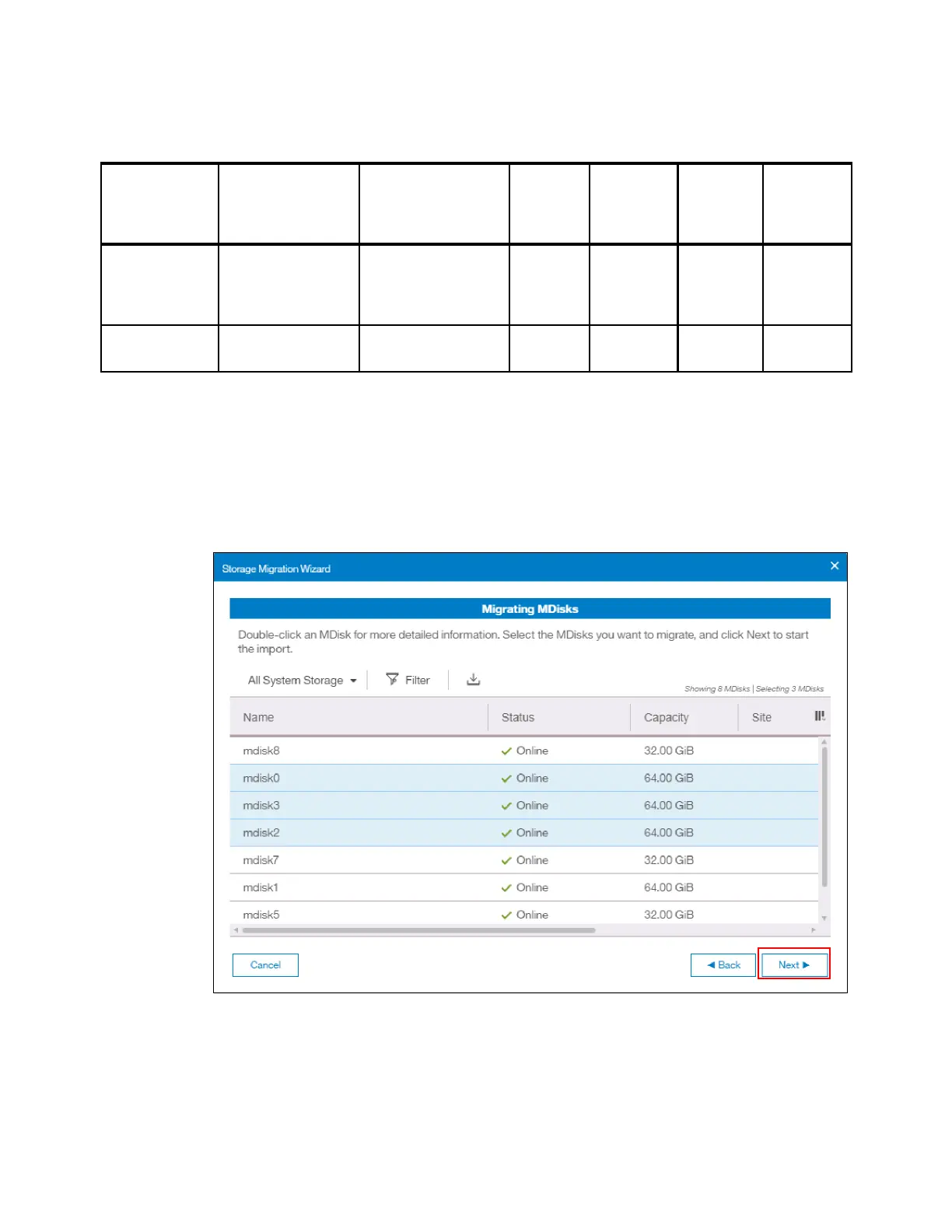Chapter 7. Storage migration 365
Table 7-3 shows an example table to capture host information.
Table 7-3 Example table to capture host information
After all of the data is collected and the tasks are performed in the Map Storage section, click
Next. The Storwize V5000 Gen2 runs the discover devices task and sequentially shows the
Migrating MDisks panel.
Migrating MDisks
Select the MDisks from the existing storage system to migrate and click Next. Figure 7-17
shows the Migrating MDisks panel.
Figure 7-17 Migrating MDisks panel
The Storwize V5000 Gen2 runs the Import MDisks task and sequentially shows the
Configuring Hosts panel.
Host name Adapter/Slot/Port Worldwide port
name (WWPN)
Host bus
adapter
(HBA)
firmware
HBA
device
driver
Operating
system
V5000
multipath
software
mcr-host-153 QLE2562/2/1 21000024FF2D076C 2.10 9.1.9.25 Red Hat
Enterprise
Linux 5
(RHEL5)
Device
Mapper
mcr-host-153 QLE2562/2/2 21000024FF2D076D 2.10 9.1.9.25 RHEL5 Device
Mapper
