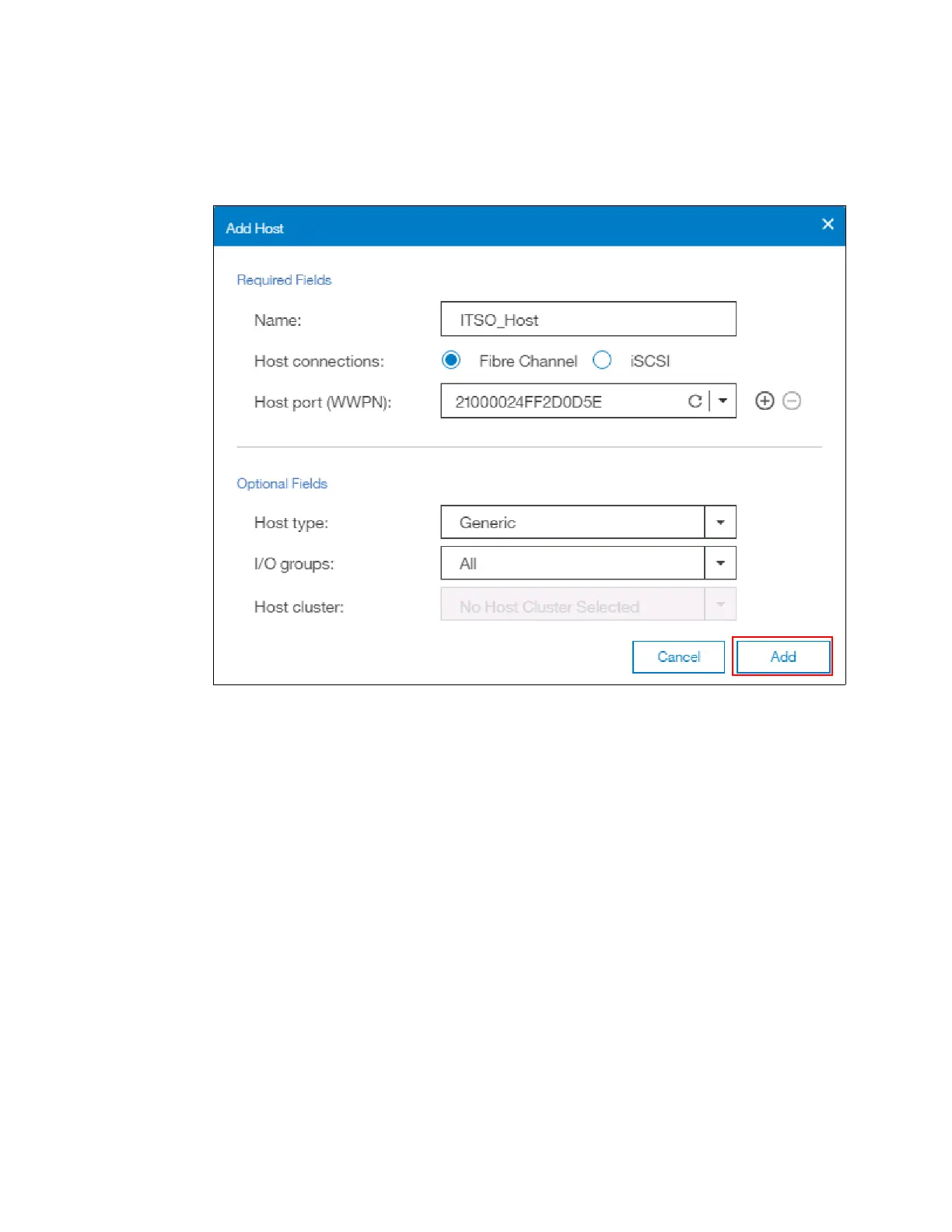Chapter 7. Storage migration 367
2. Select your connection type, name the host and assign the ports (in this case, Fibre
Channel WWPNs). In the advanced settings, assign the I/O group ownership and host
type as shown in Figure 7-19. Click Add to complete the task. For more information about
I/O group assignment, see Chapter 5, “Host configuration” on page 199.
Figure 7-19 The details to add a host are complete
