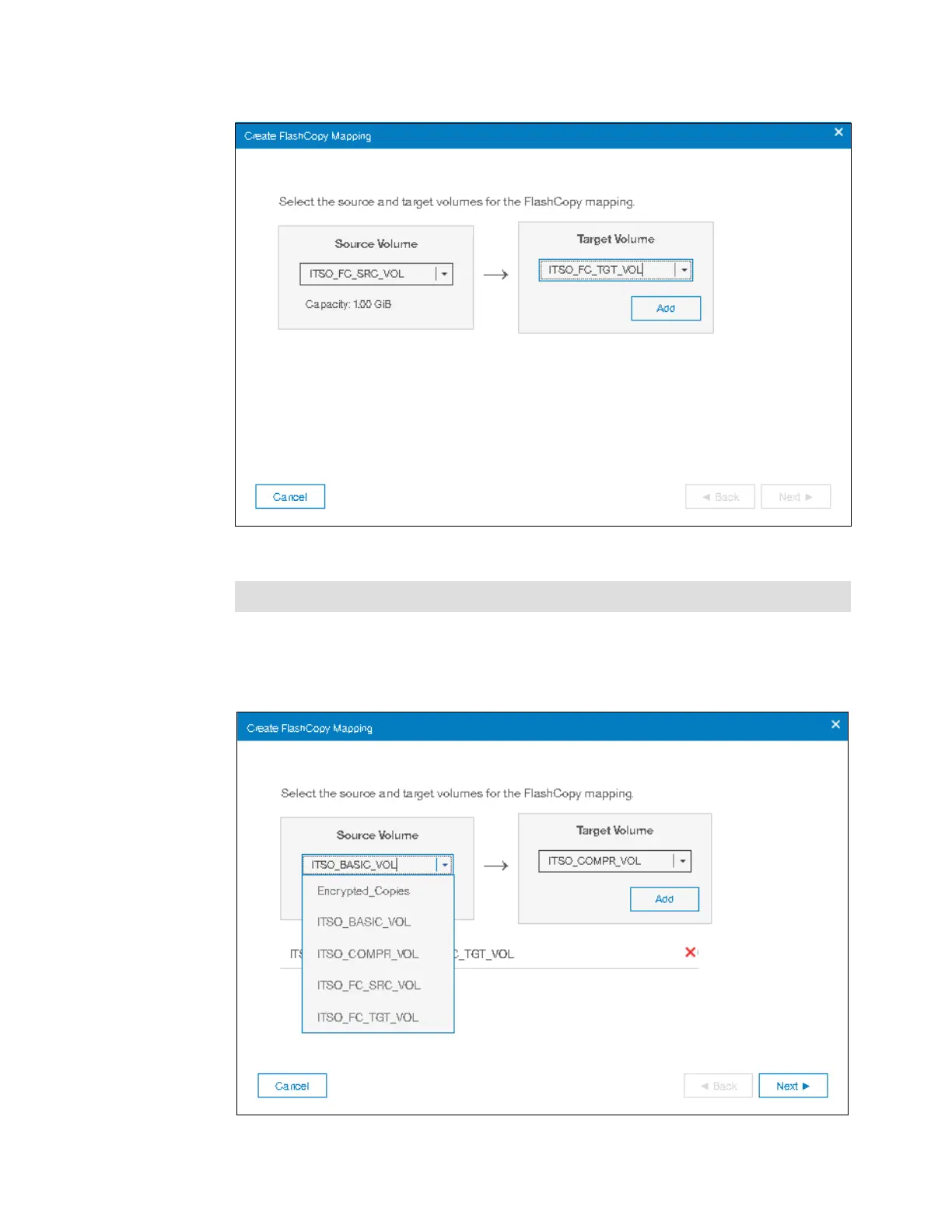Chapter 10. Copy services 535
Figure 10-44 Create FlashCopy Mapping window
6. Select a volume in the Source Volume column by using the drop-down list. Then, select a
volume in the Target Volume column by using the drop-down list. Click Add, as shown in
Figure 10-45. Repeat this step to create other relationships.
Figure 10-45 Selecting source and target volumes
Tip: The volumes do not have to be in the same I/O Group or storage pool.
