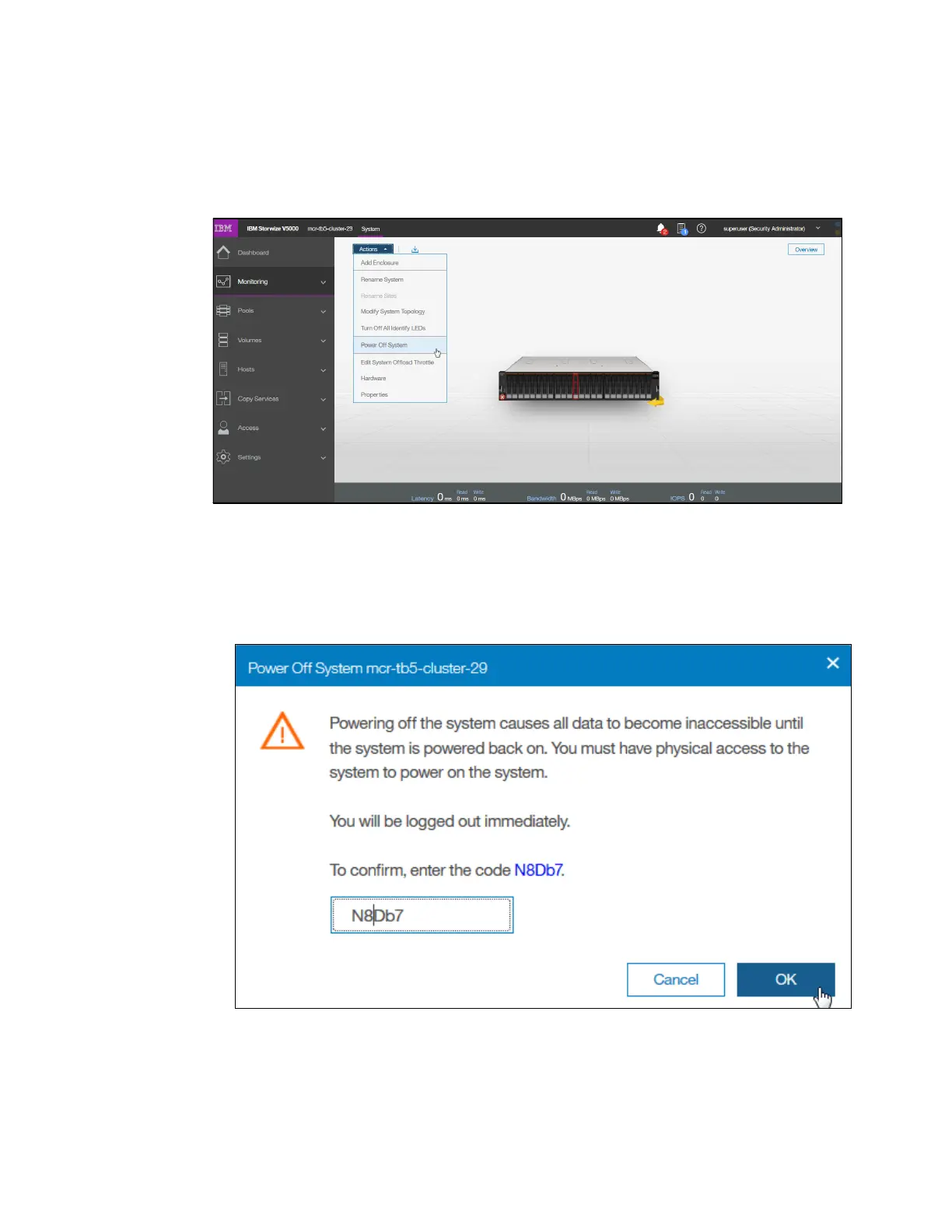740 Implementing the IBM Storwize V5000 Gen2 with IBM Spectrum Virtualize V8.1
Powering off the system
To power off the entire system by using the GUI, complete the following steps:
1. Browse to Monitoring → System, click Actions → Power Off System, as shown in
Figure 12-115.
Figure 12-115 Powering off the system
2. Confirm that you want to power off the system by entering the confirmation code and
clicking OK, as shown in Figure 12-116. Ensure that all FlashCopy, Metro Mirror, Global
Mirror, data migration operations, and forced deletions are stopped or allowed to complete
before you continue.
Figure 12-116 Power Off System confirmation window
