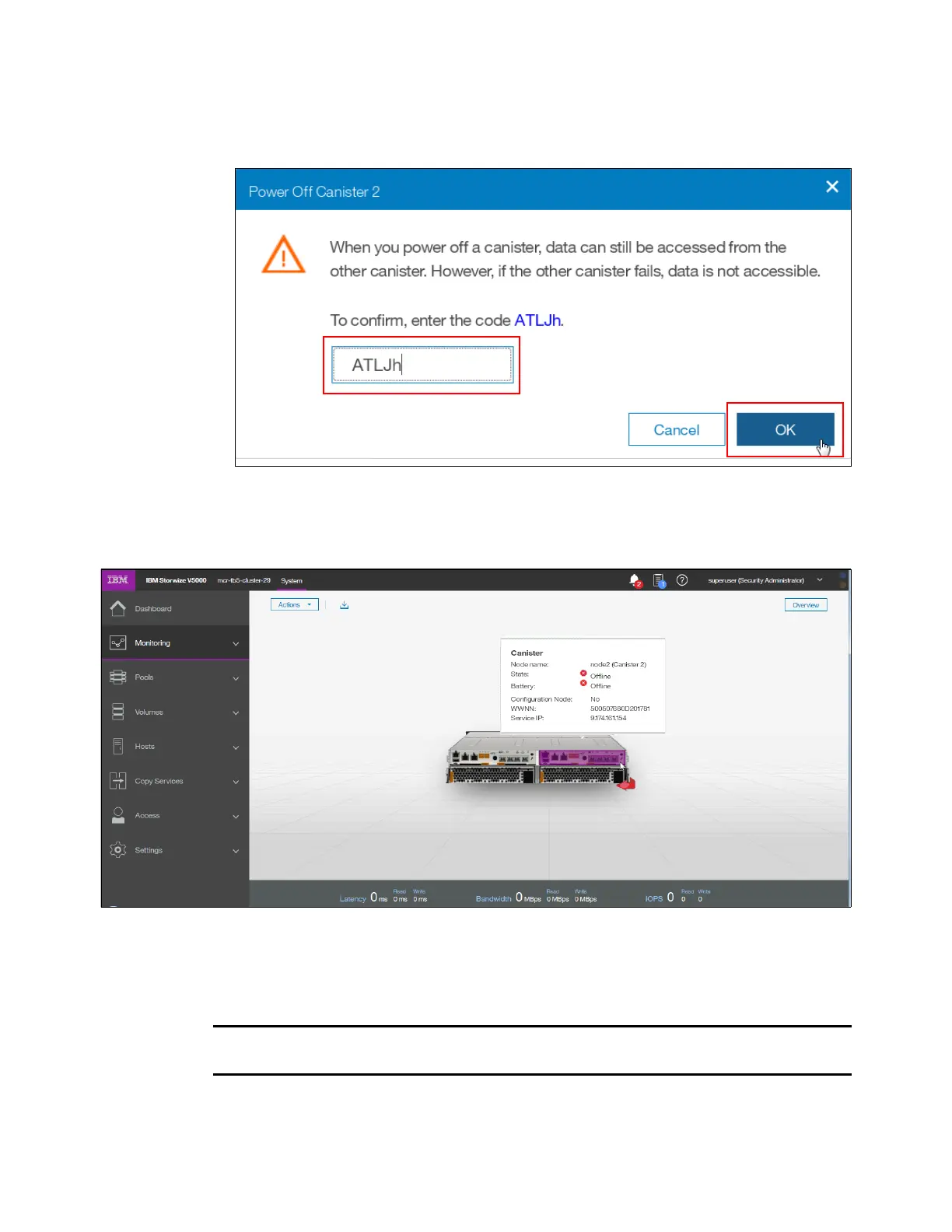Chapter 12. RAS, monitoring, and troubleshooting 739
3. Confirm that you want to power off the canister by entering the confirmation code and
clicking OK, as shown in Figure 12-113.
Figure 12-113 Canister power off confirmation window
4. After the node canister is powered off, you can confirm that it is offline in the System
panel, as shown in Figure 12-114.
Figure 12-114 Checking the canister state
To power off a node canister by using the CLI, use the command that is shown in
Example 12-4.
Example 12-4 Powering off a canister by using the CLI
>svctask stopsystem -node 2
Are you sure that you want to continue with the shut down? (y/yes to confirm)
