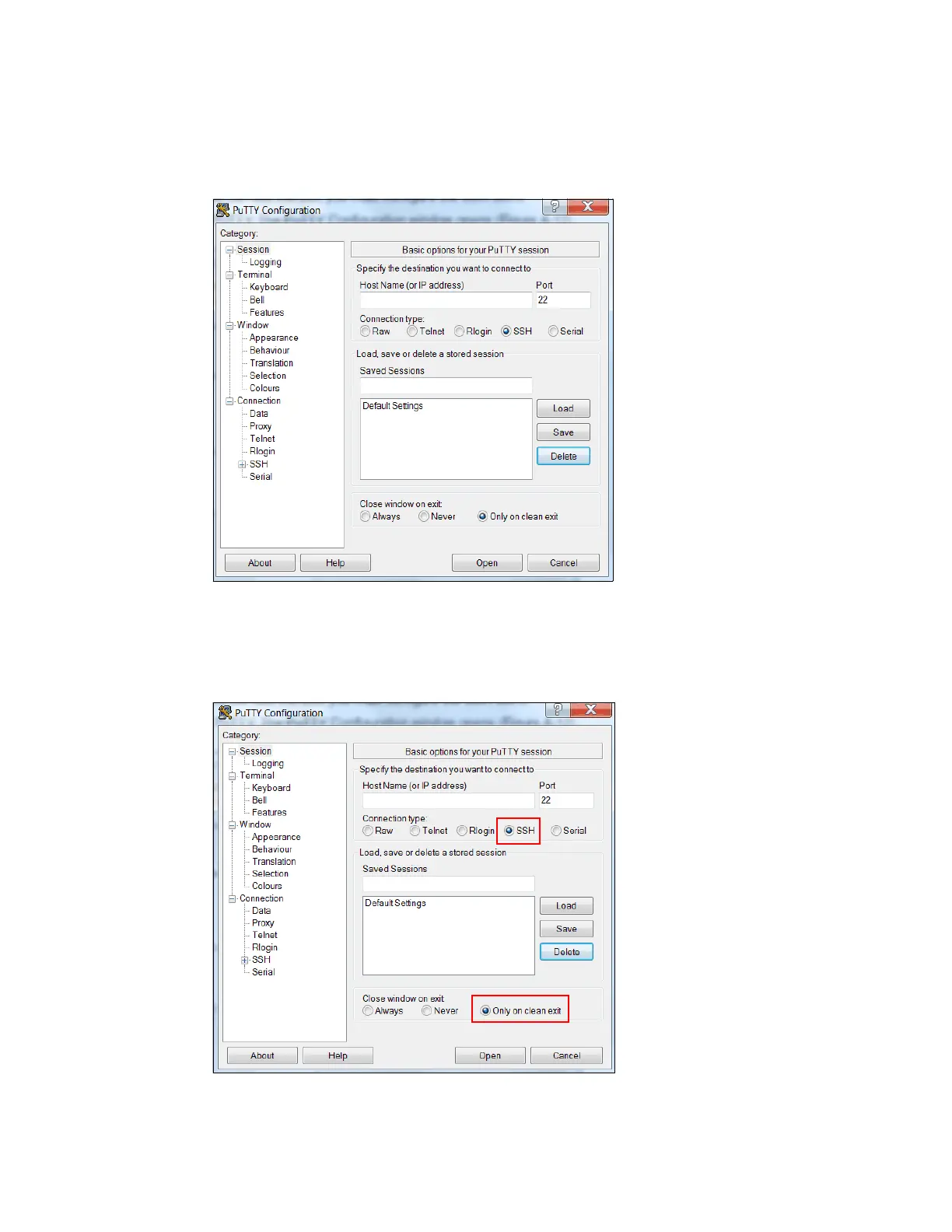810 Implementing the IBM Storwize V5000 Gen2 with IBM Spectrum Virtualize V8.1
Configuring the SSH client
Before you can use the CLI, you must configure the SSH client:
1. Start PuTTY. The PuTTY Configuration window opens (Figure A-12).
Figure A-12 PuTTY
In the right pane, select SSH as the connection type. Under the “Close window on exit”
section, select Only on clean exit, which ensures that if any connection errors occur, they
are displayed on the user’s window, see Figure A-13.
Figure A-13 Select SSH + Only on clean exit
