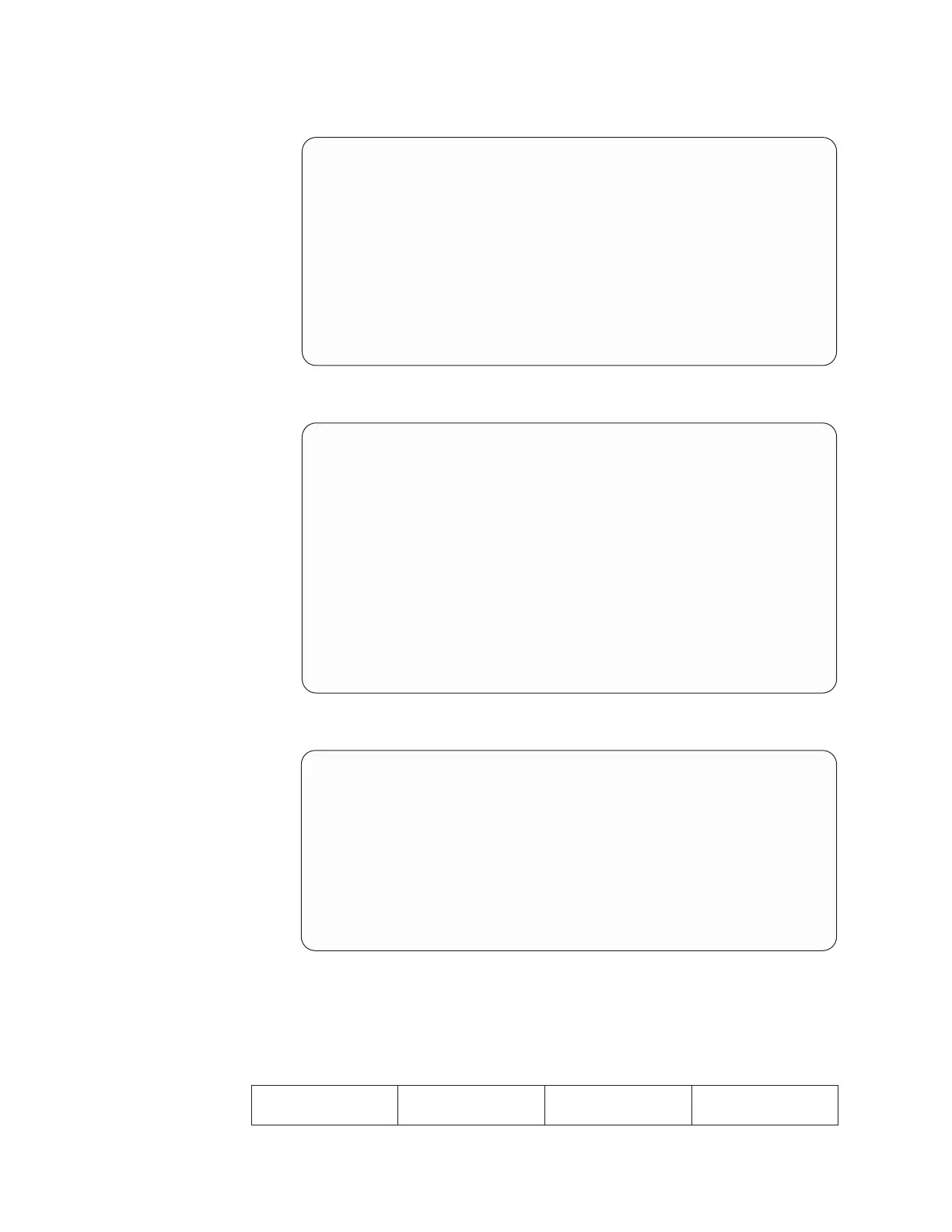a. At the command line, type menu and then press Enter. The ProtecTIER
Service menu displays.
----------------------------------------------------------------------
ProtecTIER Service Menu running on rasap1
----------------------------------------------------------------------
1) ProtecTIER Configuration (...)
2) Manage ProtecTIER services (...)
3) Health Monitoring (...)
4) Problem Alerting (...)
5) Version Information (...)
6) Generate a service report
7) Generate a system view
8) Update ProtecTIER code
E) Exit
----------------------------------------------------------------------
>>> Your choice?
b. Type the numeral corresponding to ProtecTIER Configuration and press
Enter. The ProtecTIER Configuration menu displays.
----------------------------------------------------------------------
ProtecTIER Service Menu running on rasap1
ProtecTIER Configuration (...)
----------------------------------------------------------------------
1) Configure ProtecTIER node
2) Recover Configuration for a replaced server
3) Configure RAS
4) Update Time, Date, Timezone & Timeserver(s)
5) Configure replication (...)
6) IP Network configuration (...)
7) Update Firmware
8) Update the System’s name
9) Validate configuration
B) Back
E) Exit
----------------------------------------------------------------------
>>> Your choice?
c. Type the numeral corresponding to Configure replication and press Enter.
The Configure Replication menu displays.
----------------------------------------------------------------------
ProtecTIER Service Menu running on rasap1
ProtecTIER Configuration (...)
Configure Replication (...)
----------------------------------------------------------------------
1) Replication IP addresses
2) Activate/Deactivate ProtecTIER Replication Manager on this node
3) Configure Static Routes
B) Back
E) Exit
----------------------------------------------------------------------
>>> Your choice?
d. Type the numeral corresponding to Configure Static Routes and press
Enter. The following message displays:
Gathering System information [ Done ]
The auto-detected system information displays if input has been entered;
otherwise, no IP information displays. For example:
ID Target
Network Address
Target Netmask Local Gateway
Address
108 IBM System Storage TS7650 ProtecTIER Deduplication Appliance: Installation Roadmap Guide