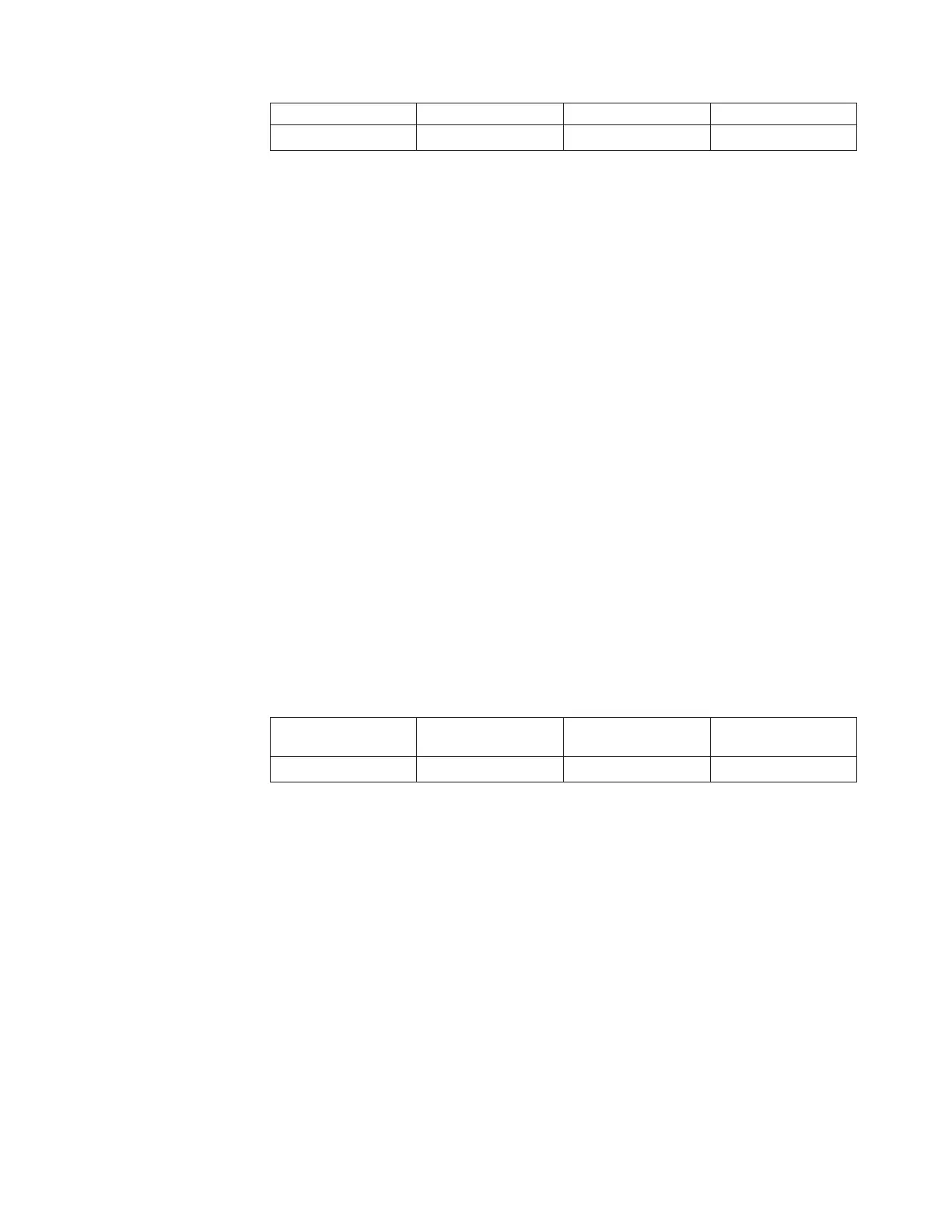1 10.11.194.0 255.255.255.0 10.11.195.1
2 10.11.196.0 255.255.255.0 10.11.197.1
Followed by the Available Options prompt:
Available Options:
==================
(a)dd a new record
(e)dit a record
(d)elete a record
(c)ommit changes
(q)uit
Please Choose (a,e,d,c,q):
e. Type a
And press Enter. You are prompted to enter information for the first
destination server and the local network.
v First destination server, VTL configuration target: enter eth2
v First destination server, OpenStorage configuration target: enter eth7
f. At each prompt, type the requested information and then press Enter:
Attention: In this step, the term target refers to the network address and
netmask of the remote node, not necessarily the replication target server for
this entry.
Please provide the following information:
Target Network Address: (for example: 10.11.194.0) (starting network address)
Target Network Netmask: (for example: 255.255.255.0)
Local Gateway Address: (for example: 10.11.195.1) (the gateway IP address of
the server you are currently configuring)
A summary displays:
ID Target
Network Address
Target Netmask Local Gateway
Address
1 10.11.194.0 255.255.255.0 10.11.195.1
Note: The addresses in the summary are examples. Actual values vary. For
example, if the Target Network Address for the destination server is
10.11.194.75, its starting address would be 10.11.194.0. For the Local Gateway
Address, you would use the gateway address of the source server (this
server).
The Available Options prompt displays a second time:
Available Options:
==================
(a)dd a new record
(e)dit a record
(d)elete a record
(c)ommit changes
(q)uit
Please Choose (a,e,d,c,q):
g. Type a
Chapter 7. Configuring ProtecTIER 109