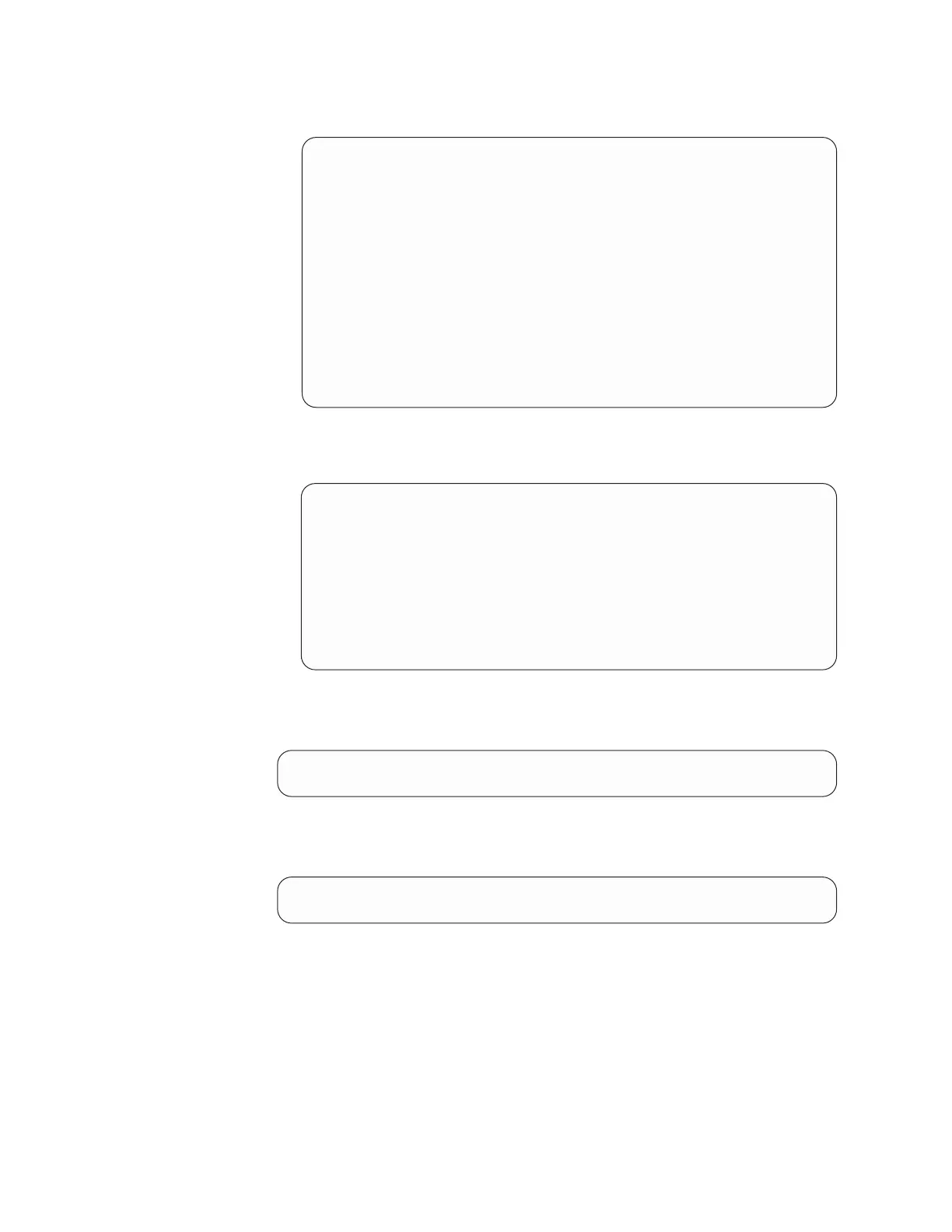b. Type the numeral corresponding to ProtecTIER Configuration and press
Enter. The ProtecTIER Configuration menu displays.
----------------------------------------------------------------------
ProtecTIER Service Menu running on rasap1
ProtecTIER Configuration (...)
----------------------------------------------------------------------
1) Configure ProtecTIER node
2) Recover Configuration for a replaced server
3) Configure RAS
4) Update Time, Date, Timezone & Timeserver(s)
5) Configure replication (...)
6) IP Network configuration (...)
7) Update Firmware
8) Update the System’s name
9) Validate configuration
B) Back
E) Exit
----------------------------------------------------------------------
>>> Your choice?
c. Type the numeral corresponding to Update Time, Date, Timezone &
Timeserver(s) and press Enter. The Date, Time, Timezone & Timeserver(s)
menu displays:
----------------------------------------------------------------------
ProtecTIER Service Menu running on rasap1
Date, Time, Timezone & Timeserver(s) configuration
----------------------------------------------------------------------
1. Set date & time
2. Set Timezone
3. Set Timeserver(s)
c. Commit changes and exit
q. Exit without committing changes
----------------------------------------------------------------------
>>> Please Choose:
2. Type the numeral corresponding to Set date & time and then press Enter to
synchronize the date and time.
The following prompt displays:
Please Choose:1
Please specify the date in DD/MM/YYYY format [09/11/2009]:
3. Type the date in the specified format and press Enter. If you do not enter a
date, the value defaults to the date that appears within the brackets.
The following prompt displays:
Please specify the date in DD/MM/YYYY format [09/11/2009]: 09/11/2009
Please specify the time in HH:MM:SS format [11:56:16]:
4. Type the time in the specified format and press Enter. If you do not enter a
time, the value defaults to the time that appears within the brackets.
The Date, Time, Timezone & Timeserver(s) menu again displays.
118 IBM System Storage TS7650 ProtecTIER Deduplication Appliance: Installation Roadmap Guide