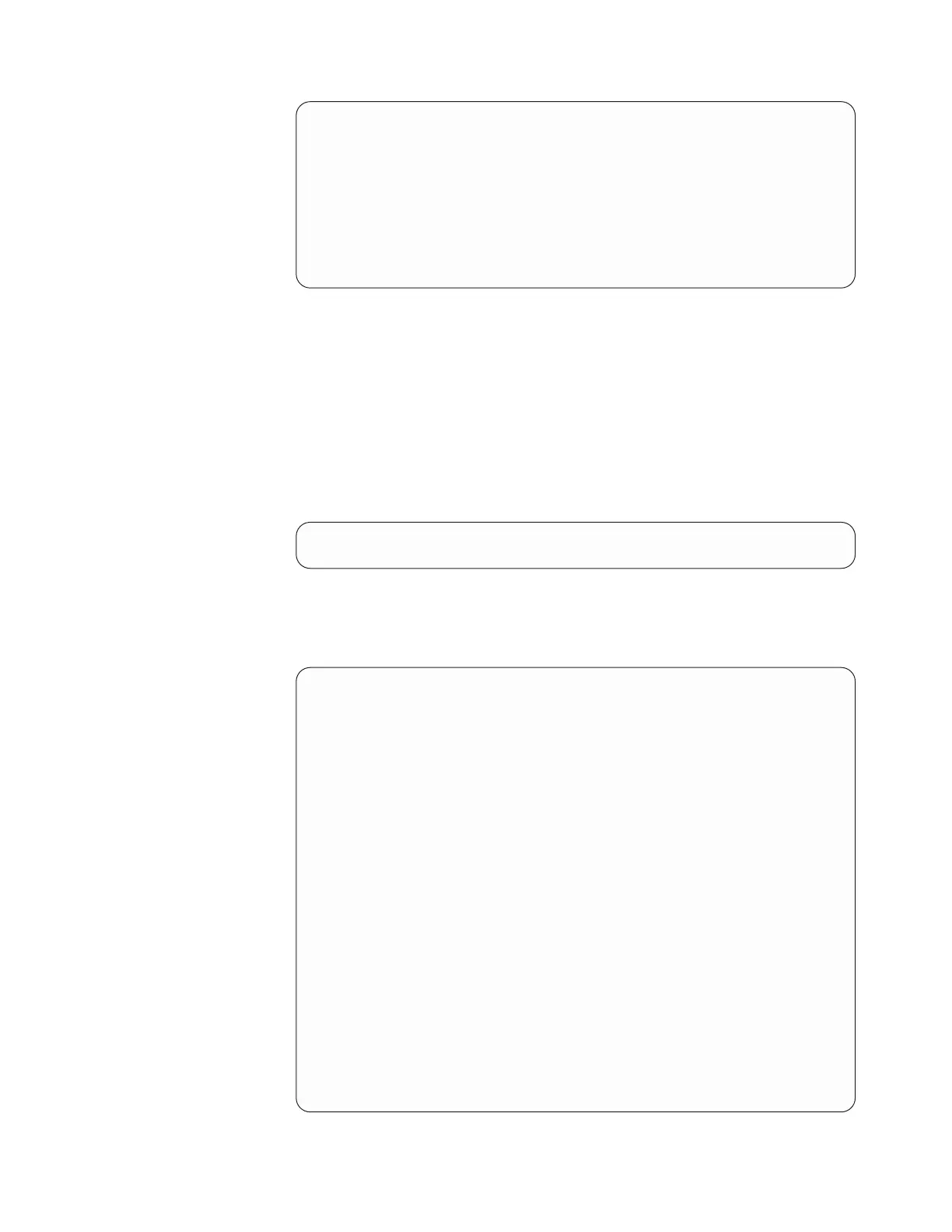----------------------------------------------------------------------
ProtecTIER Service Menu running on rasap1
Date, Time, Timezone & Timeserver(s) configuration
----------------------------------------------------------------------
1. Set date & time
2. Set Timezone
3. Set Timeserver(s)
c. Commit changes and exit
q. Exit without committing changes
----------------------------------------------------------------------
>>> Please Choose:
Note: If you have typed in new information, an asterisk (*) appears at the end
of the c. Commit changes and exit menu option to show that there are
modifications to be saved.
You can choose either c to save the changes and exit the setClock configuration,
choose q to exit the configuration without saving the changes, or continue
synchronizing the local timezone (step 5) or adding the timeservers to the
system (step 8 on page 120).
5. To synchronize the local timezone, type the numeral corresponding to Set
Timezone in the Please Choose: field and press Enter.
The following prompt displays:
Please Choose:2
Enter a 2 letter country code (or type ’m’ to enter the timezone manually):
6. For example, to set the local timezone for the United States, type US and press
Enter. If you need a list of time zone codes from countries other than the
United States, see Appendix D, “Worldwide time zone codes,” on page 157.
The following choices and prompt display:
Time zones under US:
====================
1. America/New_York
2. America/Detroit
3. America/Kentucky/Louisville
4. America/Kentucky/Monticello
5. America/Indiana/Indianapolis
6. America/Indiana/Vincennes
7. America/Indiana/Knox
8. America/Indiana/Winamac
9. America/Indiana/Marengo
10. America/Indiana/Vevay
11. America/Chicago
12. America/Indiana/Tell_City
13. America/Indiana/Petersburg
14. America/Menominee
15. America/North_Dakota/Center
16. America/North_Dakota/New_Salem
17. America/Denver
18. America/Boise
19. America/Shiprock
20. America/Phoenix
21. America/Los_Angeles
22. America/Anchorage
23. America/Juneau
24. America/Yakutat
25. America/Nome
26. America/Adak
27. Pacific/Honolulu
Please choose a timezone:
If you typed m to manually enter the timezone, the following prompt displays:
Chapter 7. Configuring ProtecTIER 119