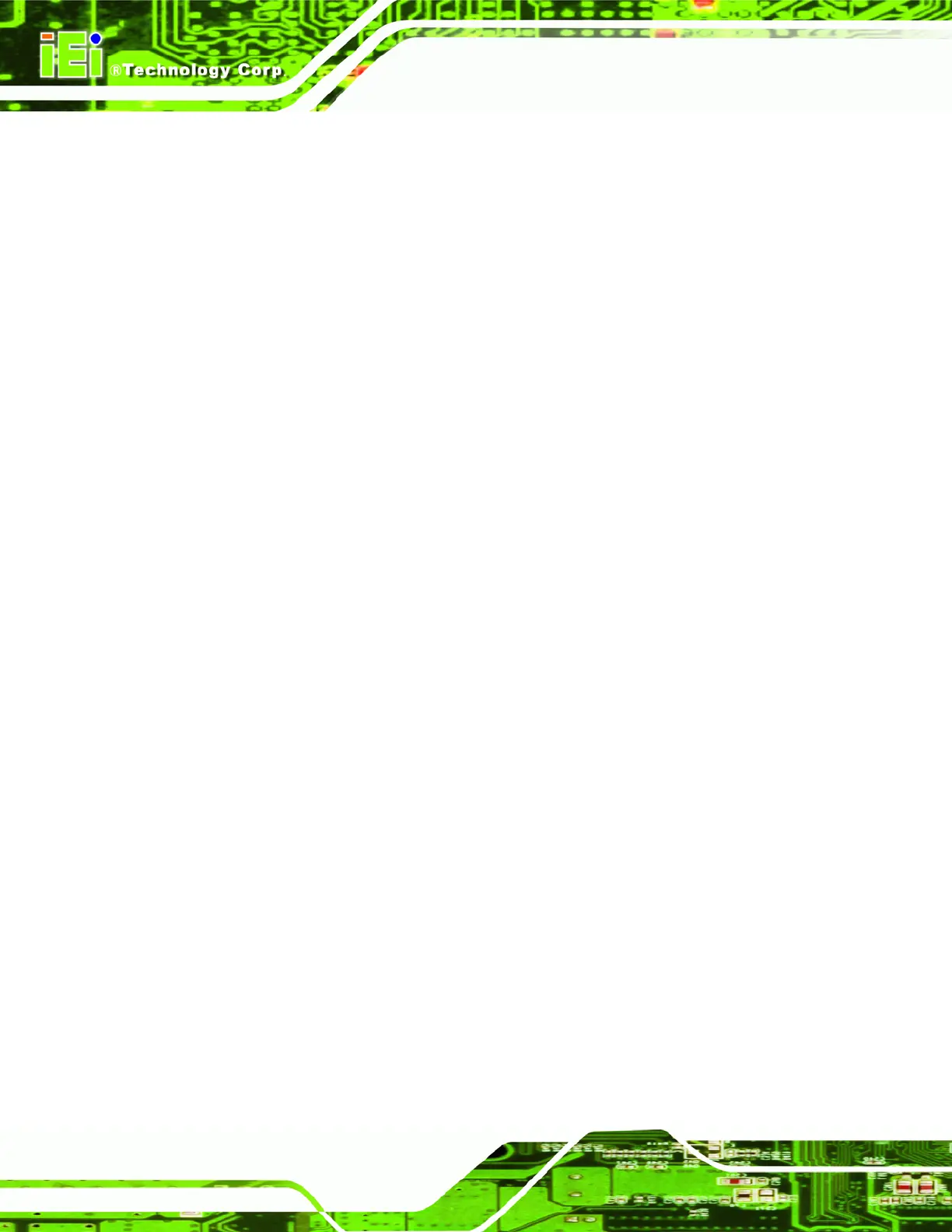AFL-xxx-CX2 Panel PC
Page 94
4 DEFAULT
Serial port 1 IRQ address is 4
Serial Port2 Address [2F8]
Use the Serial Port2 Address option to select the Serial Port 2 base address.
Disabled
No base address is assigned to Serial Port 2
3F8 DEFAULT
Serial Port 2 I/O port address is 3F8
2F8
Serial Port 1 I/O port address is 2F8
2E8
Serial Port 2 I/O port address is 2E8
Serial Port2 IRQ [3]
Use the Serial Port2 IRQ option to select the interrupt address for serial port 2.
3 DEFAULT
Serial port 2 IRQ address is 3
Current Jumper Setting [RSS232_422]
Use the Current Jumper Setting displays the current jumper setting of COM2.
RS232_422 DEFAULT
COM2 set as RS-232 or RS-422
RS485
COM2 set as RS-485
Touch Controller Address [3E8]
Use the Touch Controller Address option to select the interrupt address for the touch
screen controller.
3E8 DEFAULT
Serial port 4 I/O port address is 3E8
Touch Controller IRQ [11]
Use the Touch Controller IRQ option to select the interrupt address for the touch screen
controller.