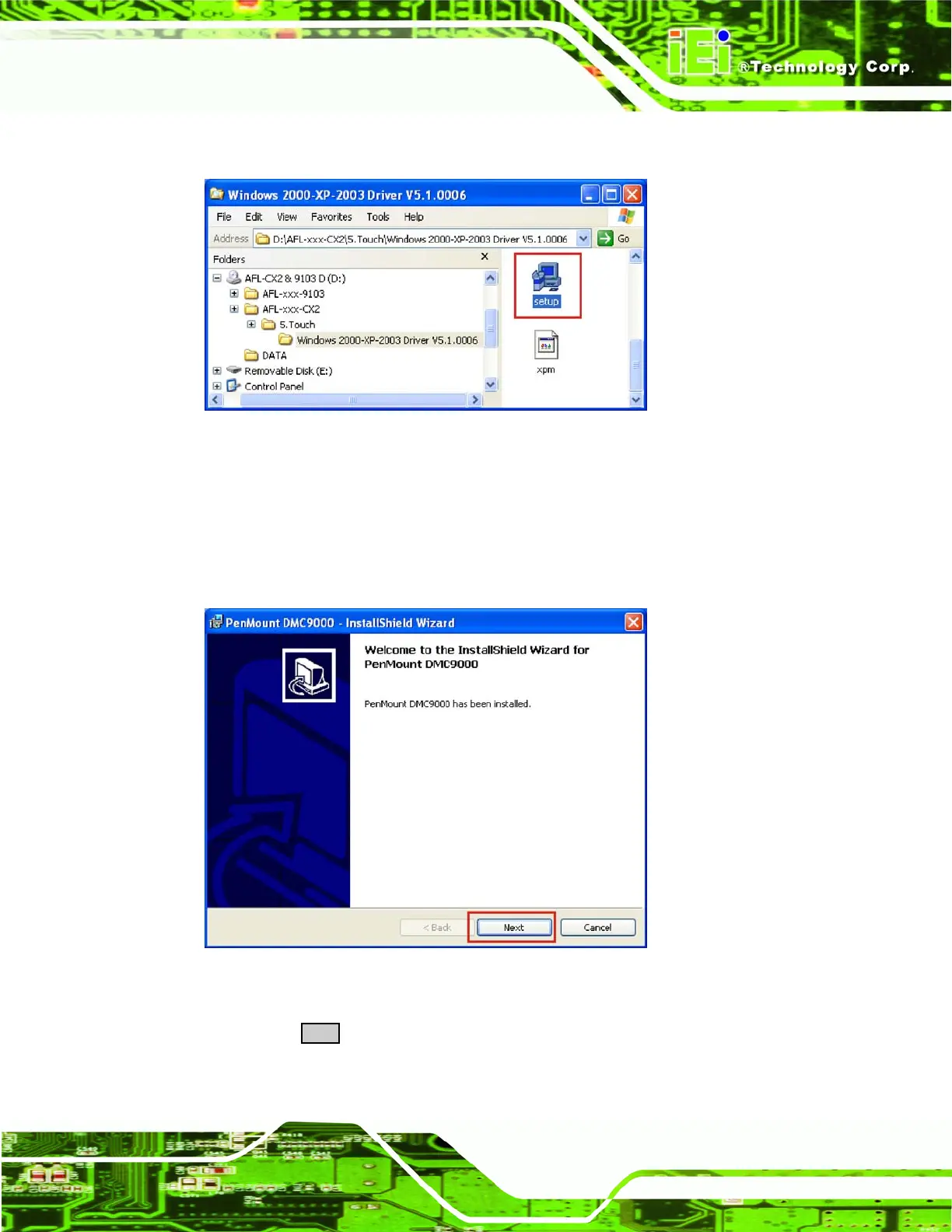AFL-xxx-CX2 Panel PC
Page 137
Step 2: A new window appears (Figure 6-22).
Figure 6-22: S-Video Patch Folder
Step 3: Double-click the setup icon (
Figure 6-22).
Step 4: A new window opens and the touch panel driver installation wizard is shown
(
Figure 6-23).
Figure 6-23: Access Startup Folder
Step 5: Click NEXT to begin the touch panel driver installation process (Figure 6-23).