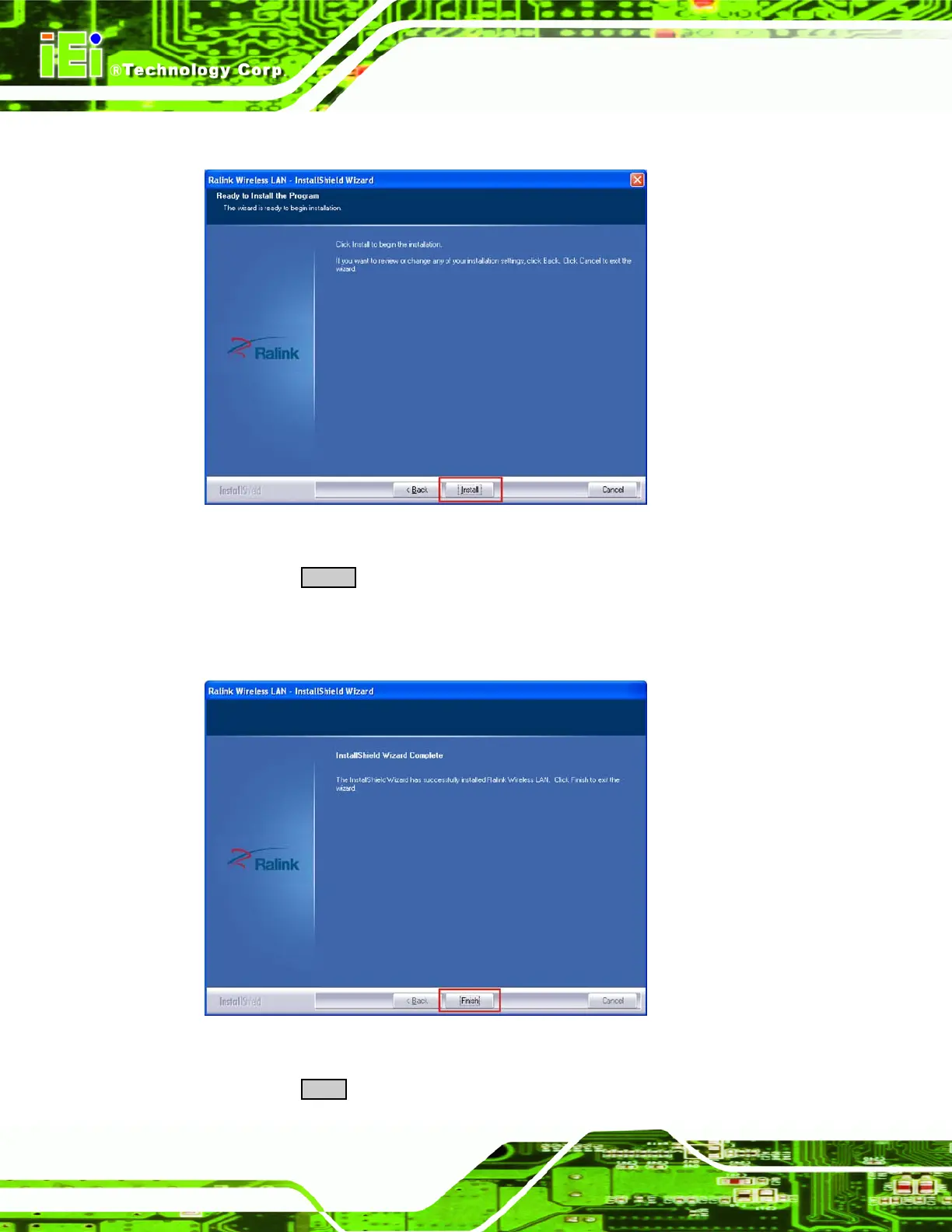AFL-xxx-CX2 Panel PC
Page 142
Step 10: The Ready to Install window appears (Figure 6-31).
Figure 6-31: Wireless Mini PCI Card Driver Installation Screen
Step 11: Click INSTALL to start the installation of the wireless LAN driver (Figure 6-32).
Step 12: The installation process takes a few minutes. The installation is finished when
the screen below (
Figure 6-32) appears.
Figure 6-32: InstallShield Wizard Complete Screen
Step 13: Click FINISH to exit the installation program. Step 0: