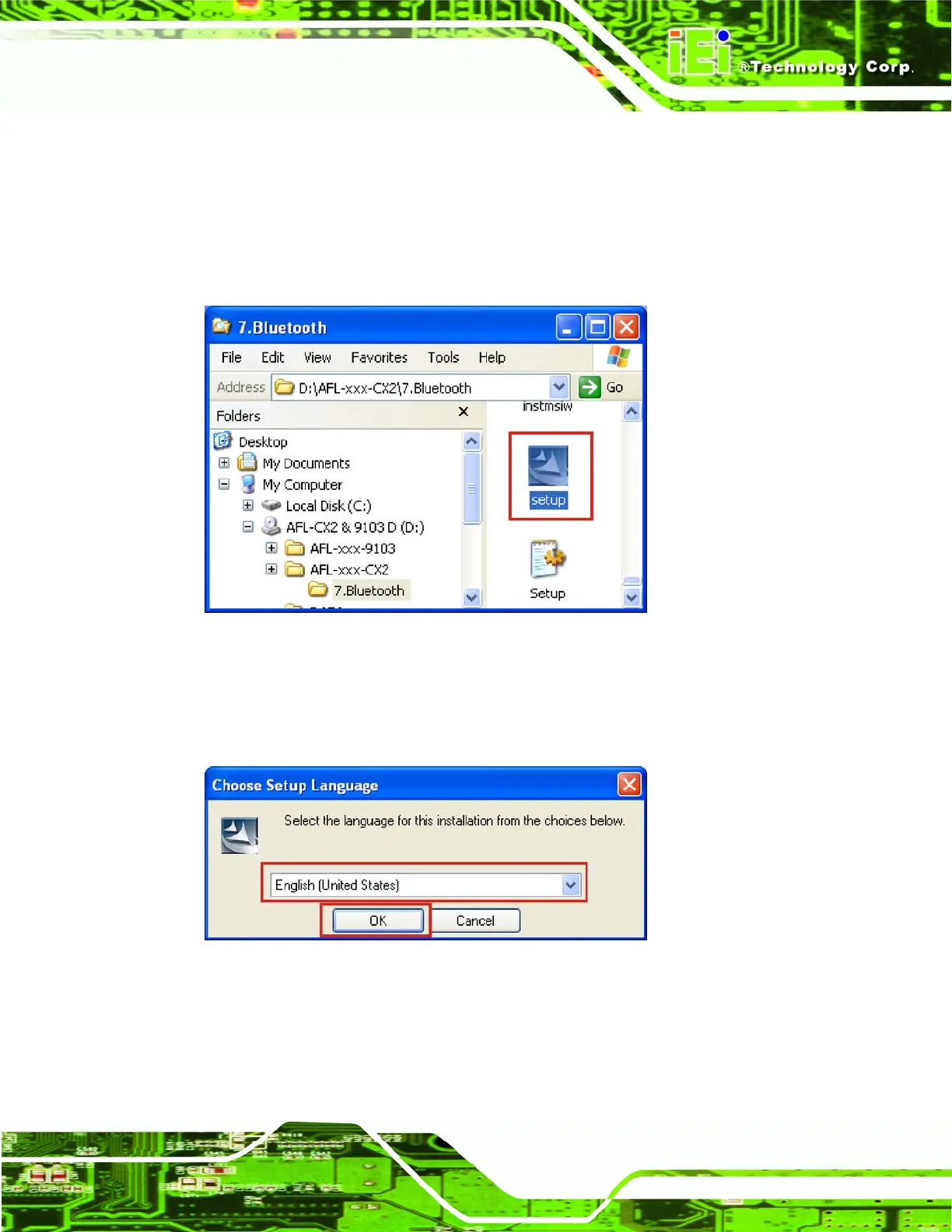AFL-xxx-CX2 Panel PC
Page 143
6.9 Bluetooth Driver
To install the Bluetooth driver, please follow the steps below.
Step 1: Select Bluetooth from the list in
Figure 6-1.
Step 2: A new window opens (
Figure 6-33).
Figure 6-33: USB2.0 Window
Step 3: Double-click the setup icon to start the installation wizard (
Figure 6-33).
Step 4: The language selection window appears (
Figure 6-34).
Figure 6-34: Language Selection
Step 5: Select the desired language from the dropdown list (
Figure 6-34).
Step 6: Click OK to continue the installation process (
Figure 6-34).